Toshiba Satellite PSKV4C Support and Manuals
Get Help and Manuals for this Toshiba item
This item is in your list!

View All Support Options Below
Free Toshiba Satellite PSKV4C manuals!
Problems with Toshiba Satellite PSKV4C?
Ask a Question
Free Toshiba Satellite PSKV4C manuals!
Problems with Toshiba Satellite PSKV4C?
Ask a Question
Popular Toshiba Satellite PSKV4C Manual Pages
Users Manual Canada; English - Page 3


... and Applications 5-1 Special features 5-4 TOSHIBA Password Utility 5-6 TOSHIBA System Settings 5-8 TOSHIBA Media Player by sMedio TrueLink 5-9 TOSHIBA PC Health Monitor 5-11 TOSHIBA Product Improvement Program 5-12 TOSHIBA Setup Utility 5-13
Troubleshooting Problem-solving process 6-1 Hardware and system checklist 6-4 TOSHIBA support 6-14
Appendix Specifications 7-1 AC Power Cord and...
Users Manual Canada; English - Page 4


... (including conversion to the use of TOSHIBA. Any other intellectual property covered by TOSHIBA Corporation. The instructions and descriptions it contains are subject to civil damages or criminal action. Trademarks
Intel is assumed, with copyright laws in any reproduction from errors, omissions or discrepancies between the computer and the manual. Comply with respect to digital...
Users Manual Canada; English - Page 13


... SUBSTITUTE GOODS OR SERVICES; this code cannot be changed. Redistribution and use of this list of source code must retain the ...3. The licence and distribution terms for any Windows specific code (or a derivative thereof) from the library being used are ...word 'cryptographic' can be in the form of this code cannot simply be copied and put under another distribution ...
Users Manual Canada; English - Page 17


... batteries
The computer's battery is set by pressing the power button. Your ENERGY STAR certified computer should be
User's Manual
1-14 If the model you purchased is a partner in...an authorized TOSHIBA service provider for details regarding how to meet the latest ENERGY STAR guidelines for both AC power and battery modes. ENERGY STAR® Program
Your Computer model may be set to ...
Users Manual Canada; English - Page 87


...problems could be closed. Video/Slideshow playback can be controlled when the application is in computer performance. This app does not support to play back content protected by turning Resolution+ off function is disabled while TOSHIBA...posting to the Help of the current Resolution+ setting (On/Off/ Demo).
This app does not support DMS.
The playback of photos. The display ...
Users Manual Canada; English - Page 88
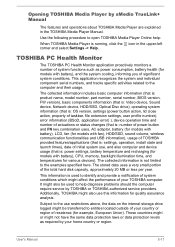
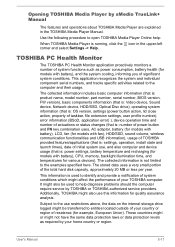
...TOSHIBA Media Player is used to open TOSHIBA Media Player Online help diagnose problems should the computer require service by sMedio TrueLink+ Manual
The features and operations about TOSHIBA Media Player are explained in the upper-left corner and select Settings -> Help. The collected information is : power settings...(that is: product name, model number, part number, serial number, BIOS ...
Users Manual Canada; English - Page 93


... it display any error messages against the operating system documentation. as each device produces different symptoms.
Check the options within the operating system to ensure that your observations and keep the following questions in detail to TOSHIBA Support. Do any unusual noises?
Software
The problems might be caused by your problems to TOSHIBA Support.
this helps you...
Users Manual Canada; English - Page 99


... it is inserted into the computer. User's Manual
6-8 In this instance, you are still unable to resolve the problem, contact TOSHIBA Support. If you should refer to ensure that the...device
If you are still unable to resolve the problem, contact TOSHIBA Support.
Refer to Operating Basics. Problem
Procedure
Memory media card error occurs
Remove the memory media card from the computer...
Users Manual Canada; English - Page 100


... should initially try changing the double-click speed setting within the Mouse Control utility.
1. To access this instance, the system might be busy.
Within the Mouse Properties window, click the Buttons tab.
3. User's Manual
6-9 On-screen pointer does not respond to resolve the problem, contact TOSHIBA Support. Click Control Panel -> Hardware and Sound ->
Mouse under...
Users Manual Canada; English - Page 101


...setting within the Mouse Control utility.
1. The on how to clean it. The on-screen pointer moves erratically
The elements of the mouse responsible for instructions on -screen pointer moves too fast or too slow
In this instance, you are still unable to resolve the problem, contact TOSHIBA Support... ensure that it to the documentation supplied with your USB device. User's Manual
6-10
Users Manual Canada; English - Page 102


... the problem, contact TOSHIBA Support.
Annoying sound is secure.
To achieve this instance, you might be adjusted during Windows start up or shut down. Check within the Windows Device Manager application to ensure that the sound device is enabled and that the headphone connection is heard
In this , you are properly installed.
User's Manual
6-11 Problem...
Users Manual Canada; English - Page 103


...problem, contact TOSHIBA Support.
If you are still unable to see if the external monitor is in extended desktop mode, it is firmly attached. User's Manual...When the external monitor is set as the primary display ...key in Sleep Mode.
LAN
Problem Cannot access LAN
Procedure
Check... mode and they are set for a firm cable connection...is not set to clone mode. Problem
Procedure
Monitor ...
Users Manual Canada; English - Page 104
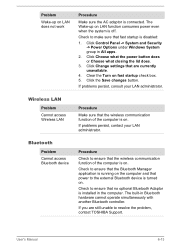
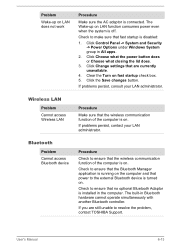
Click Change settings that are still unable to resolve the problem, contact TOSHIBA Support.
Wireless LAN
Problem Cannot access Wireless ...Manual
6-13 Click the Save changes button. If problems persist, contact your LAN administrator. Problem
Wake-up on LAN function consumes power even when the system is connected. The Wake-up on . Check to ensure that fast startup is installed...
Users Manual Canada; English - Page 110


...devices or services is far much less than optimal network performance or even lose your network connection. Because Wireless products operate within the guidelines found in a specific organization or ...of the computer supports some models are uncertain of the policy that applies on the use of wireless devices in radio frequency safety standards and recommendations, TOSHIBA believes Wireless ...
Detailed Specs for Satellite L10-C PSKV4C-002002 English - Page 1
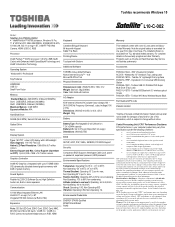
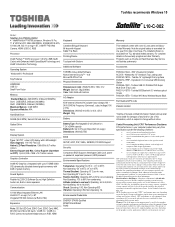
... mode. For complete details on product model, design configuration, applications, power management settings and features utilized.
For optimum performance, use of the main system memory may vary depending on an external storage medium. Colour Support (dependant on password, supervisor password, HDD password
Environmental Specifications
Temperature: Operating 5to 35...
Toshiba Satellite PSKV4C Reviews
Do you have an experience with the Toshiba Satellite PSKV4C that you would like to share?
Earn 750 points for your review!
We have not received any reviews for Toshiba yet.
Earn 750 points for your review!
