Toshiba Satellite L10-C PSKV4C-002002 Support and Manuals
Get Help and Manuals for this Toshiba item
This item is in your list!

View All Support Options Below
Free Toshiba Satellite L10-C PSKV4C-002002 manuals!
Problems with Toshiba Satellite L10-C PSKV4C-002002?
Ask a Question
Free Toshiba Satellite L10-C PSKV4C-002002 manuals!
Problems with Toshiba Satellite L10-C PSKV4C-002002?
Ask a Question
Popular Toshiba Satellite L10-C PSKV4C-002002 Manual Pages
Users Manual Canada; English - Page 1
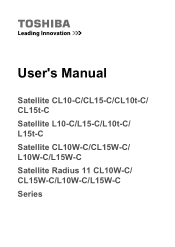
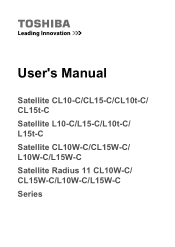
User's Manual
Satellite CL10-C/CL15-C/CL10t-C/ CL15t-C Satellite L10-C/L15-C/L10t-C/ L15t-C Satellite CL10W-C/CL15W-C/ L10W-C/L15W-C Satellite Radius 11 CL10W-C/ CL15W-C/L10W-C/L15W-C Series
Users Manual Canada; English - Page 3


... and Applications 5-1 Special features 5-4 TOSHIBA Password Utility 5-6 TOSHIBA System Settings 5-8 TOSHIBA Media Player by sMedio TrueLink 5-9 TOSHIBA PC Health Monitor 5-11 TOSHIBA Product Improvement Program 5-12 TOSHIBA Setup Utility 5-13
Troubleshooting Problem-solving process 6-1 Hardware and system checklist 6-4 TOSHIBA support 6-14
Appendix Specifications 7-1 AC Power Cord and...
Users Manual Canada; English - Page 4


... for accuracy. Chapter 1
TOSHIBA Legal, Regulatory, and Safety
This chapter states the Legal, regulatory, and safety information applicable to the copyright owner. Windows, Microsoft, and Windows logo are subject to digital format, alteration, transfer of copied material and distribution on a network) without notice.
User's Manual
1-1
The instructions and descriptions it contains are...
Users Manual Canada; English - Page 13


... OF SUBSTITUTE GOODS OR SERVICES; i.e. Redistributions of source code must retain the copyright notice...licence and distribution terms for any Windows specific code (or a derivative thereof) from the...code cannot simply be copied and put under another distribution licence [including the GNU Public Licence.]
*/
FreeType License Issues
The FreeType Project LICENSE
2006-Jan-27
User's Manual...
Users Manual Canada; English - Page 23
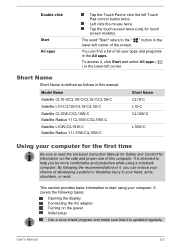
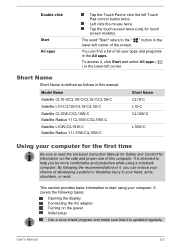
..." refers to read the enclosed Instruction Manual for Safety and Comfort for touch screen models).
Short Name
Short Name is defined as follows in the lower-left corner. Model Name Satellite CL10-C/CL10t-C/CL15-C/CL15t-C Satellite L10-C/L10t-C/L15-C/L15t-C Satellite CL10W-C/CL15W-C Satellite Radius 11 CL10W-C/CL15W-C Satellite L10W-C/L15W-C Satellite Radius 11 L10W-C/L15W-C
Short Name...
Users Manual Canada; English - Page 39
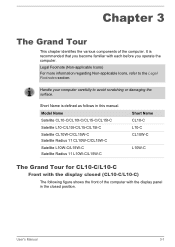
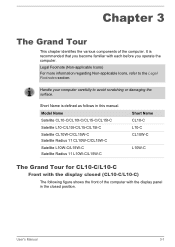
.... Model Name Satellite CL10-C/CL10t-C/CL15-C/CL15t-C Satellite L10-C/L10t-C/L15-C/L15t-C Satellite CL10W-C/CL15W-C Satellite Radius 11 CL10W-C/CL15W-C Satellite L10W-C/L15W-C Satellite Radius 11 L10W-C/L15W-C
Short Name CL10-C L10-C CL10W-C
L10W-C
The Grand Tour for CL10-C/L10-C
Front with the display closed position. Short Name is recommended that you operate the computer. User's Manual...
Users Manual Canada; English - Page 87


...properly completed. This app does not support to play DRM protected content with Resolution+ On regardless of the current Resolution+ setting (On/Off/ Demo).
User's Manual
5-10 The display automatic power off...some models.
Refer to OneDrive, the operation will not be closed.
If you try to play back content protected by turning Resolution+ off function is disabled while TOSHIBA Media...
Users Manual Canada; English - Page 93


... high pitched or low pitched?
If an error message appears while you hear. Check all cables to ensure that its configuration is set properly. this , keep them in the... to TOSHIBA Support. In addition, if a problem recurs, the log you to describe your software or disk.
Software
The problems might be caused by your problems to identify the problem faster.
User's Manual
6-2 ...
Users Manual Canada; English - Page 99


... supplied with your mouse.
User's Manual
6-8 Problem Slow performance
Procedure
The files on operating and using a USB mouse, you should reformat the internal storage and then reload the operating system and all other files and data. If the problem persists, then you should also refer to resolve the problem, contact TOSHIBA Support.
As a last resort, you...
Users Manual Canada; English - Page 100


...Problem
Procedure
The Touch Pad does Check the Device Select settings. Set the pointer speed as required and click OK. The reaction of Touch Pad is either too sensitive or not sensitive enough. User's Manual... try changing the speed setting within the Mouse Control utility.
1.
On-screen pointer does not respond to resolve the problem, contact TOSHIBA Support. Try moving the mouse...
Users Manual Canada; English - Page 101


... you should initially try changing
not work
the double-click speed setting within the Mouse Control utility.
1.
User's Manual
6-10 Double-clicking does In this utility, click Control Panel...you are still unable to resolve the problem, contact TOSHIBA Support. The on-screen pointer moves erratically
The elements of the mouse responsible for instructions on -screen pointer moves too fast...
Users Manual Canada; English - Page 102


...If you might be adjusted during Windows start up or shut down. User's Manual
6-11 Problem
Procedure
USB device does not Remove the USB device from either the internal microphone... drivers are still unable to the documentation supplied with your audio device. Ensure that it is properly working. To achieve this section, also refer to resolve the problem, contact TOSHIBA Support....
Users Manual Canada; English - Page 103


...the connections to resolve the problem, contact TOSHIBA Support. If this from Sleep ...Problem
Procedure
Monitor does not turn off by the timer, the display panel or the external monitor might not display when turned on again.
When the display panel and an external monitor are set... mode, it is not set as the primary display device... and to the computer is set for a firm cable connection...
Users Manual Canada; English - Page 104
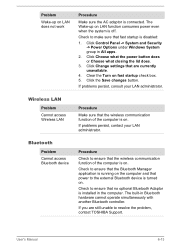
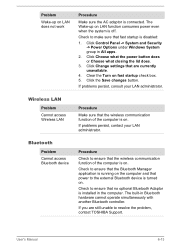
...computer is on. Click Change settings that no optional Bluetooth Adaptor is installed in the computer.
If problems persist, contact your LAN .... Bluetooth
Problem Cannot access Bluetooth device
Procedure
Check to make sure that power to resolve the problem, contact TOSHIBA Support. If you...If problems persist, consult your LAN administrator. Problem
Wake-up on LAN function consumes power...
Detailed Specs for Satellite L10-C PSKV4C-002002 English - Page 1
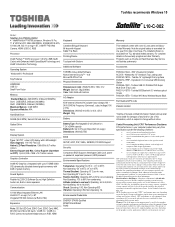
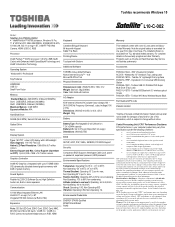
..." Lightweight Carrying Case PA3927C-1PRP - Non Operating -20 to 65C (-4 to support graphics may vary. Toshiba recommends Windows 10
L10-C-002
Model: i Satellite L10-C PSKV4C-002002 Intel® Pentium™ N3700 processor, Windows 10 Pro, 11.6" HD Flat LCD, 2GB+2GB DDR3L, 500GB HDD S-ATA, 10/100 LAN, 802.11 ...
Toshiba Satellite L10-C PSKV4C-002002 Reviews
Do you have an experience with the Toshiba Satellite L10-C PSKV4C-002002 that you would like to share?
Earn 750 points for your review!
We have not received any reviews for Toshiba yet.
Earn 750 points for your review!
