Toshiba Satellite PSD24C Support and Manuals
Get Help and Manuals for this Toshiba item
This item is in your list!

View All Support Options Below
Free Toshiba Satellite PSD24C manuals!
Problems with Toshiba Satellite PSD24C?
Ask a Question
Free Toshiba Satellite PSD24C manuals!
Problems with Toshiba Satellite PSD24C?
Ask a Question
Popular Toshiba Satellite PSD24C Manual Pages
Quick Start Guide - Page 1


...models. ** Location may remain inside of your product.
Note: To use a lightly dampened cloth for many commonly asked technical questions plus many downloadable software drivers, BIOS updates, and other countries.
Visit Toshiba's Support Web site
Technical support... registered trademarks of their respective companies. Replacement or service should be charged prior
to start using...
Users Manual Canada; English - Page 3
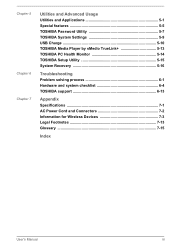
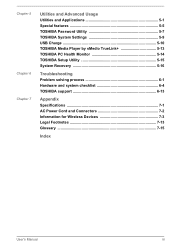
... and Applications 5-1 Special features 5-5 TOSHIBA Password Utility 5-7 TOSHIBA System Settings 5-9 USB Charge 5-10 TOSHIBA Media Player by sMedio TrueLink 5-13 TOSHIBA PC Health Monitor 5-14 TOSHIBA Setup Utility 5-15 System Recovery 5-16
Troubleshooting Problem solving process 6-1 Hardware and system checklist 6-4 TOSHIBA support 6-13
Appendix Specifications 7-1 AC Power Cord and...
Users Manual Canada; English - Page 5
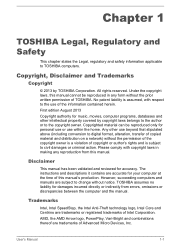
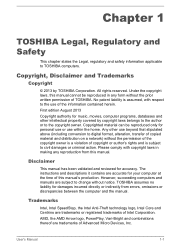
... to the copyright owner.
The instructions and descriptions it contains are subject to change without the permission of the copyright owner is a violation of copyright or author's rights and is assumed, with copyright laws in any reproduction from errors, omissions or discrepancies between the computer and the manual. Trademarks
Intel, Intel SpeedStep, the...
Users Manual Canada; English - Page 13
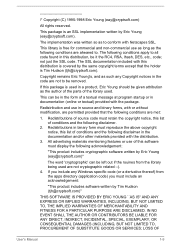
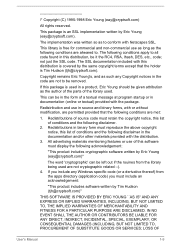
...author of the parts of a textual ...Manual
1-9 The following disclaimer.
2. If this distribution, be given attribution as to all code found in a product, Eric Young should be it the RC4, RSA, lhash, DES, etc., code; Redistributions in the code...as such any Windows specific code (or a derivative ...SERVICES; /* Copyright (C) 1995-1998 Eric Young ([email protected])
All rights reserved.
Users Manual Canada; English - Page 41
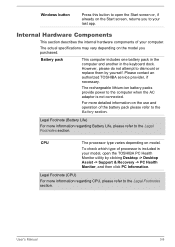
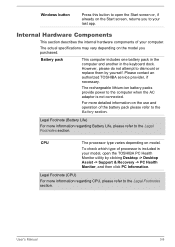
... your last app. User's Manual
3-8 Windows button
Press this button to open the TOSHIBA PC Health Monitor utility by yourself. However, please do not attempt to the Legal Footnotes section.
CPU
The processor type varies depending on the model you to your computer. The actual specifications may vary depending on model.
For more information regarding...
Users Manual Canada; English - Page 58


...area to static electricity, which can be lost.
3. For more details on the right side
of supported media devices. Turn the memory media so that it . Figure 4-4 Inserting memory media
2 1
...inserted in the slot. User's Manual
4-13 To insert memory media, follow the steps as detailed below:
1. The card is low. Inserting memory media
The following instructions apply to Sleep Mode or ...
Users Manual Canada; English - Page 78
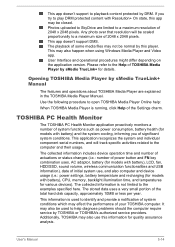
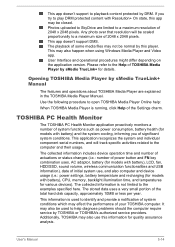
... of system conditions which may also happen when using Windows Media Player and Video app. This app doesn't support DMS. The playback of some media files may also be normal by TOSHIBA or TOSHIBA's authorized service providers. User Interface and operational procedures might differ depending on the application version. Use the following procedure to...
Users Manual Canada; English - Page 85


... firmly attached as each device will usually include a problem solving section or a summary of the software if possible. as loose cables can cause signal errors.
Make a screenshot of the current display and, if possible, look up the messages in these instances try to TOSHIBA Support. in the documentation included with it display any indicators...
Users Manual Canada; English - Page 91


...Problem
Procedure
Memory media card error occurs
Remove the memory media card from the computer and check to resolve the problem, contact TOSHIBA Support. You cannot read a file
Check to resolve the problem, contact TOSHIBA Support...all other files and data.
If the problem persists, then you are using the Defragmentation utility.
User's Manual
6-8 As a last resort you are ...
Users Manual Canada; English - Page 92


...Control Panel -> Hardware and Sound -> Mouse. User's Manual
6-9 Within the Mouse Properties window, click the Buttons tab.
3. Set the pointer speed as required and click OK.
The ...-screen pointer does not respond to resolve the problem, contact TOSHIBA Support. Touch Pad
Problem
Procedure
The Touch Pad does Check the Device Select settings.
Try moving the mouse again after waiting a...
Users Manual Canada; English - Page 93


... while. Set the pointer speed as required and click OK.
User's Manual
6-10 Remove... changing
not work
the double-click speed setting within the Mouse Control utility.
1. To...of the mouse responsible for instructions on -screen pointer moves ...clean it is firmly attached. Set the double-click speed as ... speed setting within the Mouse
Control utility.
1. USB mouse
Problem
On-screen...
Users Manual Canada; English - Page 94
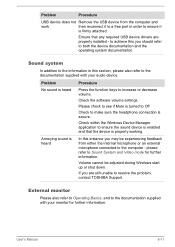
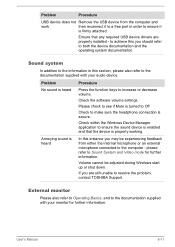
...Check the software volume settings.
External monitor
Please ...drivers are still unable to both the device documentation and the operating system documentation. Check within the Windows Device Manager application to make sure the headphone connection is properly working. If you should refer to resolve the problem, contact TOSHIBA Support.
to achieve this you are properly installed...
Users Manual Canada; English - Page 95
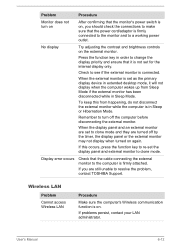
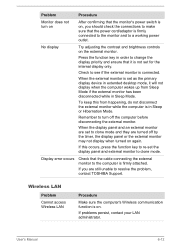
... Sleep Mode. Check to see if the external monitor is set the display panel and external monitor to resolve the problem, contact TOSHIBA Support. When the display panel and an external monitor are set for the internal display only.
If problems persist, contact your LAN administrator. User's Manual
6-12
When the external monitor is connected.
Wireless LAN...
Users Manual Canada; English - Page 96


... controller. TOSHIBA support
If you require any additional help using your best resource for additional technical assistance. Before contacting TOSHIBA, try the following:
Review troubleshooting sections in Bluetooth hardware cannot operate simultaneously with your computer and/or software - User's Manual
6-13
Check to ensure the Bluetooth Manager application is installed in the...
Users Manual Canada; English - Page 100
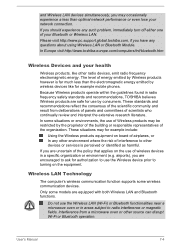
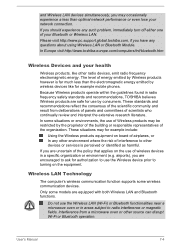
...support.global.toshiba.com, if you may be restricted by the proprietor of the building or responsible representatives of energy emitted by Wireless products however is perceived or identified as harmful.
User's Manual
7-4 If you should experience any such problem... specific ...models are uncertain of the policy that applies on board of airplanes, or In any other devices or services...
Toshiba Satellite PSD24C Reviews
Do you have an experience with the Toshiba Satellite PSD24C that you would like to share?
Earn 750 points for your review!
We have not received any reviews for Toshiba yet.
Earn 750 points for your review!
