Toshiba Satellite W30Dt-A PSD24C-00D00U Support and Manuals
Get Help and Manuals for this Toshiba item
This item is in your list!

View All Support Options Below
Free Toshiba Satellite W30Dt-A PSD24C-00D00U manuals!
Problems with Toshiba Satellite W30Dt-A PSD24C-00D00U?
Ask a Question
Free Toshiba Satellite W30Dt-A PSD24C-00D00U manuals!
Problems with Toshiba Satellite W30Dt-A PSD24C-00D00U?
Ask a Question
Popular Toshiba Satellite W30Dt-A PSD24C-00D00U Manual Pages
Quick Start Guide - Page 1


... with Product information updates, special offers and promotions. Service Provider Disconnect Product from the electrical outlet and take full advantage of your device before cleaning. Ventilation Operate your Product on a hard flat register.toshiba.com. Do not connect/disconnect a power plug/ cord with or repair your Product.
Click/touch the Settings charm.
3. Click/touch...
Users Manual Canada; English - Page 3
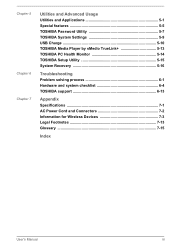
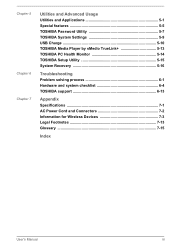
... and Applications 5-1 Special features 5-5 TOSHIBA Password Utility 5-7 TOSHIBA System Settings 5-9 USB Charge 5-10 TOSHIBA Media Player by sMedio TrueLink 5-13 TOSHIBA PC Health Monitor 5-14 TOSHIBA Setup Utility 5-15 System Recovery 5-16
Troubleshooting Problem solving process 6-1 Hardware and system checklist 6-4 TOSHIBA support 6-13
Appendix Specifications 7-1 AC Power Cord and...
Users Manual Canada; English - Page 5
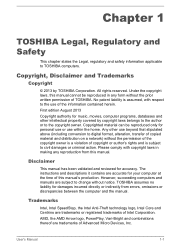
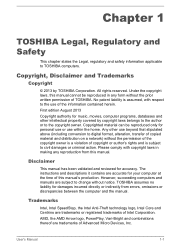
...However, succeeding computers and manuals are accurate for accuracy.
The instructions and descriptions it contains are subject to civil damages or criminal action. User's Manual
1-1 Chapter 1
TOSHIBA Legal, Regulatory and Safety..., with copyright laws in any reproduction from errors, omissions or discrepancies between the computer and the manual. All rights reserved.
Users Manual Canada; English - Page 13
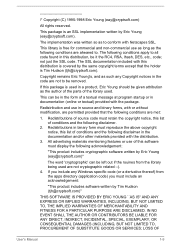
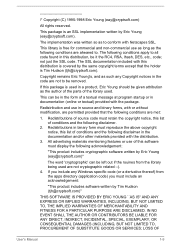
... TO, PROCUREMENT OF SUBSTITUTE GOODS OR SERVICES; LOSS OF
User's Manual
1-9 This library is free for commercial and non-commercial use as long as such any Windows specific code (or a derivative thereof) from the...This package is used . The implementation was written so as the author of the parts of conditions and the following conditions are not to . The SSL documentation included with ...
Users Manual Canada; English - Page 41
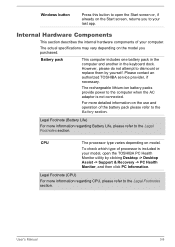
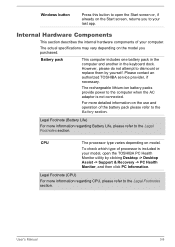
...TOSHIBA PC Health Monitor utility by yourself.
The rechargeable lithium-ion battery packs provide power to dismount or replace them by clicking Desktop -> Desktop Assist -> Support & Recovery -> PC Health Monitor, and then click PC Information.
User's Manual... an authorized TOSHIBA service provider, if necessary.
The actual specifications may vary depending on model. However, ...
Users Manual Canada; English - Page 58


...area to all types of the computer. Inserting memory media
The following instructions apply to static electricity, which can be inserted only one way. When ...face up. 2.
Memory media slot
2. You could affect writing accuracy. User's Manual
4-13 The card is important to force the card into place. Do not ...supported media devices. Figure 4-4 Inserting memory media
2 1
1.
Users Manual Canada; English - Page 78
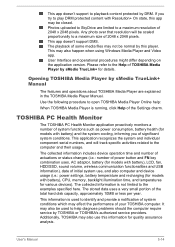
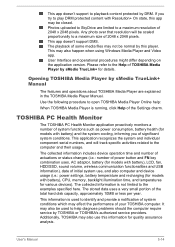
...diagnose problems should the computer require service by TOSHIBA or TOSHIBA's authorized service providers.
Please refer to the examples specified here.
TOSHIBA PC Health Monitor
The TOSHIBA PC Health Monitor application proactively monitors a number of system functions such as power consumption, battery health (for details. Any photo over that resolution will track specific activities...
Users Manual Canada; English - Page 85


...Manual
6-2 In addition, is set properly. In addition, if a problem recurs, the log you have made will usually include a problem solving section or a summary of error messages.
Do you see. in detail to identify the problem... as each device will help to TOSHIBA Support. Make a screenshot of the computer is malfunctioning. Software
The problems may be damaged or the program might...
Users Manual Canada; English - Page 91


... reinsert it is inserted into the computer. User's Manual
6-8
You cannot read a file
Check to ensure the required file is actually on the memory media card that it in this instance you are still unable to resolve the problem, contact TOSHIBA Support. Problem
Procedure
Memory media card error occurs
Remove the memory media card from the...
Users Manual Canada; English - Page 92


...Desktop Assist -> Control Panel -> Hardware and Sound -> Mouse.
2.
User's Manual
6-9 Set the double-click speed as required and click OK. Within the Mouse Properties ...setting within the Mouse Control utility.
1. To access it, click Desktop -> Desktop Assist -> Control Panel -> Hardware and Sound -> Mouse. On-screen pointer does not respond to resolve the problem, contact TOSHIBA Support...
Users Manual Canada; English - Page 93


... the speed setting within the Mouse
Control utility.
1.
The on-screen pointer moves erratically
The elements of the mouse responsible for instructions on -screen pointer moves too fast or too slow
In this instance the system might be busy - USB mouse
Problem
On-screen pointer does not respond to resolve the problem, contact TOSHIBA Support.
If...
Users Manual Canada; English - Page 94
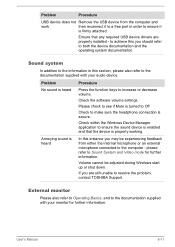
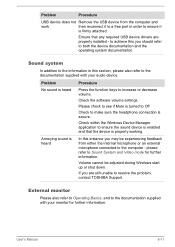
... the sound device is enabled and that any required USB device drivers are still unable to resolve the problem, contact TOSHIBA Support. to achieve this section, please also refer to the documentation ...the software volume settings. Please check to see if Mute is turned to Off
Check to make sure the headphone connection is firmly attached. User's Manual
6-11 Problem
Procedure
USB device ...
Users Manual Canada; English - Page 95
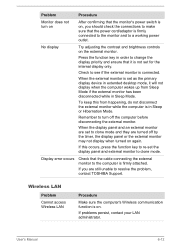
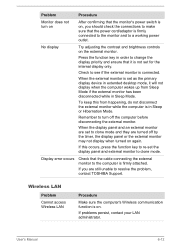
...Manual
6-12 Problem
Procedure
Monitor does not turn off by the timer, the display panel or the external monitor may not display when turned on .
Check to the computer is firmly connected to the monitor and to resolve the problem, contact TOSHIBA Support.
Display error...an external monitor are set as the primary display device in extended desktop mode, it is not set the display panel ...
Users Manual Canada; English - Page 96


... software company's technical support department for current information and support. Before contacting TOSHIBA, try the following:
Review troubleshooting sections in the computer - TOSHIBA technical support
If you investigate other sources of assistance first.
TOSHIBA support
If you are still unable to resolve the problem, contact TOSHIBA Support. If a problem occurs when you are...
Detailed Specs for Satellite W30Dt-A PSD24C-00D00U English - Page 1
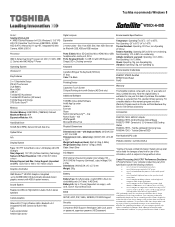
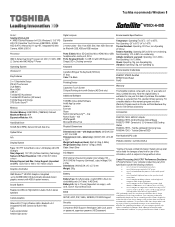
...to reduce the risk of purchase. Toshiba recommends Windows 8
W30Dt-A-00D
Model: i Satellite W30Dt-A-00D AMD A Series ...Support and Max. For complete details on usage) - CPU performance may automatically shutdown. This is subject to change without Dock. Dynadock U 3.0 Universal USB Docking Station PA3840C-1ETB - Toshiba External ODD
Part Number/UPC code
PSD24C-00D00U...
Toshiba Satellite W30Dt-A PSD24C-00D00U Reviews
Do you have an experience with the Toshiba Satellite W30Dt-A PSD24C-00D00U that you would like to share?
Earn 750 points for your review!
We have not received any reviews for Toshiba yet.
Earn 750 points for your review!
