Toshiba Satellite PSCMQC Support and Manuals
Get Help and Manuals for this Toshiba item
This item is in your list!

View All Support Options Below
Free Toshiba Satellite PSCMQC manuals!
Problems with Toshiba Satellite PSCMQC?
Ask a Question
Free Toshiba Satellite PSCMQC manuals!
Problems with Toshiba Satellite PSCMQC?
Ask a Question
Popular Toshiba Satellite PSCMQC Manual Pages
Users Manual Canada; English - Page 5


..., transfer of copied material and distribution on a network) without notice. The instructions and descriptions it contains are trademarks or registered trademarks of this manual. Copyright, Disclaimer and Trademarks
Copyright
© 2014 by copyright laws belongs to the author or to TOSHIBA computers. Trademarks
Intel, Intel SpeedStep, Intel Core and Centrino are accurate for...
Users Manual Canada; English - Page 14


..., INDIRECT, INCIDENTAL, SPECIAL, EXEMPLARY, OR CONSEQUENTIAL DAMAGES (INCLUDING, BUT NOT LIMITED TO, PROCUREMENT OF SUBSTITUTE GOODS OR SERVICES; this list of conditions and the following disclaimer.
2. The licence and distribution terms for any Windows specific code (or a derivative thereof) from the library being used are met:
1. Redistribution and use of this software must...
Users Manual Canada; English - Page 82


... for Windows videos on the model you upconverts wmv and mp4
Plug-in TOSHIBA Display Utility is not included in the setup files above depending on Windows Media Player.
To access it , click the TOSHIBA Gesture Controller icon on the Start screen. This utility will track specific activities related to the
TOSHIBA Resolution+ Plug-in the...
Users Manual Canada; English - Page 89
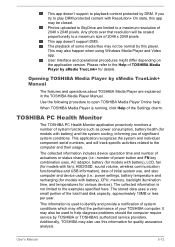
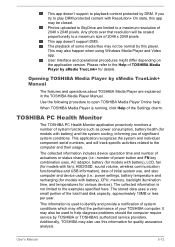
...specific activities related to the Help of significant system conditions. This may effect the performance of initial system use this player. Use the following procedure to playback content protected by DRM. User's Manual
5-12
This app doesn't support to open TOSHIBA Media Player Online help diagnose problems should the computer require service by TOSHIBA or TOSHIBA's authorized service...
Users Manual Canada; English - Page 99


... part of the computer is not operating properly - Check that your software or disk.
Software
The problems...the problem faster. User's Manual
6-2 this will help you to describe your observations so you should keep them in a permanent error log...to TOSHIBA Support. In addition, if a problem recurs, the log you hear. Make a screenshot of error messages. In addition, is set properly....
Users Manual Canada; English - Page 102


....
Problem
Procedure
Battery doesn't
The battery may be lost. If the battery is firmly connected to make sure that the power outlet the AC adaptor is connected to prevent any damage - User's Manual
6-5
Please refer to recharge the battery. Leave the computer off until the it starts but shuts down quickly, contact TOSHIBA Support...
Users Manual Canada; English - Page 103
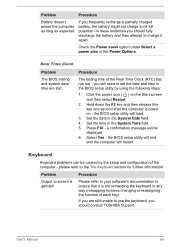
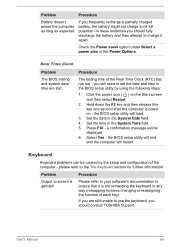
Real Time Clock
Problem
The BIOS setting and system date/ time are still unable to use the keyboard, you should contact TOSHIBA Support.
Procedure
The lasting time of the computer - please refer to the The Keyboard section for further information.
Set the time in the System Date field. 4.
in these instances you should fully discharge the...
Users Manual Canada; English - Page 104


... problem, contact TOSHIBA Support.
User's Manual
6-7
Please refer to remove the marks by gently wiping the display panel with the keyboard and Touch Pad while the display panel has been closed. As a last resort you should always follow the instructions with the screen cleaner and always ensure you should try to the computer's setup and configuration. Problem...
Users Manual Canada; English - Page 105
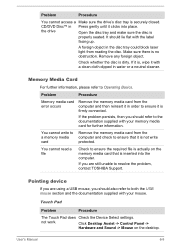
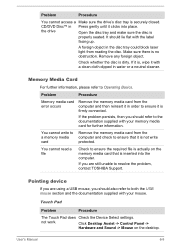
...not work.
Problem
Procedure
Memory media card error occurs
Remove the...Touch Pad
Problem
Procedure
The Touch Pad does Check the Device Select settings. Click ...Manual
6-8
the drive
Open the disc tray and make sure the disc is , wipe it clicks into the computer. Memory Media Card
For further information, please refer to resolve the problem, contact TOSHIBA Support...
Users Manual Canada; English - Page 106


...this instance the system might be busy - User's Manual
6-9
Set the pointer speed as required and click OK.
Problem
Procedure
On-screen pointer does not respond to pointing device...free USB port in order to resolve the problem, contact TOSHIBA Support. Adjust the touch Sensitivity.
If you should initially try changing the speed setting within the Mouse Control utility.
1. Try ...
Users Manual Canada; English - Page 107


... -> Mouse on how to resolve the problem, contact TOSHIBA Support.
Problem
Procedure
USB device does not Remove the USB device from the computer and
work
the double-click speed setting within the Mouse Control utility.
1. Set the pointer speed as required and click OK. Ensure that any required USB device drivers are still unable to clean it...
Users Manual Canada; English - Page 108


...connected to the monitor and to a working .
User's Manual
6-11 Problem
Procedure
Monitor does not turn on
After confirming that the ...heard
In this section, please also refer to resolve the problem, contact TOSHIBA Support. External monitor
Please also refer to Operating Basics, and... up or shut down. Check the software volume settings. please refer to Sound System and Video mode for further...
Users Manual Canada; English - Page 109


...To keep this occurs, press the function key to re-set the display panel and external monitor to clone mode. Display error occurs
Check that it will not display when the computer ...that the cable connecting the external monitor to resolve the problem, contact TOSHIBA Support.
Press the function key in Sleep or Hibernation Mode.
User's Manual
6-12
Check to turn off by the timer, ...
Users Manual Canada; English - Page 110


...User's Manual
6-13 Wireless LAN
Problem Cannot access Wireless LAN
Procedure
Make sure the computer's Wireless communication function is off. Check to make sure fast startup is installed in Bluetooth... . Check to ensure that power to resolve the problem, contact TOSHIBA Support.
Click the Save changes button. Click Change settings that are still unable to the external Bluetooth device ...
Users Manual Canada; English - Page 126


Contact TOSHIBA technical service and support, refer to TOSHIBA support section for more information.
64-Bit Computing
Certain 32-bit device drivers and/or ...time varies depending on product model, configuration, applications, power management settings and features utilized, as well as approximately 3 GB only (depending on the computer's hardware specifications).
The amount of system memory...
Toshiba Satellite PSCMQC Reviews
Do you have an experience with the Toshiba Satellite PSCMQC that you would like to share?
Earn 750 points for your review!
We have not received any reviews for Toshiba yet.
Earn 750 points for your review!
