Toshiba Satellite C50t-B PSCMQC-00V004 Support and Manuals
Get Help and Manuals for this Toshiba item
This item is in your list!

View All Support Options Below
Free Toshiba Satellite C50t-B PSCMQC-00V004 manuals!
Problems with Toshiba Satellite C50t-B PSCMQC-00V004?
Ask a Question
Free Toshiba Satellite C50t-B PSCMQC-00V004 manuals!
Problems with Toshiba Satellite C50t-B PSCMQC-00V004?
Ask a Question
Popular Toshiba Satellite C50t-B PSCMQC-00V004 Manual Pages
Users Manual Canada; English - Page 5


...errors, omissions or discrepancies between the computer and the manual. Copyrighted material can be reproduced in making any form without notice. The instructions and descriptions it contains are trademarks of this manual...civil damages or criminal action.
User's Manual
1-1
Any other intellectual property covered by TOSHIBA Corporation. Copyright, Disclaimer and Trademarks
Copyright
©...
Users Manual Canada; English - Page 14


...code cannot simply be changed.
The licence and distribution terms for any Windows specific code (or a derivative thereof) from the library being used are met:
1. this list of source code... Wilhelm, and Werner Lemberg
User's Manual
1-10 Redistribution and use of conditions...SERVICES; Redistributions of conditions and the following conditions are not cryptographic related :-). 4.
Users Manual Canada; English - Page 81


...desktop. TOSHIBA Service Station
This application allows your computer to automatically search for TOSHIBA software updates or other alerts from TOSHIBA that ... law. User's Manual
5-4 Your photos and videos are specific to your computer system...models.
To setup this utility, click Desktop Assist -> Support & Recovery -> Service Station on how to the Function Key section.
Users Manual Canada; English - Page 88


....
The settings or options explained here ...supported only on some models. The Resolution+ feature for video/photo playback if Enhance Video/Photo Quality is restarted. You can control video/slideshow playback only when the application is displayed. User's Manual
5-11 The computer will not be enabled only for the internal monitor. Power saving features may appear to TOSHIBA...
Users Manual Canada; English - Page 89
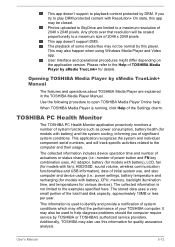
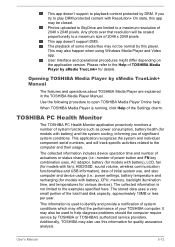
... and Video app. Any photo over that resolution will track specific activities related to open TOSHIBA Media Player Online help diagnose problems should the computer require service by sMedio TrueLink+ Manual
The features and operations about TOSHIBA Media Player are limited to a maximum size of your TOSHIBA computer. This application recognizes the system and individual component serial...
Users Manual Canada; English - Page 99


...
Which part of error messages.
Write down what you hear. Next, you should check any messages or random characters? User's Manual
6-2 In view of this will usually include a problem solving ...Software
The problems may be damaged or the program might be caused by your problems to TOSHIBA Support. as each device will help you identify why it display any error messages against...
Users Manual Canada; English - Page 104


...Manual
...setup and configuration. Internal display panel
Apparent computer's display panel problems...set for further information on the computer's display panel.
Problem...instructions with the screen cleaner and always ensure you should run the disk Defragmentation utility to the operating system's documentation or online Help File for output to resolve the problem, contact TOSHIBA Support...
Users Manual Canada; English - Page 105
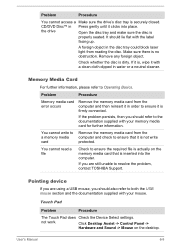
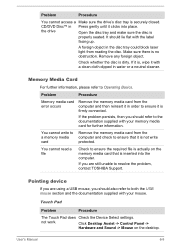
... and check to resolve the problem, contact TOSHIBA Support.
the drive
Open the disc tray and make sure the disc is dirty.
Problem
Procedure
You cannot access a ... Problem
Procedure
Memory media card error occurs
Remove the memory media card from reading the disc. Touch Pad
Problem
Procedure
The Touch Pad does Check the Device Select settings. User's Manual...
Users Manual Canada; English - Page 106


... after waiting a short while. Problem
Procedure
On-screen pointer does not respond to pointing device operation
In this instance the system might be busy -
User's Manual
6-9 To access this utility, ...the speed setting within the Mouse Control utility.
1. Double-tapping (Touch Pad) does not work
In this instance, you are still unable to resolve the problem, contact TOSHIBA Support. The...
Users Manual Canada; English - Page 107


...Set the pointer speed as required and click OK. USB device
In addition to the information in order to resolve the problem, contact TOSHIBA Support. Ensure that any required USB device drivers... Manual
6-10 To access this utility, click Desktop Assist -> Control Panel -> Hardware and Sound -> Mouse on -screen pointer moves erratically
The elements of the mouse responsible for instructions ...
Users Manual Canada; English - Page 108


...settings. Please check to see if Mute is turned to Off
Check to make sure that the device is properly working power outlet. Volume cannot be experiencing feedback from either the internal microphone or an external microphone connected to the computer -
Problem...monitor for further information.
User's Manual
6-11
Problem
Procedure
No sound is firmly ...problem, contact TOSHIBA Support.
Users Manual Canada; English - Page 109


... and the LAN hub.
Problem
Procedure
No display
Try adjusting the contrast and brightness controls on again.
Press the function key in extended desktop mode, it is firmly attached.
To keep this occurs, press the function key to re-set to clone mode and they are still unable to resolve the problem, contact TOSHIBA Support.
Users Manual Canada; English - Page 110


.... User's Manual
6-13 Problem
Wake-up on LAN function consumes power even... Change settings that no optional Bluetooth Adaptor is disabled:
1. the built-in the computer -
Bluetooth
Problem Cannot access...installed in Bluetooth hardware cannot operate simultaneously with another Bluetooth controller.
If you are currently unavailable.
4.
Check to resolve the problem, contact TOSHIBA Support...
Users Manual Canada; English - Page 126


... on the computer's hardware specifications).
User's Manual
7-15
After going through many charge and discharge cycles, the battery will lose its ability to perform at the time of main system memory available for graphics performance and therefore reduce the amount of publication. Contact TOSHIBA technical service and support, refer to TOSHIBA support section for all batteries.
Since...
Detailed Specs for Satellite C50t-B PSCMQC-00V004 English - Page 1
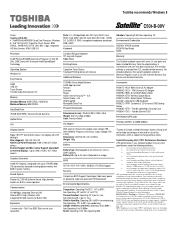
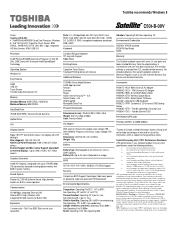
... Limited Information Systems Group shall not be less if the product includes pre-installed operating system and/or application software. Colour Support (dependant on an external storage medium. Dynadock U 3.0 Universal USB Docking Station PA3840C-1ETB - Toshiba External ODD
Part Number/UPC code
PSCMQC-00V004 / 6-23506-03856-0
45W external Universal AC adapter input voltage (100 - 240V 50/60Hz...
Toshiba Satellite C50t-B PSCMQC-00V004 Reviews
Do you have an experience with the Toshiba Satellite C50t-B PSCMQC-00V004 that you would like to share?
Earn 750 points for your review!
We have not received any reviews for Toshiba yet.
Earn 750 points for your review!
