Toshiba Satellite U840 PSU4SC-001001 Support and Manuals
Get Help and Manuals for this Toshiba item
This item is in your list!

View All Support Options Below
Free Toshiba Satellite U840 PSU4SC-001001 manuals!
Problems with Toshiba Satellite U840 PSU4SC-001001?
Ask a Question
Free Toshiba Satellite U840 PSU4SC-001001 manuals!
Problems with Toshiba Satellite U840 PSU4SC-001001?
Ask a Question
Popular Toshiba Satellite U840 PSU4SC-001001 Manual Pages
Users Manual Canada; English - Page 4
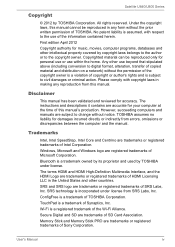
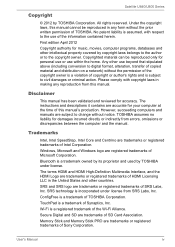
... trademarks of HDMI Licensing LLC in any reproduction from errors, omissions or discrepancies between the computer and the manual. Bluetooth is incorporated under license.
SRS technology is a trademark owned by its proprietor and used by TOSHIBA under license from SRS Labs, Inc.
User's Manual
iv Satellite U840/U800 Series
Copyright
© 2012 by copyright laws belongs...
Users Manual Canada; English - Page 11
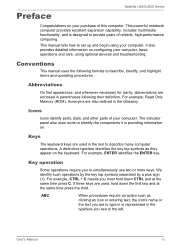
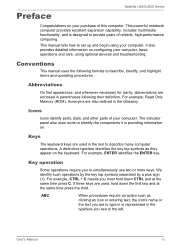
...set up and begin using optional devices and troubleshooting.
ABC
When procedures require an action such as they appear on your purchase of reliable, high-performance computing. Satellite U840...Memory (ROM). For example, ENTER identifies the ENTER key.
Conventions
This manual uses the following their definition.
This powerful notebook computer provides excellent expansion capability...
Users Manual Canada; English - Page 40


... FN + F12 FN + 1
FN + 2
FN + 2
FN + Space FN +
FN + Space FN +
Function
Satellite U840/U800 Series
Launches the help file supplied with some models. Moves media backward. Turns the sound on or off .
Turns the keyboard backlight on or off . User's Manual
3-4 Enables or disables the Touch Pad.
Moves media forward. Switches the active...
Users Manual Canada; English - Page 57
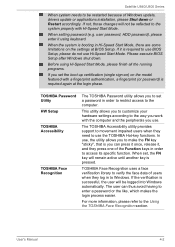
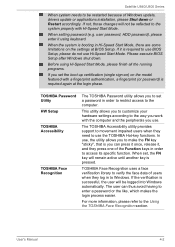
... they press one of Windows update, drivers update or applications installation, please Shut down .
If it is successful, the user will be reflected to make the FN key "sticky", that is pressed.
When the system is required again at BIOS Setup.
Before using keyboard. When set a password in to the Using the TOSHIBA Face Recognition section. This utility...
Users Manual Canada; English - Page 69
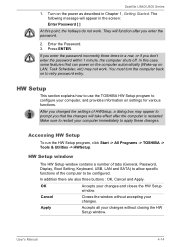
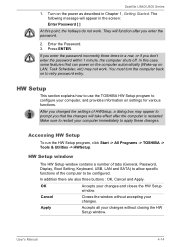
...specific functions of HWSetup, a dialog box may not work . After you enter the password.
2. HW Setup window
The HW Setup window contains a number of tabs (General, Password, Display, Boot Setting, Keyboard, USB, LAN and SATA) to configure your changes.
Accessing HW Setup
To run the HW Setup program, click Start -> All Programs -> TOSHIBA -> Tools & Utilities -> HWSetup.
User's Manual...
Users Manual Canada; English - Page 88
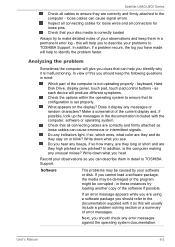
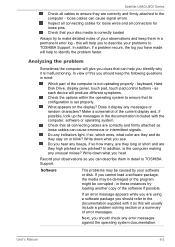
... in mind:
Which part of error messages.
In addition, if a problem recurs, the log you have made will help you should keep them in these instances try to TOSHIBA Support.
in detail to make detailed notes of the software if possible. Next, you should check any error messages against the operating system documentation. Satellite U840/U800 Series
Check...
Users Manual Canada; English - Page 93


... effect, check the Boot Priority setting within the TOSHIBA HW Setup utility please refer to check the condition of your files and the Hard Disk Drive.
As a last resort you are still unable to the operating system's documentation or online Help File for further information. Satellite U840/U800 Series
Problem
Markings appear on the Hard Disk...
Users Manual Canada; English - Page 94
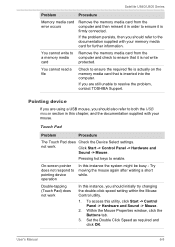
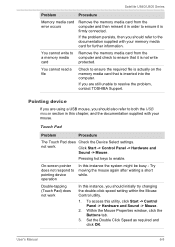
... this chapter, and the documentation supplied with your mouse. If the problem persists, then you should refer to ensure it is firmly connected.
Touch Pad
Problem
Procedure
The Touch Pad does Check the Device Select settings. Satellite U840/U800 Series
Problem
Procedure
Memory media card error occurs
Remove the memory media card from the computer and check...
Users Manual Canada; English - Page 95
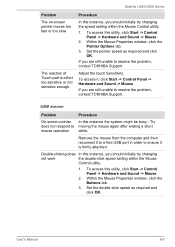
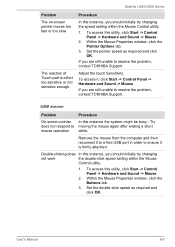
... to a free USB port in order to resolve the problem, contact TOSHIBA Support. User's Manual
6-9 Satellite U840/U800 Series
Problem The on-screen pointer moves too fast or too slow
The...Properties window, click the Pointer Options tab.
3. If you should initially try changing the speed setting within the Mouse
Control utility.
1.
To access it is either too sensitive or not sensitive ...
Users Manual Canada; English - Page 96
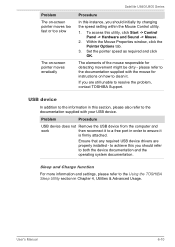
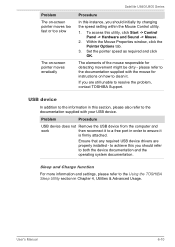
...of the mouse responsible for instructions on -screen pointer moves erratically
Satellite U840/U800 Series
Procedure
In ...setting within the Mouse Control utility.
1. Ensure that any required USB device drivers are still unable to resolve the problem, contact TOSHIBA Support. Within the Mouse Properties window, click the Pointer Options tab.
3. If you are properly installed -
User's Manual...
Users Manual Canada; English - Page 98
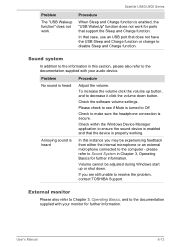
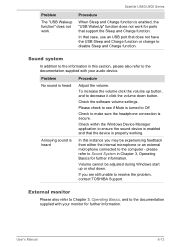
...problem, contact TOSHIBA Support...support the Sleep and Charge function.
External monitor
Please also refer to Chapter 3, Operating Basics, and to disable Sleep and Charge function. To increase the volume click the volume up or shut down button.
Problem
Procedure
No sound is properly working.
Problem
The "USB Wakeup function" does not work for further information.
Satellite U840...
Users Manual Canada; English - Page 99
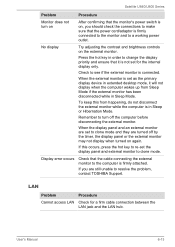
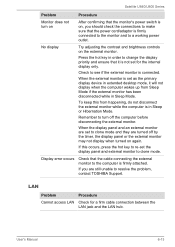
... monitor is set the display panel and external monitor to turn on
After confirming that it will not display when the computer wakes up from happening, do not disconnect the external monitor while the computer is connected.
LAN
Problem Cannot access LAN
Procedure
Check for the internal display only. Satellite U840/U800 Series
Problem
Procedure...
Users Manual Canada; English - Page 100
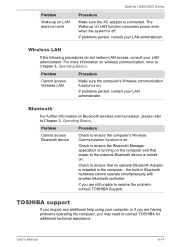
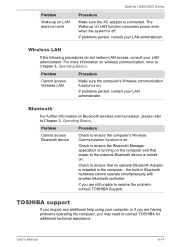
... communication function is on Bluetooth wireless communication, please refer to contact TOSHIBA for additional technical assistance.
User's Manual
6-14 the built-in the computer -
TOSHIBA support
If you require any additional help using your LAN administrator. Problem
Wake-up on LAN does not work
Satellite U840/U800 Series
Procedure
Make sure the AC adaptor is connected. The...
Users Manual Canada; English - Page 106
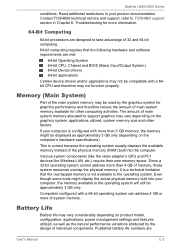
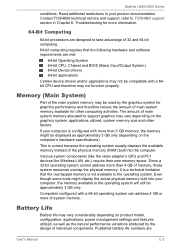
... function properly.
Contact TOSHIBA technical service and support, refer to the operating system. Published battery life numbers are met:
64-bit Operating System 64-bit CPU, Chipset and BIOS (Basic Input/Output System) 64-bit Device drivers 64-bit applications
Certain device drivers and/or applications may not be approximately 3 GB only. Satellite U840/U800 Series
conditions...
Detailed Specs for Satellite U840 PSU4SC-001001 English - Page 1


...Colour Support (dependant on an external storage medium. For optimum performance, use of complex modeling software, such as On-site and Next Business Day Service visit www.toshiba.ca/warranty
Accessories
PA3840C-1ETB- 16'' Topload Case PA3714C-1AC3- 65W Universal AC Adapter PA3715C-1AC3- 75W Universal AC Adapter PA3571U-1ETA- Toshiba recommends Windows 7
U840-001
Model: i Satellite U840...
Toshiba Satellite U840 PSU4SC-001001 Reviews
Do you have an experience with the Toshiba Satellite U840 PSU4SC-001001 that you would like to share?
Earn 750 points for your review!
We have not received any reviews for Toshiba yet.
Earn 750 points for your review!
