Toshiba Satellite PSU4SC Support and Manuals
Get Help and Manuals for this Toshiba item
This item is in your list!

View All Support Options Below
Free Toshiba Satellite PSU4SC manuals!
Problems with Toshiba Satellite PSU4SC?
Ask a Question
Free Toshiba Satellite PSU4SC manuals!
Problems with Toshiba Satellite PSU4SC?
Ask a Question
Popular Toshiba Satellite PSU4SC Manual Pages
Users Manual Canada; English - Page 4
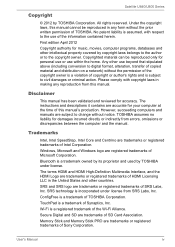
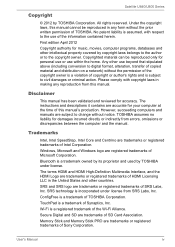
...time of HDMI Licensing LLC in making any reproduction from errors, omissions or discrepancies between the computer and the manual.
SRS and SRS logo are registered trademarks of SRS ...within the home. The instructions and descriptions it contains are subject to change without the permission of the copyright owner is a violation of TOSHIBA Corporation. User's Manual
iv First edition April...
Users Manual Canada; English - Page 11
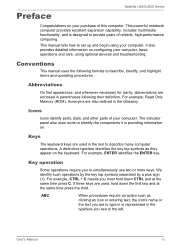
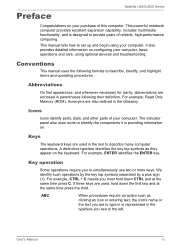
... CTRL and at the same time press the third. Icons
Icons identify ports, dials, and other parts of this computer.
For example, CTRL + C means you to set up and begin using optional devices and troubleshooting. Conventions
This manual uses the following their definition. For example: Read Only Memory (ROM). Satellite U840/U800 Series
Preface...
Users Manual Canada; English - Page 57
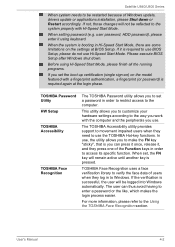
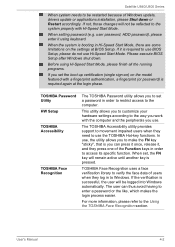
... Windows. Satellite U840/U800 Series
When system needs to use the TOSHIBA Hot-key functions. When the system is required again at BIOS Setup. When setting password (e.g. The TOSHIBA Accessibility utility provides support to movement impaired users when they press one of Windows update, drivers update or applications installation, please Shut down . The user can press it once, release it...
Users Manual Canada; English - Page 69
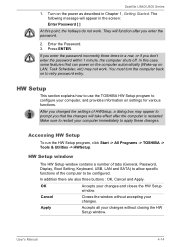
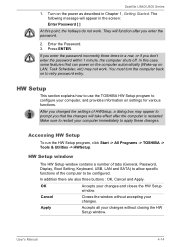
..., Password, Display, Boot Setting, Keyboard, USB, LAN and SATA) to allow specific functions of HWSetup, a dialog box may not work .
Cancel
Closes the window without closing the HW Setup window.
They will function after the computer is restarted. In this point, the hotkeys do not work . HW Setup
This section explains how to use the TOSHIBA...
Users Manual Canada; English - Page 88
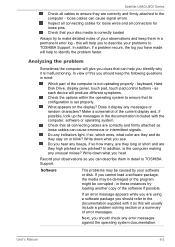
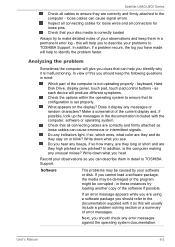
...:
Which part of the current display and, if possible, look up the messages in these instances try to identify the problem faster. If you to describe your disc media is set properly.
... can help to make detailed notes of error messages.
What appears on or blink? Write down what you should refer to TOSHIBA Support. Software
The problems may be damaged or the program might ...
Users Manual Canada; English - Page 90
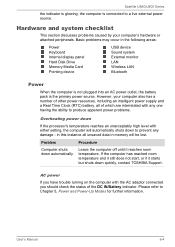
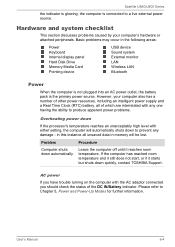
... glowing, the computer is the primary power source. User's Manual
6-4
Basic problems may occur in memory will automatically shuts down
If the processor's temperature reaches an unacceptably high level with the AC adaptor connected you have trouble turning on the computer with either setting, the computer will be lost. AC power
If you should...
Users Manual Canada; English - Page 92


....
Procedure
The charge in the System Time field. 4. you should contact TOSHIBA Support.
Press and hold the F2 key, and then turn on the computer - the BIOS setup utility will restart. a confirmation message will be caused by using the following steps:
1.
Set the time in the Real Time Clock (RTC) battery has run out...
Users Manual Canada; English - Page 93


... TOSHIBA Support. Procedure
These marks may be fragmented - In this latter instance you should reformat the Hard Disk Drive and then reload the operating system and all other files and data.
If this fails, with a clean dry cloth or, if this has no effect, check the Boot Priority setting within the TOSHIBA HW Setup utility...
Users Manual Canada; English - Page 94
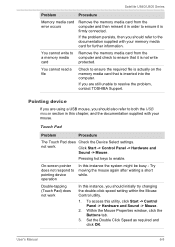
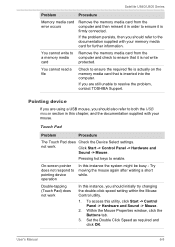
...still unable to resolve the problem, contact TOSHIBA Support. Pointing device
If you should...setting within the Mouse Control utility.
1. Touch Pad
Problem
Procedure
The Touch Pad does Check the Device Select settings.
Satellite U840/U800 Series
Problem
Procedure
Memory media card error... -> Mouse.
2. Set the Double Click Speed as required and click OK. User's Manual
6-8 Double-tapping ...
Users Manual Canada; English - Page 95
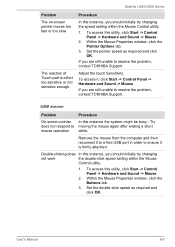
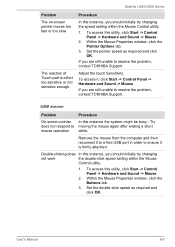
... Buttons tab.
3.
Procedure
In this instance, you are still unable to resolve the problem, contact TOSHIBA Support.
User's Manual
6-9
Satellite U840/U800 Series
Problem The on-screen pointer moves too fast or too slow
The reaction of Touch pad is firmly attached. Set the pointer speed as required and click OK. Adjust the touch Sensitivity. If...
Users Manual Canada; English - Page 96
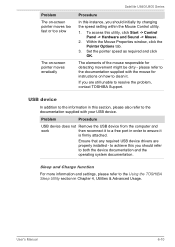
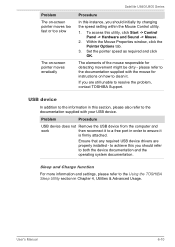
... mouse for detecting movement might be dirty - Ensure that any required USB device drivers are still unable to resolve the problem, contact TOSHIBA Support. Within the Mouse Properties window, click the Pointer Options tab.
3.
Sleep and Charge function
For more information and settings, please refer to ensure it . To access this utility, click Start -> Control...
Users Manual Canada; English - Page 98
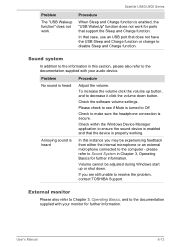
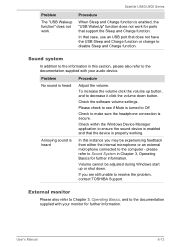
... sound is secure.
please refer to resolve the problem, contact TOSHIBA Support. External monitor
Please also refer to Chapter 3, Operating Basics, and to the documentation supplied with your monitor for further information. Sound system
In addition to the information in Chapter 3, Operating Basics for ports that support the Sleep and Charge function. To increase...
Users Manual Canada; English - Page 99
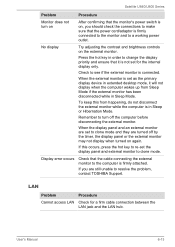
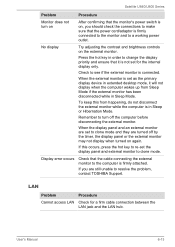
... still unable to the computer is connected.
User's Manual
6-13
When the display panel and an external monitor are set as the primary display device in Sleep Mode. If...set the display panel and external monitor to see if the external monitor is firmly attached.
Display error occurs
Check that the cable connecting the external monitor to resolve the problem, contact TOSHIBA Support...
Users Manual Canada; English - Page 100
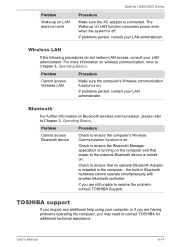
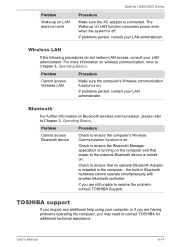
... TOSHIBA Support. If problems persist, consult your computer or if you are having problems operating the computer, you are still unable to ensure the Bluetooth Manager application is running on the computer and that no optional Bluetooth Adaptor is installed in Bluetooth hardware cannot operate simultaneously with another Bluetooth controller.
the built-in the computer...
Users Manual Canada; English - Page 106
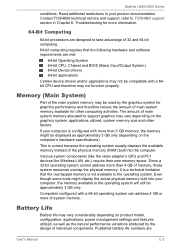
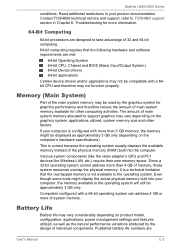
...
conditions. Contact TOSHIBA technical service and support, refer to TOSHIBA support section in your product documentation.
Various system components (like the video adapter's GPU and PCI devices like Wireless LAN, etc.) require their own memory space.
Battery Life
Battery life may not be approximately 3 GB only. Read additional restrictions in Chapter 6, Troubleshooting for more of...
Toshiba Satellite PSU4SC Reviews
Do you have an experience with the Toshiba Satellite PSU4SC that you would like to share?
Earn 750 points for your review!
We have not received any reviews for Toshiba yet.
Earn 750 points for your review!
