Toshiba Satellite U505-S2925BN Support and Manuals
Get Help and Manuals for this Toshiba item
This item is in your list!

View All Support Options Below
Free Toshiba Satellite U505-S2925BN manuals!
Problems with Toshiba Satellite U505-S2925BN?
Ask a Question
Free Toshiba Satellite U505-S2925BN manuals!
Problems with Toshiba Satellite U505-S2925BN?
Ask a Question
Popular Toshiba Satellite U505-S2925BN Manual Pages
User Guide - Page 2
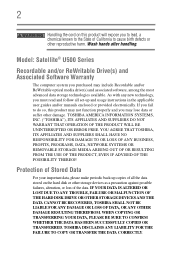
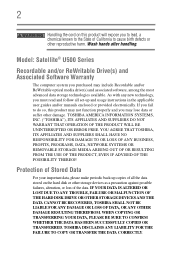
... reproductive harm.
TOSHIBA AMERICA INFORMATION SYSTEMS, INC. ("TOSHIBA"), ITS AFFILIATES AND SUPPLIERS DO NOT WARRANT THAT OPERATION OF THE PRODUCT WILL BE UNINTERRUPTED OR ERROR FREE. Protection of Stored Data
For your important data, please make periodic back-up copies of all set-up and usage instructions in the applicable user guides and/or manuals enclosed or...
User Guide - Page 5


...949) 859-4273. If trouble is experienced with the FCC if you believe it unlawful for repair or standard limited warranty information, please contact Toshiba Corporation, Toshiba America Information Systems, Inc.
...transmission, refer to the fax software instructions installed on the first page of the transmission, the date and time it can.
If Problems Arise
If this equipment causes harm ...
User Guide - Page 35
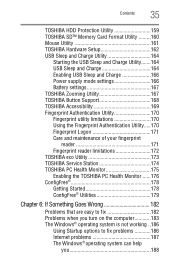
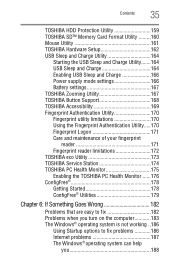
... Format Utility .........160 Mouse Utility 161 TOSHIBA Hardware Setup 162 USB Sleep and Charge Utility 164
Starting the USB Sleep and Charge Utility.......164 USB Sleep and Charge 164 Enabling USB Sleep and Charge 166 Power supply mode settings 166 Battery settings 167 TOSHIBA Zooming Utility 167 TOSHIBA Button Support 168 TOSHIBA Accessibility 169 Fingerprint Authentication Utility 170...
User Guide - Page 127


... the power cord/cable from the computer.
❖ Do not try to disassemble a battery pack.
❖ Do not overcharge or reverse charge a battery. Use protective gloves when handling a damaged battery.
❖ To replace the main battery, use an identical battery that were removed in a battery charger designated as this could cause it immediately. Taking care of the...
User Guide - Page 156
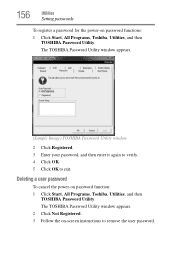
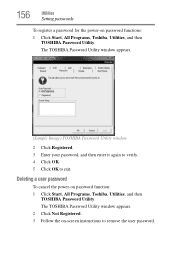
...-screen instructions to exit. 156
Utilities
Setting passwords
To register a password for the power-on password function: 1 Click Start, All Programs, Toshiba, Utilities, and then
TOSHIBA Password Utility. Deleting a user password
To cancel the power-on password functions:
1 Click Start, All Programs, Toshiba, Utilities, and then TOSHIBA Password Utility. The TOSHIBA Password Utility window...
User Guide - Page 164
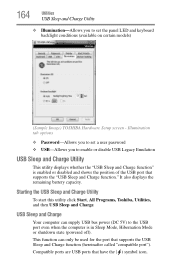
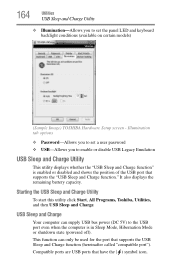
... All Programs, Toshiba, Utilities, and then USB Sleep and Charge. Compatible ports are USB ports that supports the "USB...battery capacity.
This function can supply USB bus power (DC 5V) to set the panel LED and keyboard backlight conditions (available on certain models)
(Sample Image) TOSHIBA Hardware Setup screen - Illumination tab options
❖ Password-Allows you to set a user password...
User Guide - Page 174
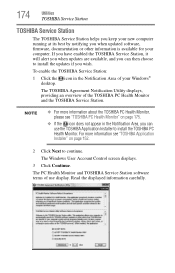
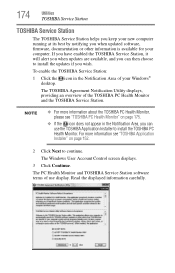
... displays, providing an overview of use the TOSHIBA Application Installer to install the updates if you when updated software, firmware, documentation or other information is available for your Windows® desktop. The PC Health Monitor and TOSHIBA Service Station software terms of the TOSHIBA PC Health Monitor and the TOSHIBA Service Station. NOTE
❖ For more information see...
User Guide - Page 175
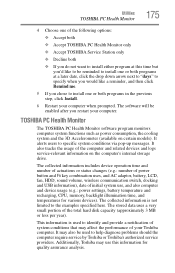
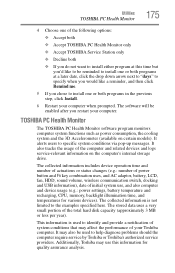
... of system conditions that may also be used to help diagnose problems should the computer require service by Toshiba or Toshiba's authorized service providers. It alerts users to the examples specified here. Additionally, Toshiba may use , and also computer and device usage (e.g.: power settings, battery temperature and recharging, CPU, memory, backlight illumination time, and temperatures...
User Guide - Page 185


... drive, remove it . The error condition will stop flashing.
2 Put the battery back into a live wall outlet for several hours.
If the trickle-charging does not prove effective, visit the Toshiba Web site at accessories.toshiba.com). For more information see the Toshiba Web site at pcsupport.toshiba.com and see "Charging batteries" on page 115. If...
User Guide - Page 186
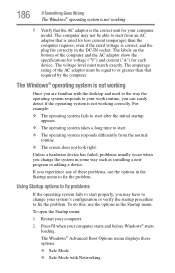
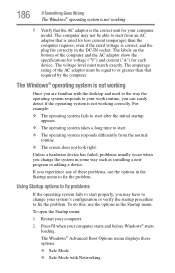
...problems usually occur when you experience any of the computer and the AC adaptor show the specifications...for your computer model.
The computer may...problem. The Windows® Advanced Boot Options menu displays these problems, use the options in some way such as installing a new program or adding a device. Using Startup options to fix problems
If the operating system fails to fix the problem...
User Guide - Page 197
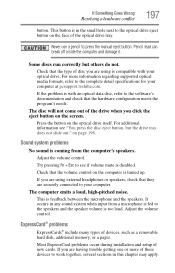
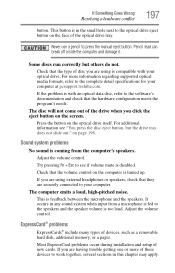
... do not.
ExpressCard® problems
ExpressCards® include many types of new cards.
It occurs in the small hole next to the complete detail specifications for your optical drive. The disc will not come out of the drive when you are having trouble getting one or more information regarding supported optical media formats, refer...
User Guide - Page 200
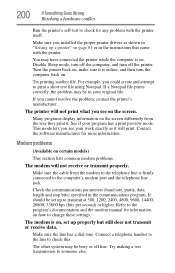
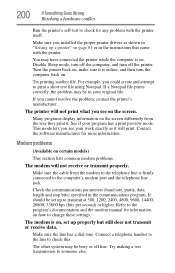
...models)
This section lists common modem problems.
The modem will not print what you see your work exactly as shown in the instructions that came with the printer itself.
Check the communications parameters (baud rate, parity, data length and stop bits) specified in your program has a print preview mode. It should be set...This mode lets you installed the proper printer drivers as it is ...
User Guide - Page 201
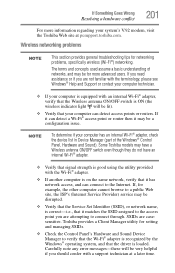
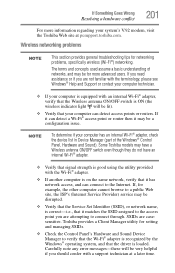
... any error messages-these will be lit).
❖ Verify that your computer can connect to verify that the Wi-Fi® adapter is recognized by the Windows® operating system, and that the driver is correct-i.e., that the Service Set Identifier (SSID), or network name, is loaded.
Wireless networking problems
NOTE
This section provides general troubleshooting...
User Guide - Page 203
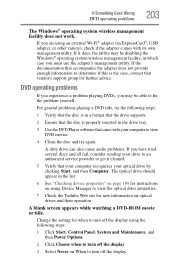
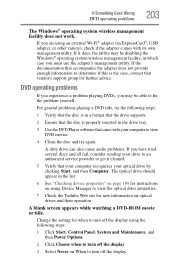
... "Checking device properties" on page 189 for instructions on using Device Manager to view the optical drive properties.
7 Check the Toshiba Web site for when to fix the problem yourself. A blank screen appears while watching a DVD-ROM movie or title. DVD operating problems
If you experience a problem playing DVDs, you may be able to turn...
User Guide - Page 250
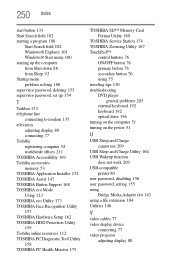
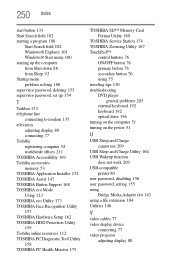
... Startup menu problem solving 186 supervisor password, deleting 155 supervisor password, set up 154
T
Taskbar 133 telephone line
connecting to modem 135 television
adjusting display 80 connecting 77 Toshiba registering computer 52 worldwide offices 211 TOSHIBA Accessibility 169 Toshiba accessories memory 53 TOSHIBA Application Installer 152 TOSHIBA Assist 147 TOSHIBA Button Support 168 TOSHIBA eco...
Toshiba Satellite U505-S2925BN Reviews
Do you have an experience with the Toshiba Satellite U505-S2925BN that you would like to share?
Earn 750 points for your review!
We have not received any reviews for Toshiba yet.
Earn 750 points for your review!
