Toshiba Satellite U505-S2012 Support and Manuals
Get Help and Manuals for this Toshiba item
This item is in your list!

View All Support Options Below
Free Toshiba Satellite U505-S2012 manuals!
Problems with Toshiba Satellite U505-S2012?
Ask a Question
Free Toshiba Satellite U505-S2012 manuals!
Problems with Toshiba Satellite U505-S2012?
Ask a Question
Popular Toshiba Satellite U505-S2012 Manual Pages
User Manual - Page 2
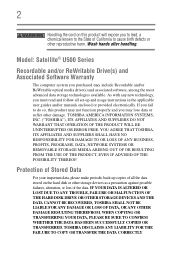
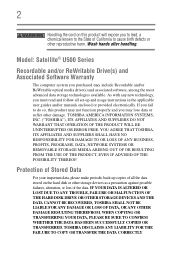
... technologies available. TOSHIBA AMERICA INFORMATION SYSTEMS, INC. ("TOSHIBA"), ITS AFFILIATES AND SUPPLIERS DO NOT WARRANT THAT OPERATION OF THE PRODUCT WILL BE UNINTERRUPTED OR ERROR FREE. Protection of Stored Data
For your important data, please make periodic back-up copies of all set-up and usage instructions in the applicable user guides and/or manuals enclosed or...
User Manual - Page 5
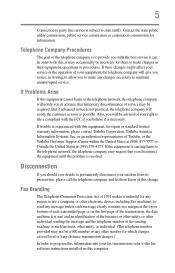
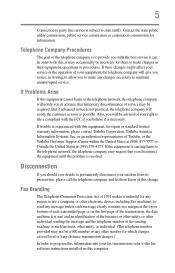
... will notify you with this equipment, for them know of service may not be a 900 number or any changes necessary to maintain uninterrupted service. But if advanced notice is to the fax software instructions installed on the first page of the transmission, the date and time it may request that temporary discontinuance of this computer...
User Manual - Page 34
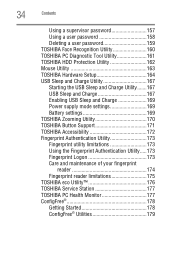
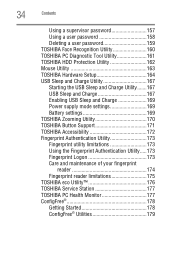
... Protection Utility 162 Mouse Utility 163 TOSHIBA Hardware Setup 164 USB Sleep and Charge Utility 167 Starting the USB Sleep and Charge Utility.......167 USB Sleep and Charge 167 Enabling USB Sleep and Charge 169 Power supply mode settings 169 Battery settings 169 TOSHIBA Zooming Utility 170 TOSHIBA Button Support 171 TOSHIBA Accessibility 172 Fingerprint Authentication Utility 173...
User Manual - Page 41


... a problem or need to contact Toshiba, see "If Something Goes Wrong" on the computer chassis, unless you have all the features and specifications corresponding to all of optional service programs to complement its standard limited warranty.
This information applies to all the features and icons described in this document) ❖ It may also contain guides...
User Manual - Page 79
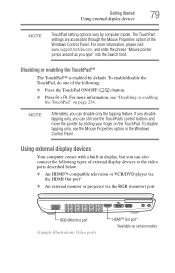
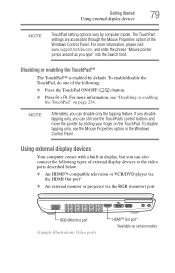
...8482; Out port* *Available on page 234. For more information, please visit www.support.toshiba.com, and enter the phrase "Mouse pointer jumps around as you can also connect ...more information, see "Disabling or enabling
the TouchPad" on certain models To enable/disable the TouchPad, do one of the following ...
NOTE
TouchPad setting options vary by default. Disabling or enabling the TouchPad™...
User Manual - Page 159
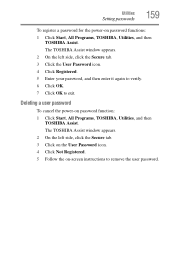
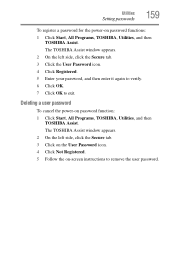
...Start, All Programs, TOSHIBA, Utilities, and then
TOSHIBA Assist. The TOSHIBA Assist window appears. 2 On the left side, click the Secure tab. 3 Click on the User Password icon. 4 Click Not Registered. 5 Follow the on-screen instructions to exit. Utilities
Setting passwords
159
To register a password for the power-on password function: 1 Click Start, All Programs, TOSHIBA, Utilities, and then...
User Manual - Page 177
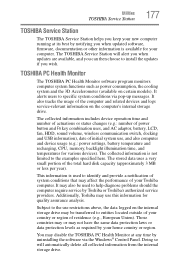
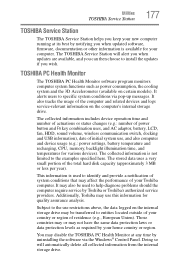
... internal storage drive may use this information for various devices). Subject to help diagnose problems should the computer require service by Toshiba or Toshiba's authorized service providers. Doing so will alert you when updates are available, and you can then choose to specific system conditions via the Windows® Control Panel. It also tracks the usage of...
User Manual - Page 186
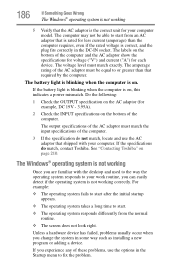
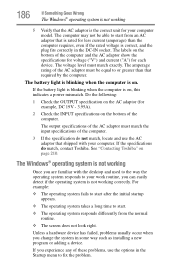
... specification on the bottom of the computer and the AC adaptor show the specifications for voltage ("V") and current ("A") for your computer model.... computer.
3 If the specification do match, contact Toshiba. Unless a hardware device has failed, problems usually occur when you can... the problem. If the specifications do not match, locate and use the options in some way such as installing a...
User Manual - Page 194
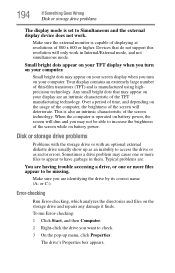
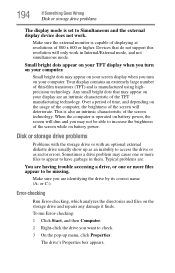
... the brightness of 800 x 600 or higher. Make sure you turn on the storage drive and repairs any damage it finds. The drive's Properties box appears. 194
If Something Goes Wrong
Disk or storage drive problems
The display mode is set to Simultaneous and the external display device does not work in them.
User Manual - Page 200


... . The printer will not print what you see your work exactly as shown in "Setting up a printer" on certain models)
This section lists common modem problems.
The modem will not print. Modem problems
(Available on page 84 or in the instructions that came with the printer itself. Check that the printer has plenty of the...
User Manual - Page 201
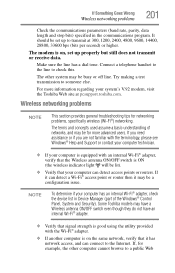
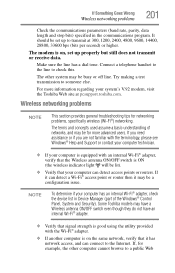
...lit).
❖ Verify that it may be for networking problems, specifically wireless (Wi-Fi®) networking.
If it can ...Support or contact your computer technician.
❖ If your computer can connect to transmit at pcsupport.toshiba.com. If, for example, the other system may be set up to the Internet. Try making a test transmission to check this.
Some Toshiba models...
User Manual - Page 202
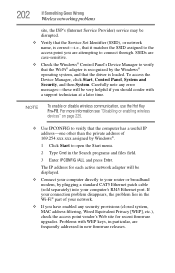
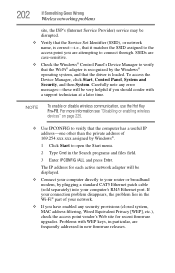
... open the Start menu.
2 Type Cmd in the Search programs and files field.
3 Enter IPCONFIG /ALL and press Enter. The IP address for recent firmware upgrades. 202
If Something Goes Wrong
Wireless networking problems
site, the ISP's (Internet Service Provider) service may be disrupted.
❖ Verify that the Service Set Identifier (SSID), or network name, is loaded.
User Manual - Page 203
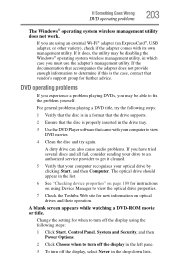
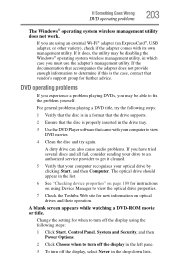
...service provider to determine if this is properly inserted in the drop-down lists. The optical drive should appear in the list.
6 See "Checking device properties" on page 189 for when to fix the problem yourself. Change the setting for instructions...Toshiba Web site for further advice.
A dirty drive can also cause audio problems... software that vendor's support group for new information...
User Manual - Page 207
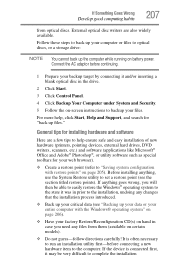
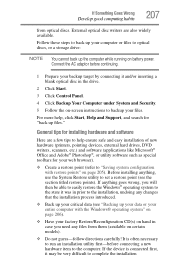
...207
from them (available on certain models).
❖ Do not guess-follow directions carefully! For more help ensure safe and easy installation of new hardware (printers, pointing devices...
5 Follow the on-screen instructions to backup your web browser).
❖ Create a restore point (refer to help , click Start, Help and Support, and search for installing hardware and software
Here are ...
User Manual - Page 250
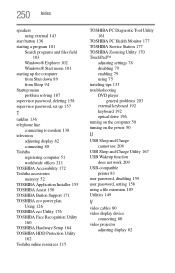
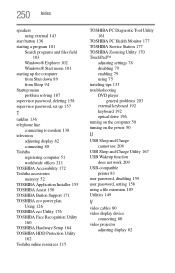
... 176 TOSHIBA Face Recognition Utility 160 TOSHIBA Hardware Setup 164 TOSHIBA HDD Protection Utility 162 Toshiba online resources 115
TOSHIBA PC Diagnostic Tool Utility 161
TOSHIBA PC Health Monitor 177 TOSHIBA Service Station 177 TOSHIBA Zooming Utility 170 TouchPad™
adjusting settings 78 disabling 79 enabling 79 using 75 traveling tips 133 troubleshooting DVD player
general problems 203...
Toshiba Satellite U505-S2012 Reviews
Do you have an experience with the Toshiba Satellite U505-S2012 that you would like to share?
Earn 750 points for your review!
We have not received any reviews for Toshiba yet.
Earn 750 points for your review!
