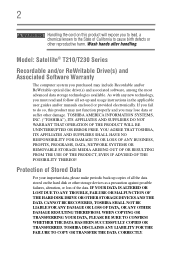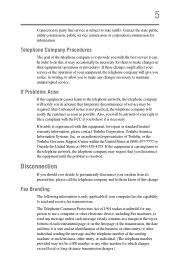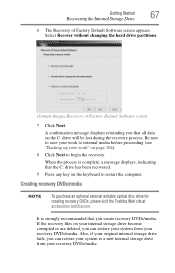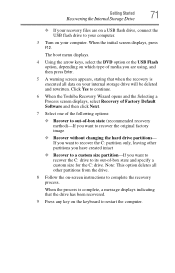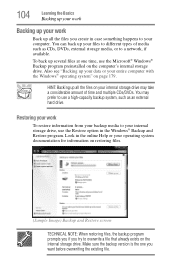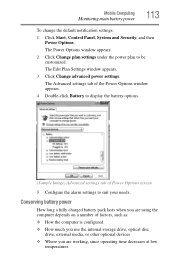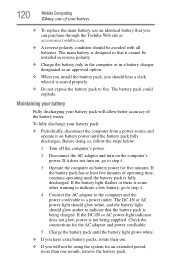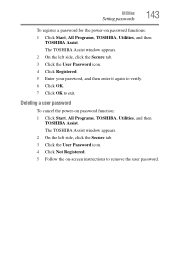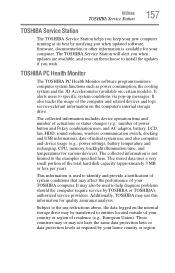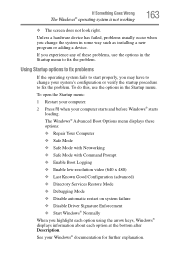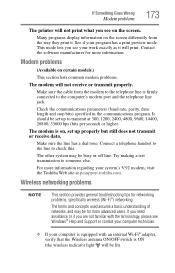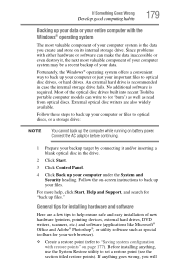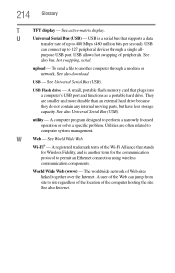Toshiba Satellite T215D Support and Manuals
Get Help and Manuals for this Toshiba item

View All Support Options Below
Free Toshiba Satellite T215D manuals!
Problems with Toshiba Satellite T215D?
Ask a Question
Free Toshiba Satellite T215D manuals!
Problems with Toshiba Satellite T215D?
Ask a Question
Toshiba Satellite T215D Videos
Popular Toshiba Satellite T215D Manual Pages
Toshiba Satellite T215D Reviews
We have not received any reviews for Toshiba yet.