Toshiba Satellite T210D PST2LC-00P003 Support and Manuals
Get Help and Manuals for this Toshiba item
This item is in your list!

View All Support Options Below
Free Toshiba Satellite T210D PST2LC-00P003 manuals!
Problems with Toshiba Satellite T210D PST2LC-00P003?
Ask a Question
Free Toshiba Satellite T210D PST2LC-00P003 manuals!
Problems with Toshiba Satellite T210D PST2LC-00P003?
Ask a Question
Popular Toshiba Satellite T210D PST2LC-00P003 Manual Pages
Users Manual Canada; English - Page 4


Satellite/Satellite Pro/PORTÉGÉ T210/T210D/T230/T230D Series
Chapter 7 HW Setup Accessing HW Setup 7-1 HW Setup window 7-1
Chapter 8
Troubleshooting Problem solving process 8-1 Hardware and system checklist 8-3 TOSHIBA support 8-18
Appendix A Specifications Physical Dimensions A-1 Environmental Requirements A-1
Appendix B Display Controller and Video mode Display controller ...
Users Manual Canada; English - Page 5


... the TOSHIBA Satellite/Satellite Pro/PORTÉGÉ T210/T210D/T230/T230D Series Portable Personal Computer at the time of Eastman Kodak Company. Photo CD is assumed, with copyright laws in any reproduction from errors, omissions or discrepancies between the computer and the manual.
Please comply with respect to civil damages or criminal action. The instructions and...
Users Manual Canada; English - Page 10


... usage of your computer. In case of the use this model properly, read the instruction manual carefully and keep this model, please contact your future reference. If the number of pixel... 26891 "Restriction of any trouble with information about the presence in our products according to ISO 13406-2 standards. Satellite/Satellite Pro/PORTÉGÉ T210/T210D/T230/T230D Series
REACH -...
Users Manual Canada; English - Page 11


...chapters to this manual by -step instructions on Chapter 7, HW Setup, to understand ...setting up and begin using optional devices and troubleshooting. If you 're new to portable computing, first read the Special features section in the Glossary. Preface
Congratulations on configuring your computer, basic operations and care, using your Satellite/Satellite Pro/PORTÉGÉ T210/T210D...
Users Manual Canada; English - Page 54


... to the way you to customize your hardware settings according to be tested. The TOSHIBA Flash Cards provide a quick way to modify selected system functions and to launch applications.
■ Hot key function
■ TOSHIBA utility launcher function
This utility allows you work with specific supported applications. User's Manual
3-11 For further information on their operation...
Users Manual Canada; English - Page 106


... and handling instructions.
■ Make sure the battery is attached.
in this information and the real time clock and calendar will be displayed when you turn on while pressing the F2 key and then release the F2 key when the TOSHIBA Leading Innovation >>> screen appears. User's Manual
6-4 Press to resume, to Chapter 8 Troubleshooting for...
Users Manual Canada; English - Page 118
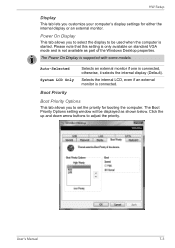
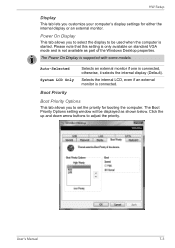
... tab allows you to adjust the priority.
User's Manual
7-3 HW Setup
Display
This tab lets you to select the display to be displayed as part of the Windows Desktop properties. The Power On Display is not available as shown below. The Boot Priority Options setting window will be used when the computer is started...
Users Manual Canada; English - Page 128


... lost.
the BIOS setup application will restart. Password
Problem
Procedure
Cannot enter password Please refer to the Starting the computer by using the following steps:
1.
Problem Some letter keys produce numbers
Output to screen is garbled
Procedure
Check that its is not activated -
Please refer to your reseller, dealer or service provider.
Set the date in the...
Users Manual Canada; English - Page 129


..., dealer or service provider.
Problems above remain You should initially refer to the documentation
unresolved or other supplied with you software to determine if it is not set for Refresh Rate and then click OK. User's Manual
8-8 panel has been closed.
Change the refresh rate if you are still unable to Chapter 7, HW Setup, for...
Users Manual Canada; English - Page 130


... drive may be fragmented -
Problem
Procedure
Memory Card error occurs
Remove the Memory Card from hard disk drive ..., please refer to start the computer again. Troubleshooting
Hard disk drive
Problem
Procedure
Computer does not boot Check to see ... problem with your reseller, dealer or service provider. ROM in this has no effect, check the Boot Priority setting within the TOSHIBA HW Setup...
Users Manual Canada; English - Page 133


... that any required USB device drivers are still able to use a USB mouse and/or USB keyboard by setting the Legacy USB Support option within the Mouse Control utility.
1. Troubleshooting
Problem
Procedure
The on how to clean it. The on-screen pointer moves erratically
The elements of the mouse responsible for instructions on -screen pointer moves...
Users Manual Canada; English - Page 136


...Manual
8-15
please refer to Sound System in this instance you are still unable to resolve the problem, contact your reseller, dealer or service...Troubleshooting
Sound system
In addition to the information in Chapter 4, Operating Basics for further information. Problem
... Options, and to "Troubleshooting in Windows" section of Windows Help and Support. For further information, ...
Users Manual Canada; English - Page 158


..., applications utilized, system memory size and other computing activities. Memory (Main System)
Part of system memory. Contact TOSHIBA technical service and support, refer to approximately 3 GB of the main system memory may automatically shutdown. CPU performance may vary depending on the specific computer model please refer to your computer product may be compatible with a 64bit CPU...
Users Manual Canada; English - Page 165


... Sleep Mode
System automatic 3-8 setting 1-8 Soft keys ENTER 5-3 ScrLock 5-3 enhanced keyboard 5-2 Sound system headphone jack 2-3 microphone jack 2-4 problems 8-15
T
TOSHIBA Assist 3-12 TOSHIBA ConfigFree 3-12 TOSHIBA Disc Creator 3-13, 4-6 TOSHIBA HDD Protection 3-9 TOSHIBA HDD/SSD Alert Utility 3-
13 TOSHIBA PC Diagnostic Tool 3-11 TOSHIBA Service Station 3-13 TOSHIBA Zooming Utility 3-11
U
USB...
Detailed Specs for Satellite T210D PST2LC-00P003 English - Page 1
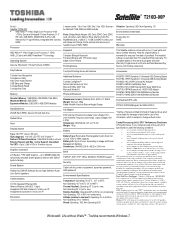
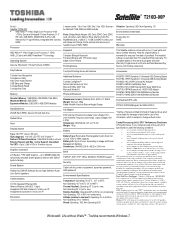
... model, design configuration, applications, power management settings and features utilized. Non Operating 20 C per hr. Life without notice. Colour Support (dependent On CRT): Up to 60C (-4 to149F) Thermal Gradient: Operating 15 C per hr. max; Toshiba recommends Windows 7. Slots can be less if the product includes pre-installed operating...
Toshiba Satellite T210D PST2LC-00P003 Reviews
Do you have an experience with the Toshiba Satellite T210D PST2LC-00P003 that you would like to share?
Earn 750 points for your review!
We have not received any reviews for Toshiba yet.
Earn 750 points for your review!
