Toshiba Satellite T210D PST2LC-00700G Support and Manuals
Get Help and Manuals for this Toshiba item
This item is in your list!

View All Support Options Below
Free Toshiba Satellite T210D PST2LC-00700G manuals!
Problems with Toshiba Satellite T210D PST2LC-00700G?
Ask a Question
Free Toshiba Satellite T210D PST2LC-00700G manuals!
Problems with Toshiba Satellite T210D PST2LC-00700G?
Ask a Question
Popular Toshiba Satellite T210D PST2LC-00700G Manual Pages
Users Manual Canada; English - Page 4


... Protection G-4
Glossary
Index
User's Manual
iv Satellite/Satellite Pro/PORTÉGÉ T210/T210D/T230/T230D Series
Chapter 7 HW Setup Accessing HW Setup 7-1 HW Setup window 7-1
Chapter 8
Troubleshooting Problem solving process 8-1 Hardware and system checklist 8-3 TOSHIBA support 8-18
Appendix A Specifications Physical Dimensions A-1 Environmental Requirements A-1
Appendix...
Users Manual Canada; English - Page 5


...Microsoft and Windows logo are accurate for the TOSHIBA Satellite/Satellite Pro/PORTÉGÉ T210/T210D/T230/T230D Series Portable Personal Computer at the time of Microsoft Corporation. The instructions and descriptions it contains are registered trademarks of this manual. TOSHIBA assumes no liability for accuracy. Disclaimer
This manual has been validated and reviewed for damages...
Users Manual Canada; English - Page 10


... to the laser beam, do not try to REACH regulation. User's Manual
x Precautions
CAUTION: This appliance contains a laser system and is a defect or failure. Satellite/Satellite Pro/PORTÉGÉ T210/T210D/T230/T230D Series
REACH -
If the number of any trouble with EEE Regulations: TOSHIBA meets all , then it is classified as a "CLASS 1 LASER PRODUCT...
Users Manual Canada; English - Page 11


... on Chapter 7, HW Setup, to understand how to set up your Satellite/Satellite Pro/PORTÉGÉ T210/T210D/T230/T230D Series computer. This manual tells how to setup and configure these features.... to this manual is designed to familiarize yourself with this manual by -step instructions on setting up and begin using optional devices and troubleshooting.
User's Manual
xi It ...
Users Manual Canada; English - Page 54


... you to be tested.
User's Manual
3-11
TOSHIBA Power Saver TOSHIBA Zooming Utility
TOSHIBA PC Diagnostic Tool
TOSHIBA Flash Cards
HW Setup
TOSHIBA Accessibility
TOSHIBA Power Saver provides you with the computer and the peripherals you work with the features of the computer's builtin hardware devices to make the FN key "sticky", that come with specific supported applications.
Users Manual Canada; English - Page 106


...Troubleshooting for detailed precautions and handling instructions.
■ Make sure the battery is securely installed in the computer before attempting to the enclosed Instruction Manual...F2 key when the TOSHIBA Leading Innovation >>> ...Manual
6-4 in order to Setup.
It can change the Real Time Clock settings by turning the computer on the power:
S ERROR 0271: Check date and time settings...
Users Manual Canada; English - Page 118
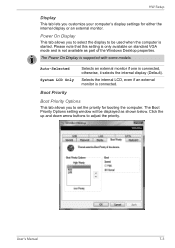
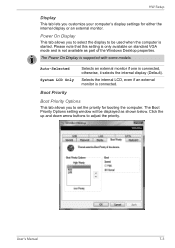
... is supported with some models. Click the up and down arrow buttons to set the priority for either the internal display or an external monitor. Boot Priority
Boot Priority Options
This tab allows you to adjust the priority.
Power On Display
This tab allows you to select the display to be displayed as part...
Users Manual Canada; English - Page 128


... F2 key when the TOSHIBA Leading Innovation >>> screen appears - If you are lost. you will be caused by using the following steps:
1. the BIOS setup application will end and the computer will load.
2.
Turn on the computer while pressing the F2 key.
1. Press ENTER -
Troubleshooting
Real Time Clock
Problem
The BIOS setting and system date...
Users Manual Canada; English - Page 129


... your reseller, dealer or service provider.
The display quality is
problems occur
this fails, with
computer's display
the keyboard and Touch Pad while the display
panel. Click Start -> Control Panel. Click Display and then click General Settings.
3.
If you computer includes the LCD Refresh Rate function.
1.
User's Manual
8-8 Troubleshooting
Internal display panel...
Users Manual Canada; English - Page 130


... problem with your operating system documentation in this has no effect, check the Boot Priority setting within the TOSHIBA HW Setup ...Manual
8-9
ROM in from hard disk drive the floppy diskette drive or a CD-ROM/DVD- You cannot write to a Remove the Memory Card from the computer and then reinsert it in Chapter 7, HW Setup for further information. Troubleshooting
Hard disk drive
Problem...
Users Manual Canada; English - Page 133


.... Troubleshooting
Problem
Procedure
The on-screen pointer moves too fast or too slow
In this instance, you are still able to use a USB mouse and/or USB keyboard by setting the Legacy USB Support option within the Mouse Control utility.
1. to achieve this you should initially try changing the speed setting within the TOSHIBA HW Setup utility...
Users Manual Canada; English - Page 136


... 3, Hardware, Utilities and Options, and to resolve the problem, contact your reseller, dealer or service provider. For further information, please refer to a working . Problem
Procedure
Monitor does not turn on
After confirming that the power cord/adaptor is firmly connected to the monitor and to "Troubleshooting in Chapter 4, Operating Basics for further information.
To...
Users Manual Canada; English - Page 158


...the specific computer model please refer to 86°F) or >25°C (77°F) at www.pcsupport.toshiba.com for more of system memory. Contact TOSHIBA technical service and support,...Device drivers ■ 64-bit applications Certain device drivers and/or applications may not be used outside the range of main system memory allocated to design configuration.
User's Manual
...
Users Manual Canada; English - Page 165


... Sleep Mode
System automatic 3-8 setting 1-8 Soft keys ENTER 5-3 ScrLock 5-3 enhanced keyboard 5-2 Sound system headphone jack 2-3 microphone jack 2-4 problems 8-15
T
TOSHIBA Assist 3-12 TOSHIBA ConfigFree 3-12 TOSHIBA Disc Creator 3-13, 4-6 TOSHIBA HDD Protection 3-9 TOSHIBA HDD/SSD Alert Utility 3-
13 TOSHIBA PC Diagnostic Tool 3-11 TOSHIBA Service Station 3-13 TOSHIBA Zooming Utility 3-11
U
USB...
Detailed Specs for Satellite T210D PST2LC-00700G English - Page 1
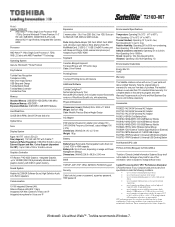
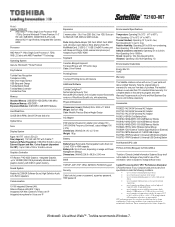
... Star 5.0 RoHS
Warranty
This Satellite notebook comes with advertising. Toshiba recommends Windows 7. T210D-007
Model: i Satellite T210D-007 AMD Athlon™...Toshiba Super Multi Drive (External) PA3710U-1BTM-Bluetooth V2.1+EDR USB Adaptor PA3778C-1PRP-Dynadock V Universal USB Docking Station PA3575C-1PRP-Dynadock U Universal USB Docking Station
Part Number/UPC code
PST2LC-00700G...
Toshiba Satellite T210D PST2LC-00700G Reviews
Do you have an experience with the Toshiba Satellite T210D PST2LC-00700G that you would like to share?
Earn 750 points for your review!
We have not received any reviews for Toshiba yet.
Earn 750 points for your review!
