Toshiba Satellite Pro L640-SP4136 Support and Manuals
Get Help and Manuals for this Toshiba item
This item is in your list!

View All Support Options Below
Free Toshiba Satellite Pro L640-SP4136 manuals!
Problems with Toshiba Satellite Pro L640-SP4136?
Ask a Question
Free Toshiba Satellite Pro L640-SP4136 manuals!
Problems with Toshiba Satellite Pro L640-SP4136?
Ask a Question
Popular Toshiba Satellite Pro L640-SP4136 Manual Pages
User Guide - Page 1
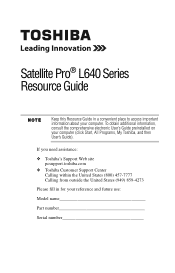
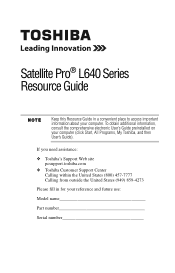
..., consult the comprehensive electronic User's Guide preinstalled on your computer. Satellite Pro® L640 Series Resource Guide
Keep this Resource Guide in for your reference and future use:
Model name
Part number
Serial number
If you need assistance: ❖ Toshiba's Support Web site
pcsupport.toshiba.com ❖ Toshiba Customer Support Center
Calling within the United States...
User Guide - Page 3
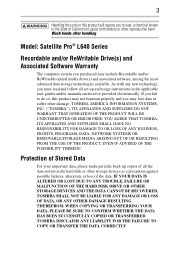
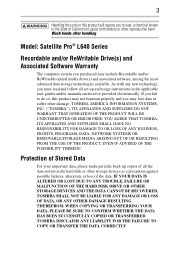
...TROUBLE, FAILURE OR MALFUNCTION OF THE HARD DISK DRIVE OR OTHER STORAGE DEVICES AND THE DATA CANNOT BE RECOVERED, TOSHIBA... stored on the hard disk or other damage. Model: Satellite Pro® L640 Series
Recordable and/or ReWritable Drive(s) and Associated ...alteration, or loss of all set-up and usage instructions in the applicable user guides and/or manuals enclosed or provided electronically. As...
User Guide - Page 5
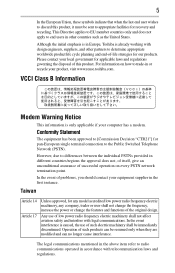
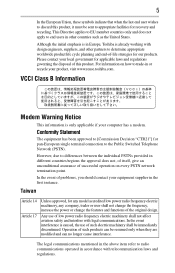
...termination point.
Please contact your product, visit www.reuse.toshiba.com. For information on how to differences between the ... life cycle planning and end-of-life strategies for any model accredited low power radio frequency electric machinery, any company,...are modified and can no longer cause interference. Operation of problems, you should contact your computer has a modem. Although...
User Guide - Page 8
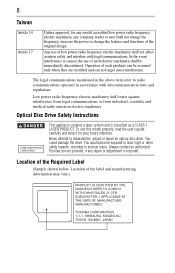
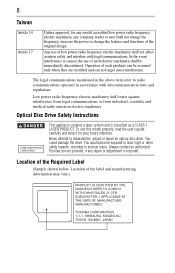
...Optical Disc Drive Safety Instructions
This appliance contains a laser system and is required. Always contact an authorized Toshiba service provider, if any company... interference is caused, the use this model properly, read the user's guide carefully and keep it for any model accredited low power radio frequency electric machinery, any repair or adjustment is classified as a CLASS...
User Guide - Page 10
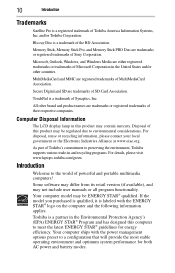
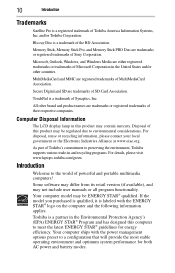
... computer ships with the ENERGY STAR® logo on the computer and the following information applies. 10
Introduction
Trademarks
Satellite Pro is a trademark of the BD Association. As part of Toshiba's commitment to preserving the environment, Toshiba supports various trade-in the Environmental Protection Agency's (EPA) ENERGY STAR® Program and has designed this product may...
User Guide - Page 11
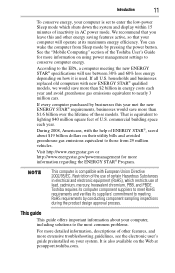
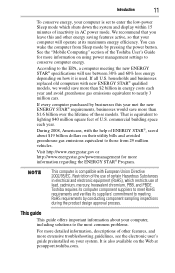
... http://www.energystar.gov/powermanagement for more extensive troubleshooting guidelines, see the electronic user's guide preinstalled on their utility bills and avoided greenhouse gas emissions equivalent to meet RoHS requirements and verifies its maximum energy efficiency. Toshiba requires its computer component suppliers to those models.
We recommend that you leave this year met...
User Guide - Page 13
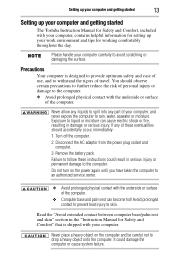
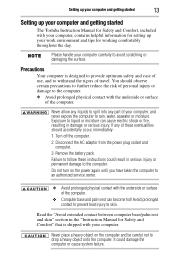
...service center.
❖ Avoid prolonged physical contact with the underside or surface
of personal injury or damage to follow these eventualities should accidentally occur, immediately:
1. Turn off the computer.
2. It could result in the "Instruction Manual... Setting up your computer and getting started
The Toshiba Instruction Manual for working comfortably throughout the day. If any part...
User Guide - Page 14
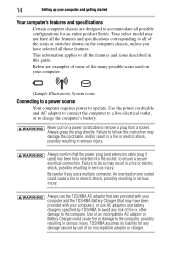
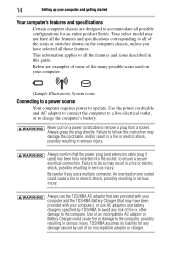
... injury.
TOSHIBA assumes no liability for an entire product Series. Your select model may damage...Setting up your computer and getting started
Your computer's features and specifications
Certain computer chassis are examples of some of the many possible icons used ) has been fully inserted into the socket, to accommodate all the features and icons described in this instruction...
User Guide - Page 17


...Click the Create button in the electronic User's Guide preinstalled on -screen prompts to complete the ..."Recovering the Internal Storage Drive" section in the TOSHIBA Recovery Media Creator utility dialog box.
6 Follow the...Recovery Media Creator utility) to your desktop setup, during recovery.
Learning the basics
Computing ...set sequentially (for details.
❖ Back up your files to ...
User Guide - Page 20
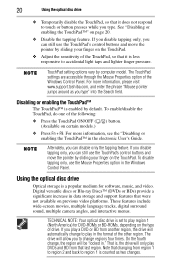
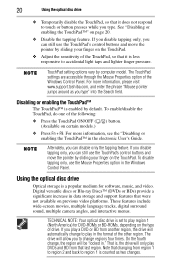
... responsive to play region 1 (North America) for software, music, and video. TouchPad setting options vary by sliding your finger on the TouchPad.
❖ Adjust the sensitivity of ... the electronic User's Guide. See "Disabling or enabling the TouchPad™" on certain models.)
) button.
❖ Press Fn + F9. For more information, please visit www.support.toshiba.com, and enter ...
User Guide - Page 22
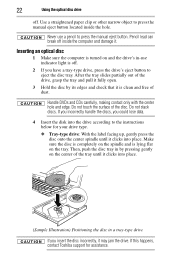
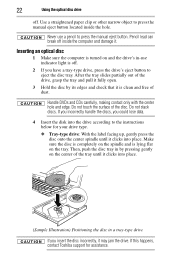
... Make sure the disc is completely on and the drive's in-use a pencil to the instructions below for assistance. Then, push the disc tray in a tray-type drive
If you have...to press the manual eject button located inside the computer and damage it.
Use a straightened paper clip or other narrow object to eject the disc tray.
If this happens, contact Toshiba support for your drive...
User Guide - Page 24
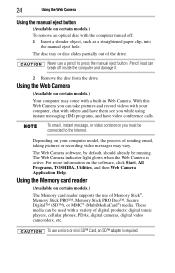
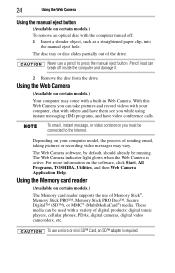
... models.)
The Memory card reader supports the use of Memory Stick®, Memory Stick PRO™, Memory Stick PRO ... reader
(Available on the software, click Start, All Programs, TOSHIBA, Utilities, and then Web Camera Application Help. Never use a... such as a straightened paper clip, into
the manual eject hole.
Depending on certain models.) To remove an optical disc with the computer turned...
User Guide - Page 26
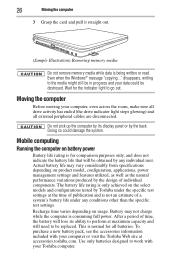
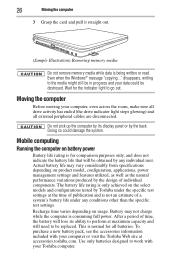
... does not indicate the battery life that will be obtained by any conditions other than the specific test settings. Moving the computer
Before moving your Toshiba computer.
Mobile computing
Running the computer on product model, configuration, applications, power management settings and features utilized, as well as the natural performance variations produced by the design of...
User Guide - Page 32
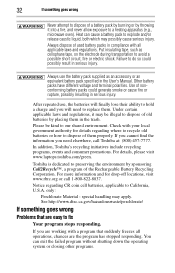
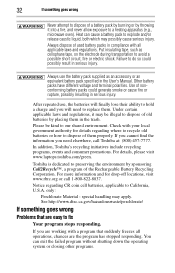
...If you will need elsewhere, call 1-800-822-8837.
32
If something goes wrong
Problems that suddenly freezes all applicable laws and regulations. Put insulating tape, such as an...for drop-off locations, visit www.rbrc.org or call Toshiba at: (800) 457-7777. You can cause a battery pack to replace them properly. Heat can exit the failed program without ... the User's Manual.
User Guide - Page 36
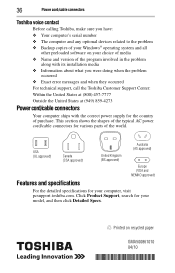
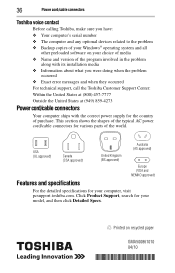
... of media ❖ Name and version of the program involved in the problem
along with its installation media ❖ Information about what you were doing when the problem
occurred ❖ Exact error messages and when they occurred For technical support, call the Toshiba Customer Support Center:
Within the United States at (800) 457-7777
Outside the United...
Toshiba Satellite Pro L640-SP4136 Reviews
Do you have an experience with the Toshiba Satellite Pro L640-SP4136 that you would like to share?
Earn 750 points for your review!
We have not received any reviews for Toshiba yet.
Earn 750 points for your review!
