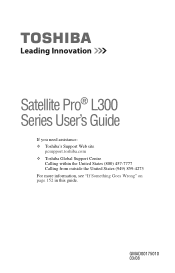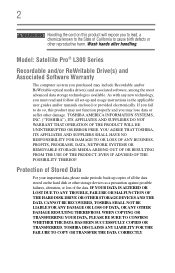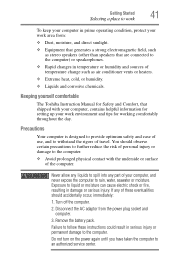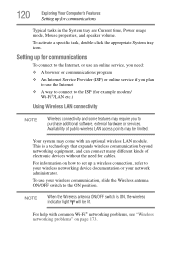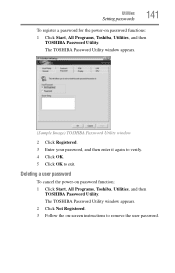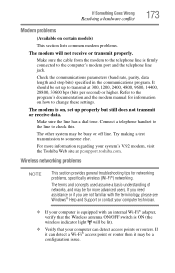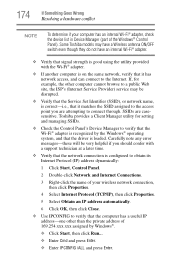Toshiba Satellite Pro L300-EZ1004X Support and Manuals
Get Help and Manuals for this Toshiba item

View All Support Options Below
Free Toshiba Satellite Pro L300-EZ1004X manuals!
Problems with Toshiba Satellite Pro L300-EZ1004X?
Ask a Question
Free Toshiba Satellite Pro L300-EZ1004X manuals!
Problems with Toshiba Satellite Pro L300-EZ1004X?
Ask a Question
Popular Toshiba Satellite Pro L300-EZ1004X Manual Pages
Toshiba Satellite Pro L300-EZ1004X Reviews
We have not received any reviews for Toshiba yet.