Toshiba Satellite PST1AA Support and Manuals
Get Help and Manuals for this Toshiba item
This item is in your list!

View All Support Options Below
Free Toshiba Satellite PST1AA manuals!
Problems with Toshiba Satellite PST1AA?
Ask a Question
Free Toshiba Satellite PST1AA manuals!
Problems with Toshiba Satellite PST1AA?
Ask a Question
Popular Toshiba Satellite PST1AA Manual Pages
Users Manual AU/NZ - Page 2


...Disclaimer
This manual has been validated and reviewed for personal use or use of this product to civil damages or criminal action. All rights reserved. The instructions and ...from errors, omissions or discrepancies between the computer and the manual. Please comply with respect to the author or the copyright owner.
TOSHIBA assumes no liability for the purposes of TOSHIBA. ...
Users Manual AU/NZ - Page 16


... HW Setup 7-1 HW Setup Window 7-1
Chapter 8
Optional Devices Bridge media slot 8-2
Installing a memory card 8-3 Removing a memory card 8-4 Memory card care 8-5 Memory expansion 8-6 Installing a memory module 8-6 Removing a memory module 8-8 Additional battery pack 8-9 Additional AC adaptor 8-9 External monitor 8-10 Security lock 8-10
Chapter 9
Troubleshooting Problem solving...
Users Manual AU/NZ - Page 18


... an overview of computers or if you are uncommon or unique to set up your computer. If you are going to install Memory cards or connect external devices such as a monitor, be sure to familiarize yourself with this manual by -step instructions on setting up and begin operating your computer and gives tips on configuring...
Users Manual AU/NZ - Page 32
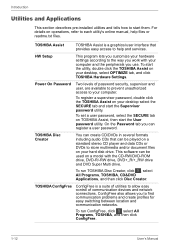
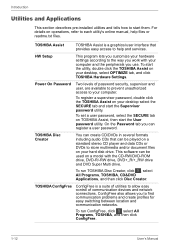
... used on your hard disk drive. To run TOSHIBA Disc Creator, click , select All Programs, TOSHIBA, CD&DVD Applications, and then click Disc Creator. Introduction
Utilities and Applications
This section describes pre-installed utilities and tells how to each utility's online manual, help and services.
On the Password tab you work with the CD-RW/DVD...
Users Manual AU/NZ - Page 68
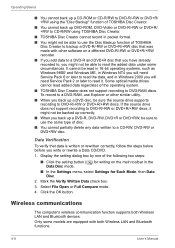
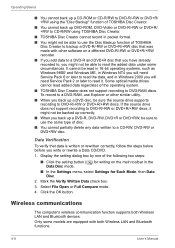
... the setting dialog box by one of the operating system. ■ TOSHIBA Disc Creator does not support recording to...communications
The computer's wireless communication function supports both Wireless LAN and Bluetooth functions.
4-8
User's Manual Operating Basics
■ You cannot... Service Pack 2 or later to read added data regardless of the following two steps:
■ Click the setting ...
Users Manual AU/NZ - Page 102
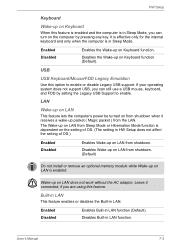
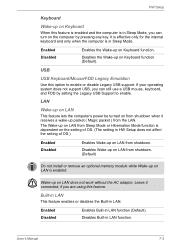
... (Default).
Disables Wake-up on LAN from shutdown. (Default)
Do not install or remove an optional memory module while Wake-up packet ( Magic packet )...support USB, you can turn on the computer by setting the Legacy USB Support to enable or disable Legacy USB support. LAN
Wake-up on LAN
This feature lets the computer's power be turned on from the LAN.
User's Manual
7-3 HW Setup...
Users Manual AU/NZ - Page 115


... mind:
■ Which part of your dealer.
9-2
User's Manual Do they stay on the display screen? Troubleshooting
Preliminary checklist
Consider the simplest solution first. How many?
Write down what you have a printer attached. Are they long or short? Each device produces different symptoms.
■ Is the operating system configuration set properly in a permanent error log.
Users Manual AU/NZ - Page 117
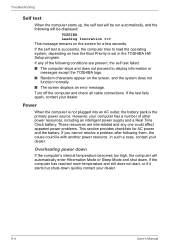
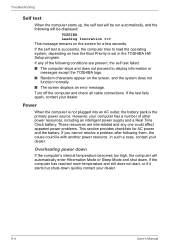
... Hibernation Mode or Sleep Mode and shut down quickly contact your dealer.
9-4
User's Manual Troubleshooting
Self test
When the computer starts up, the self test will be displayed:
TOSHIBA Leading Innovation >>> This message remains on how the Boot Priority is set in the TOSHIBA HW Setup program. If the self test is the primary power source.
Users Manual AU/NZ - Page 120
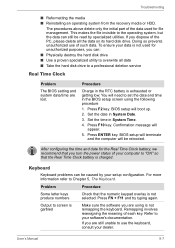
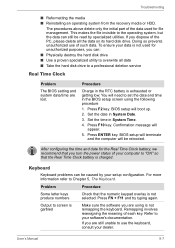
... setup will need to use of each key. Confirmation message will be rebooted.
Problem
Procedure
Some letter keys produce numbers
Check that the Real Time Clock battery is not used for the Real Time Clock battery, we recommend that you dispose of your computer to a professional deletion service
Real Time Clock
Problem
The BIOS setting...
Users Manual AU/NZ - Page 121
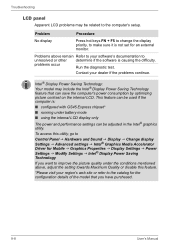
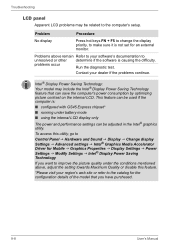
...Hardware and Sound J Display J Change display Settings J Advanced settings J Intel® Graphics Media Accelerator Driver for the configuration details of the model that can save the computer's power consumption by optimizing picture contrast on the internal LCD.
problems occur
Run the diagnostic test. Troubleshooting
LCD panel
Apparent LCD problems may include the Intel® Display...
Users Manual AU/NZ - Page 128
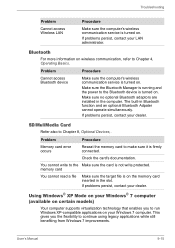
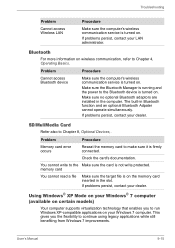
... applications on certain models)
Your computer supports virtualization technology that enables you to continue using legacy applications while still benefiting from Windows 7 improvements. If problems persist, contact your dealer.
Bluetooth
For more information on . User's Manual
9-15 SD/MuliMedia Card
Refer also to Chapter 4, Operating Basics.
Troubleshooting
Problem
Cannot access...
Users Manual AU/NZ - Page 129
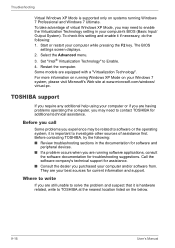
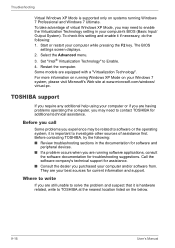
... nearest location listed on the below.
9-16
User's Manual TOSHIBA support
If you require any additional help using your computer's BIOS (Basic Input/ Output System). The BIOS
settings screen displays. 2. Restart the computer. Before you call
Some problems you may need to contact TOSHIBA for troubleshooting suggestions. Before contacting TOSHIBA, try the following : 1. Where to write
If...
Users Manual AU/NZ - Page 138
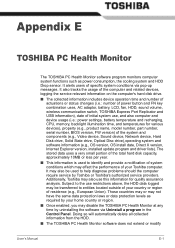
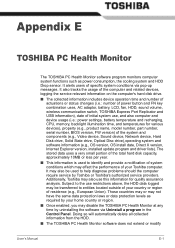
..., Internet Explorer version, installed update program and driver lists). Subject to the use restrictions above, the HDD data logged may also use , and also computer and device usage (i.e.: power settings, battery temperature and recharging, CPU, memory, backlight illumination time, and temperatures for various devices), property (e.g., product name, model number, part number, serial number, BIOS...
Users Manual AU/NZ - Page 141


... Troubleshooting for...TOSHIBA technical service and support, refer to TOSHIBA support section in your computer documentation or visit the TOSHIBA website at http://www.pcsupport.toshiba...Main System)*3
Part of the ...specifications due to design configuration. CPU performance may vary depending on the specific computer model please refer to your product documentation. Appendix F-2
User's Manual...
Users Manual AU/NZ - Page 151


... of data to and from a computer.
It is applied. Glossary-8
User's Manual Glossary
icon: A small graphic image displayed on the motherboard to help improve processing speed. In Windows, an icon represents an object that transmits a specific code to help improve processing speed.
instruction: Statements or commands that gives a component access to perform a particular task...
Toshiba Satellite PST1AA Reviews
Do you have an experience with the Toshiba Satellite PST1AA that you would like to share?
Earn 750 points for your review!
We have not received any reviews for Toshiba yet.
Earn 750 points for your review!
