Toshiba Satellite PSK4YC Support and Manuals
Get Help and Manuals for this Toshiba item
This item is in your list!

View All Support Options Below
Free Toshiba Satellite PSK4YC manuals!
Problems with Toshiba Satellite PSK4YC?
Ask a Question
Free Toshiba Satellite PSK4YC manuals!
Problems with Toshiba Satellite PSK4YC?
Ask a Question
Popular Toshiba Satellite PSK4YC Manual Pages
Users Manual Canada; English - Page 4


...password 6-10 Power-up modes 6-11 Panel power on/off 6-11 System automatic Sleep/Hibernation 6-11
Chapter 7 HW Setup Accessing HW Setup 7-1 HW Setup window 7-1
Chapter 8
Troubleshooting Problem solving process 8-1 Hardware and system checklist 8-3 TOSHIBA support 8-19
Appendix A Specifications... E TOSHIBA PC Health Monitor Starting the TOSHIBA PC Health Monitor E-2 If a TOSHIBA PC ...
Users Manual Canada; English - Page 6


... in any reproduction from errors, omissions or discrepancies between the computer and the manual. HDMI, the HDMI logo and High-Definition Multimedia Interface are accurate for accuracy. Please comply with respect to the use within the home. The instructions and descriptions it contains are trademarks or registered trademarks of TOSHIBA.
Windows, Microsoft and Windows...
Users Manual Canada; English - Page 10


.../regions ATAAB AN003,004
Specific switch settings or software setup are required for each network, please refer to the relevant sections of the user guide for pan-European single terminal... this equipment. User's Manual
x Note that Canadian Department of Communications (DOC) regulations provide, that changes or modifications not expressly approved by TOSHIBA Corporation could void your equipment...
Users Manual Canada; English - Page 12


... company-provided coin service (central office implemented systems) is subject to provide you with the FCC. In the event repairs are ever needed ...service. If the telephone company notes a problem, they will notify you in their equipment, operations, or procedures.
Satellite L750/L755/L750D/L755D/Satellite Pro L750/L750D
Pursuant to FCC CFR 47, Part 68:
When you are ready to install...
Users Manual Canada; English - Page 20


... configure these features. Then read Chapter 1, Getting Started for clarity, abbreviations are also defined in parentheses following formats to this manual by -step instructions on Chapter 7, HW Setup, to understand how to set up your computer.
For example: Read Only Memory (ROM). Abbreviations
On first appearance, and whenever necessary for step-by browsing through...
Users Manual Canada; English - Page 63


... refer to access its specific function. TOSHIBA Flash Cards
The TOSHIBA Flash Cards provide a quick way to modify selected system functions.
■ Hot key function
HW Setup
This utility allows you may not have all the utilities or applications listed below depending on their operation, you to customize your hardware settings according to start them...
Users Manual Canada; English - Page 80


...models are supported with NVDIA HDMI 1.4 3D Video feature. Click Appearance and Personalization. 3. Click Advanced settings. 6.
User's Manual
3-27 Click List All Modes. 7.
Before setting up the HDMI 1.4 3D Video feature, please ensure the Internet setup... display device before starting to configure the following settings otherwise you may be enabled through the following ...
Users Manual Canada; English - Page 81


... Select a Task.... 3. Click "Exit" and finish setup). 5. "Turn on your television does not support HDMI 1.4 3D Video feature. Click Health and Safety Information, and Internet Explorer will appear. Press FN+F5 and set display device to watch 3D DVD/Bluray™ video. Click the Finish button. User's Manual
3-28 Click Start -> All Programs -> NVIDIA...
Users Manual Canada; English - Page 132


...installation could generate smoke or fire, or cause the battery pack to the enclosed Instruction Manual for Safety and Comfort for further information.
Care and use of infants and children. It can change the Real Time Clock settings by turning the computer on the power:
S
The firmware...and then release the F2 key when the TOSHIBA Leading Innovation >>> screen appears. Power and ...
Users Manual Canada; English - Page 140


... be configured. User's Manual
7-1 Chapter 7
HW Setup
This chapter explains how to use the TOSHIBA HW Setup program to configure your changes.
Default
Return all your changes and closes the HW Setup
window.
HW Setup window
The HW Setup window contains a number of tabs (General, Password, Display, Boot Setting, Keyboard, LAN, SATA and USB) to allow specific functions of the...
Users Manual Canada; English - Page 146
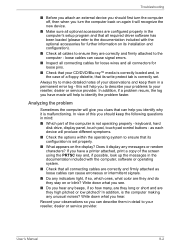
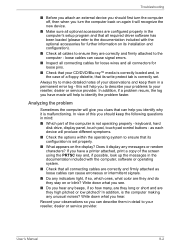
... notes of your observations and keep the following questions in mind:
■ Which part of the computer is not operating properly - User's Manual
8-2 Troubleshooting
■ Before you attach an external device you should keep them in detail to identify the problem faster. this you should first turn the computer off, then when you turn...
Users Manual Canada; English - Page 152


... you let the
display panel dry properly before closing it is
problems occur
this has no effect, check the Boot Priority setting within the TOSHIBA HW Setup utility please refer to start the computer again.
In this latter instance
you should always follow the instructions with
computer's display
the keyboard and Touch Pad while the...
Users Manual Canada; English - Page 159


... the software volume settings.
User's Manual
8-15 Troubleshooting
Problem
Procedure
Ensure that does not support USB, you are still able to use a USB mouse and/or USB keyboard by setting the Legacy USB Support option within the TOSHIBA HW Setup utility to Enabled. If you are using an operating system that any required USB device drivers are still unable to...
Users Manual Canada; English - Page 160
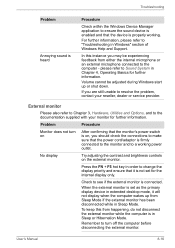
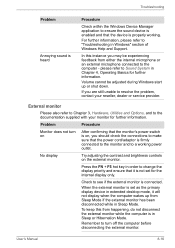
...Troubleshooting in Chapter 4, Operating Basics for further information.
User's Manual
8-16
Troubleshooting
Problem
Annoying sound is heard
Procedure
Check within the Windows Device Manager application to the documentation supplied with your reseller, dealer or service... the external monitor while the computer is not set as the primary display device in Sleep or Hibernation...
Users Manual Canada; English - Page 187


... software requirements are approximate and may vary depending on the specific computer model please refer to approximately 3 GB of data by the graphics system for graphics performance and therefore reduce the amount of main system memory available for other factors. Contact Toshiba technical service and support, refer to design configuration. Under some conditions, your computer...
Toshiba Satellite PSK4YC Reviews
Do you have an experience with the Toshiba Satellite PSK4YC that you would like to share?
Earn 750 points for your review!
We have not received any reviews for Toshiba yet.
Earn 750 points for your review!
