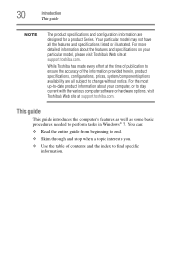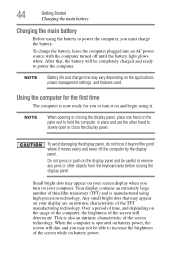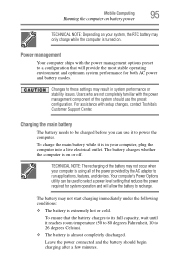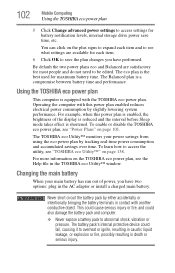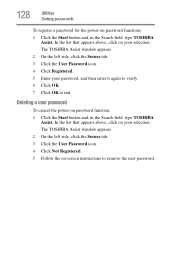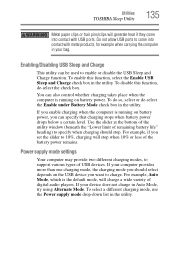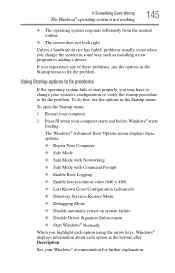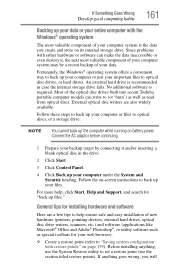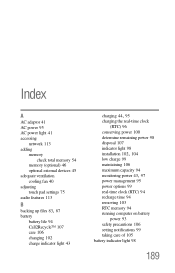Toshiba Satellite P850-BT2G22 Support and Manuals
Get Help and Manuals for this Toshiba item

View All Support Options Below
Free Toshiba Satellite P850-BT2G22 manuals!
Problems with Toshiba Satellite P850-BT2G22?
Ask a Question
Free Toshiba Satellite P850-BT2G22 manuals!
Problems with Toshiba Satellite P850-BT2G22?
Ask a Question
Popular Toshiba Satellite P850-BT2G22 Manual Pages
Toshiba Satellite P850-BT2G22 Reviews
We have not received any reviews for Toshiba yet.