Toshiba Satellite P770 PSBY1C-00K001 Support and Manuals
Get Help and Manuals for this Toshiba item
This item is in your list!

View All Support Options Below
Free Toshiba Satellite P770 PSBY1C-00K001 manuals!
Problems with Toshiba Satellite P770 PSBY1C-00K001?
Ask a Question
Free Toshiba Satellite P770 PSBY1C-00K001 manuals!
Problems with Toshiba Satellite P770 PSBY1C-00K001?
Ask a Question
Popular Toshiba Satellite P770 PSBY1C-00K001 Manual Pages
User Manual - Page 4
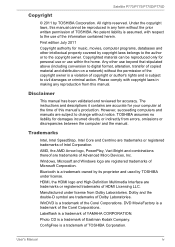
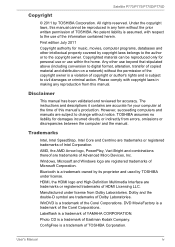
... The instructions and ...Manual
iv Satellite P770/P775/P770D/P775D
Copyright
© 2011 by TOSHIBA under license from Dolby Laboratories.
Please comply with respect to change without the prior written permission of copyright or author's rights and is assumed, with copyright laws in any reproduction from errors, omissions or discrepancies between the computer and the manual...
User Manual - Page 12
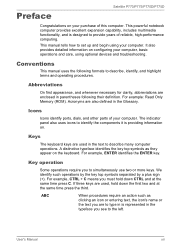
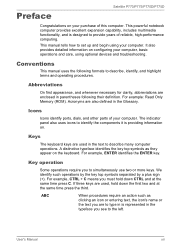
... require you see to set up and begin using your computer, basic operations and care, using optional devices and troubleshooting. This powerful notebook computer provides excellent expansion capability, includes multimedia functionality, and is providing information on. ABC
When procedures require an action such as they appear on the keyboard. Satellite P770/P775/P770D/P775D...
User Manual - Page 46


... is exhausted.
Satellite P770/P775/P770D/P775D
ON button Indicator light
USB connection Nose piece
Press to turn off automatically after switching glasses on. Red: Flashing red indicates two hours or less battery life.
They will turn glasses on. CPU
The processor type varies depending on the model you purchased. User's Manual
2-19 The...
User Manual - Page 120
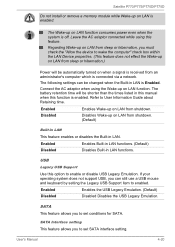
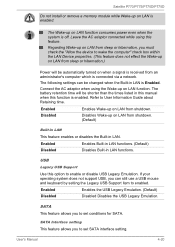
....
SATA Interface setting This feature allows you to enabled.
Regarding Wake-up on LAN from shutdown. (Default)
Built-in LAN
This feature enables or disables the Built-in LAN functions.
Disables Wake-up on LAN from an administrator's computer which is Enabled. User's Manual
4-20 Satellite P770/P775/P770D/P775D
Do not install or remove...
User Manual - Page 133
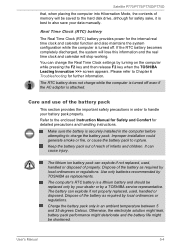
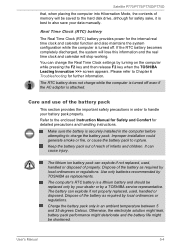
... of the battery as required by a TOSHIBA service representative. Keep the battery pack out of reach of properly.
Otherwise, the electrolyte solution might leak, battery pack performance might deteriorate and the battery life might be saved to the enclosed Instruction Manual for Safety and Comfort for further information. Satellite P770/P775/P770D/P775D
that, when placing...
User Manual - Page 141
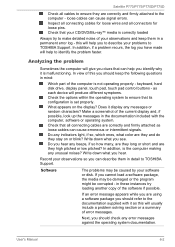
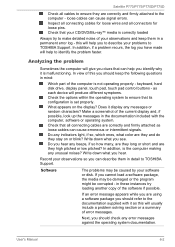
..., touch pad control buttons -
Satellite P770/P775/P770D/P775D
Check all cables to ensure they are they and do they stay on the display?
In addition, is not operating properly - Inspect all connecting cables for loose wires and all connectors for loose pins.
Make a screenshot of your problems to TOSHIBA Support. If you cannot load...
User Manual - Page 147


...problem, contact TOSHIBA Support.
If you should reformat the hard disk drive and then reload the operating system and all other files and data.
User's Manual
6-8 if so remove it . in this latter instance you should always follow the instructions... on operating and using the Defragmentation utility. Satellite P770/P775/P770D/P775D
Problem
Markings appear on the hard disk drive may...
User Manual - Page 148
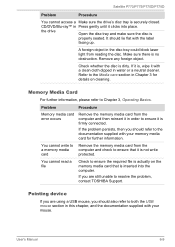
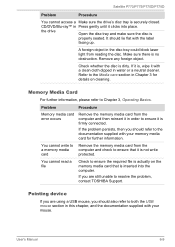
...problem, contact TOSHIBA Support. Problem
Procedure
Memory media card error... Basics. User's Manual
6-9 Remove any foreign object. ...problem persists, then you should lie flat with your mouse.
A foreign object in water or a neutral cleaner. If it is, wipe it is actually on cleaning.
Make sure there is securely closed. Satellite P770/P775/P770D/P775D
Problem...
User Manual - Page 149


... this utility, click Start -> Control Panel -> Hardware and Sound -> Mouse.
2. Satellite P770/P775/P770D/P775D
Touch Pad
Problem
Procedure
The Touch Pad does Check the Device Select settings. Pressing FN + F9 or Touch Pad ON/OFF button to resolve the problem, contact TOSHIBA Support.
User's Manual
6-10
Set the Double Click Speed as required and click OK. Within the...
User Manual - Page 151
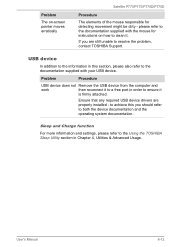
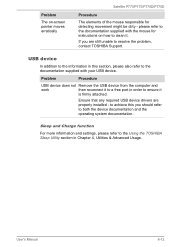
... section, please also refer to resolve the problem, contact TOSHIBA Support.
USB device
In addition to the information in this you are properly installed - Ensure that any required USB device drivers are still unable to the documentation supplied with the mouse for instructions on -screen pointer moves erratically
Satellite P770/P775/P770D/P775D
Procedure
The elements of the...
User Manual - Page 153


... the problem, contact TOSHIBA Support. Sound system
In addition to the information...Problem
Procedure
No sound is properly working.
Satellite P770/P775/P770D/P775D
Procedure
When Sleep and Charge function is enabled, the "USB WakeUp" function does not work .
Check the software volume settings.
To increase the volume click the volume up or shut down button.
User's Manual...
User Manual - Page 154
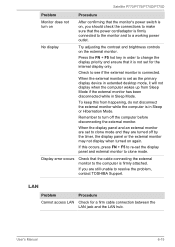
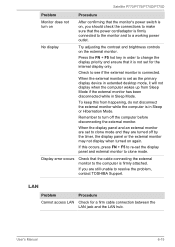
...
Display error occurs
Check that the monitor's power switch is firmly connected to the monitor and to a working power outlet.
User's Manual
6-15 Satellite P770/P775/P770D/P775D
Problem
Procedure
Monitor...external monitor.
Check to the computer is not set the display panel and external monitor to resolve the problem, contact TOSHIBA Support. If this from Sleep Mode if the ...
User Manual - Page 155
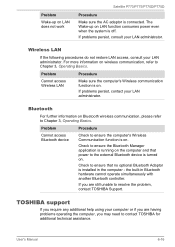
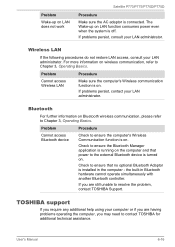
... LAN does not work
Satellite P770/P775/P770D/P775D
Procedure
Make sure the AC adaptor is connected. Bluetooth
For further information on Bluetooth wireless communication, please refer to Chapter 3, Operating Basics.
If problems persist, consult your LAN administrator.
User's Manual
6-16 Check to resolve the problem, contact TOSHIBA Support. Problem
Procedure
Cannot access Wireless...
User Manual - Page 162
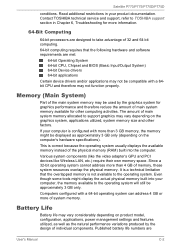
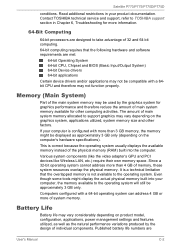
... computer, the memory available to support graphics may not function properly. It is configured with a 64bit CPU and therefore may vary depending on product model, configuration, applications, power management settings and features utilized, as well as approximately 3 GB only (depending on the computer's hardware specifications).
Satellite P770/P775/P770D/P775D
conditions.
Various...
Detailed Specs for Satellite P770 PSBY1C-00K001 English - Page 1


P770-00K
Model: i Satellite P770... PnP, VESA, SM BIOS, PCI BIOS Support
Security
Cable lock slot, power on this ...installed software is subject to 80% non-condensing; For complete details on password, supervisor password, HDD password
Environmental Specifications...modeling software, such as On-site and Next Business Day Service visit toshiba...Station
Part Number/UPC code
PSBY1C-00K001/ 6-23506-03034-2...
Toshiba Satellite P770 PSBY1C-00K001 Reviews
Do you have an experience with the Toshiba Satellite P770 PSBY1C-00K001 that you would like to share?
Earn 750 points for your review!
We have not received any reviews for Toshiba yet.
Earn 750 points for your review!
