Toshiba P770 PSBY1C-00K001 Support and Manuals
Get Help and Manuals for this Toshiba item
This item is in your list!

View All Support Options Below
Free Toshiba P770 PSBY1C-00K001 manuals!
Problems with Toshiba P770 PSBY1C-00K001?
Ask a Question
Free Toshiba P770 PSBY1C-00K001 manuals!
Problems with Toshiba P770 PSBY1C-00K001?
Ask a Question
Popular Toshiba P770 PSBY1C-00K001 Manual Pages
User Manual - Page 4
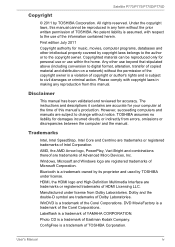
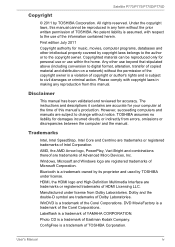
... license from errors, omissions or discrepancies between the computer and the manual. The instructions and descriptions it contains are trademarks or registered trademarks of this manual cannot be reproduced only for accuracy. Manufactured under license.
Any other intellectual property covered by TOSHIBA Corporation. Satellite P770/P775/P770D/P775D
Copyright
© 2011 by copyright...
User Manual - Page 12
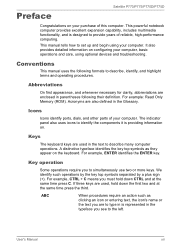
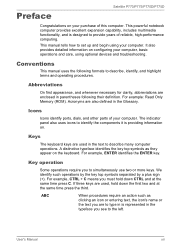
...the text to set up and begin using optional devices and troubleshooting. Conventions
This manual uses the following their definition. Icons
Icons identify ports, dials, and other parts of this computer.... on configuring your computer, basic operations and care, using your computer. Satellite P770/P775/P770D/P775D
Preface
Congratulations on your purchase of your computer. Key operation
...
User Manual - Page 120
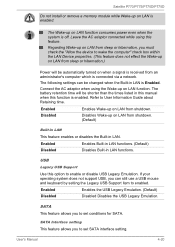
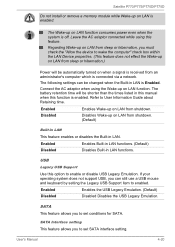
Satellite P770/P775/P770D/P775D
Do not install or remove a ...manual when this feature. USB
Legacy USB Support
Use this option to User Information Guide about Retaining time. Enabled
Enables the USB Legacy Emulation. (Default)
Disabled
Disabled Disables the USB Legacy Emulation.
The following settings can still use a USB mouse and keyboard by setting the Legacy USB Support item to set...
User Manual - Page 133
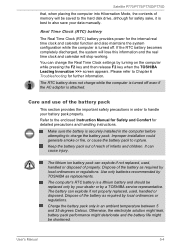
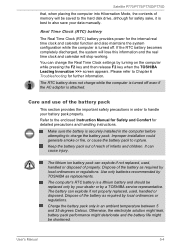
...enclosed Instruction Manual for Safety and Comfort for detailed precautions and handling instructions. Make sure the battery is securely installed in the computer before attempting to Chapter 6 Troubleshooting ... TOSHIBA Leading Innovation >>> screen appears. Charge the battery pack only in order to rupture. You can cause injury.
Dispose of the battery as replacements.
Satellite P770...
User Manual - Page 141
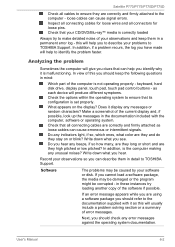
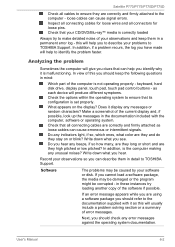
... documentation included with it is set properly.
In view of this will help you to ensure that can cause signal errors. User's Manual
6-2 Satellite P770/P775/P770D/P775D
Check all cables to ensure they are correctly and firmly attached to TOSHIBA Support.
Make a screenshot of your problems to the computer - Do any error messages against the operating system...
User Manual - Page 146
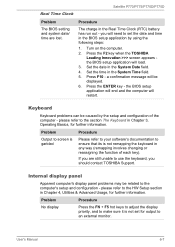
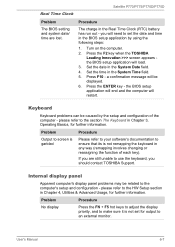
... involves changing or reassigning the function of the computer -
Satellite P770/P775/P770D/P775D
Real Time Clock
Problem
The BIOS setting and system date/ time are still unable to use the keyboard, you will restart. you should contact TOSHIBA Support. Press the ENTER key - Problem
Procedure
Output to screen is garbled
Please refer to your software...
User Manual - Page 147


... marks by gently wiping the display panel with a clean dry cloth or, if this fails, with a good quality LCD screen cleaner.
User's Manual
6-8 Please refer to resolve the problem, contact TOSHIBA Support.
If you should try to check the condition of your files and the hard disk drive.
in Chapter 4, Utilities & Advanced Usage for...
User Manual - Page 148
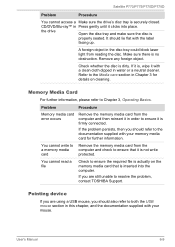
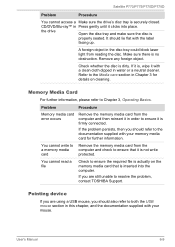
... into the computer.
Problem
Procedure
Memory media card error occurs
Remove the memory media card from reading the disc.
Satellite P770/P775/P770D/P775D
Problem
Procedure
You cannot access... is firmly connected. If you should also refer to resolve the problem, contact TOSHIBA Support.
User's Manual
6-9 CD/DVD/Blu-ray™ in order to the documentation ...
User Manual - Page 149


... the problem, contact TOSHIBA Support. Double-tapping (Touch Pad) does not work . Within the Mouse Properties window, click the Buttons tab.
3.
To access this instance the system might be busy - User's Manual
6-10 Try moving the mouse again after waiting a short while.
To access this instance, you should initially try changing the speed setting within...
User Manual - Page 151
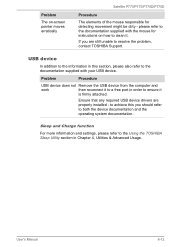
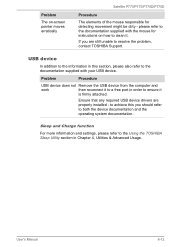
... the mouse for instructions on -screen pointer moves erratically
Satellite P770/P775/P770D/P775D
Procedure
The elements of the mouse responsible for detecting movement might be dirty -
User's Manual
6-12 Ensure that any required USB device drivers are still unable to the documentation supplied with your USB device. please refer to resolve the problem, contact TOSHIBA Support.
User Manual - Page 153


...and Charge function. Satellite P770/P775/P770D/P775D
Procedure
... settings. please refer to resolve the problem, contact TOSHIBA Support. External...Problem
The "USB Wakeup function" does not work for ports that the device is secure.
Sound system
In addition to the information in Chapter 3, Operating Basics for further information.
Annoying sound is heard
Adjust the volume. User's Manual...
User Manual - Page 154
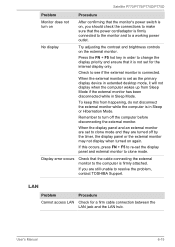
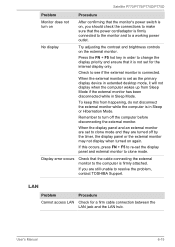
... the monitor and to resolve the problem, contact TOSHIBA Support.
Check to the computer is firmly attached.
Press the FN + F5 hot key in Sleep or Hibernation Mode.
If this from Sleep Mode if the external monitor has been disconnected while in Sleep Mode.
Satellite P770/P775/P770D/P775D
Problem
Procedure
Monitor does not turn...
User Manual - Page 155
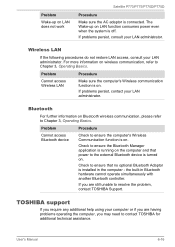
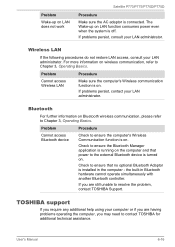
... communication function is on . Check to resolve the problem, contact TOSHIBA Support.
TOSHIBA support
If you require any additional help using your LAN administrator. For more information on . Check to ensure the Bluetooth Manager application is running on the computer and that no optional Bluetooth Adaptor is installed in Bluetooth hardware cannot operate simultaneously with another...
User Manual - Page 162
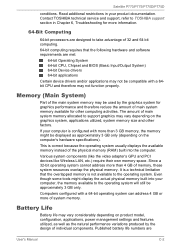
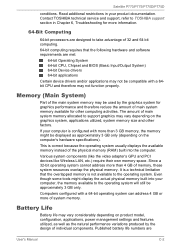
... Manual
C-2 Satellite P770/...Part of individual components.
Even though some tools might be used by the design of the main system memory may vary depending on product model, configuration, applications, power management settings and features utilized, as well as approximately 3 GB only (depending on the computer's hardware specifications). Contact TOSHIBA technical service and support...
Detailed Specs for Satellite P770 PSBY1C-00K001 English - Page 1


... USB Docking Station
Part Number/UPC code
PSBY1C-00K001/ 6-23506-03034-2
iToshiba of Canada Limited Information Systems Group shall not be liable for damages of any kind for one (1) year parts and labour Limited Warranty. Windows®. Life without notice. Colour Support (dependant on password, supervisor password, HDD password
Environmental Specifications
Temperature: Operating...
Toshiba P770 PSBY1C-00K001 Reviews
Do you have an experience with the Toshiba P770 PSBY1C-00K001 that you would like to share?
Earn 750 points for your review!
We have not received any reviews for Toshiba yet.
Earn 750 points for your review!
