Toshiba Satellite P750 PSAY1C-010001 Support and Manuals
Get Help and Manuals for this Toshiba item
This item is in your list!

View All Support Options Below
Free Toshiba Satellite P750 PSAY1C-010001 manuals!
Problems with Toshiba Satellite P750 PSAY1C-010001?
Ask a Question
Free Toshiba Satellite P750 PSAY1C-010001 manuals!
Problems with Toshiba Satellite P750 PSAY1C-010001?
Ask a Question
Popular Toshiba Satellite P750 PSAY1C-010001 Manual Pages
Users Manual Canada; English - Page 3


Satellite P750/P755/P750D/P755D Series
Left side 2-2 Right side 2-4 Back 2-5 Underside 2-5 Front with the display open 2-7 Function buttons 2-10 Indicators 2-12 Optical disc drives 2-14 Remote Controller 2-14 Using the Remote Controller 2-18 Installing/Replacing...TOSHIBA Face Recognition 4-10 Using optical disc ...(HDD) Protection 4-45 Using the TOSHIBA Sleep Utility 4-47 Heat dispersal 4-50...
Users Manual Canada; English - Page 4


Satellite P750/P755/P750D/P755D Series
Generating ASCII characters 5-4
Chapter 6
Power and Power-Up Modes Power conditions 6-1 Monitoring of power condition 6-2 Battery 6-3 TOSHIBA Password Utility 6-12 Power-up modes 6-13 Panel power on/off 6-13 System automatic Sleep/Hibernation 6-14
Chapter 7 HW Setup Accessing HW Setup 7-1 HW Setup window 7-1
Chapter 8
Troubleshooting Problem ...
Users Manual Canada; English - Page 6


... Card Association.
User's Manual
vi Satellite P750/P755/P750D/P755D Series
...manual's production. The instructions and descriptions it contains are trademarks of the information contained herein. No patent liability is subject to civil damages or criminal action. All rights reserved. Under the copyright laws, this manual. Any other intellectual property covered by TOSHIBA...
Users Manual Canada; English - Page 7


... of Atheros Communication, Inc. User's Manual
vii
Satellite P750/P755/P750D/P755D Series
WinDVD and Corel Digital Studio are trademarks of Dolby Laboratories. Dolby and the double-D symbol are trademarks or registered trademarks of Corel Corporations. HDMI, the HDMI logo and High-Definition Multimedia Interface are owned by TOSHIBA is a registered trademark of HDMI...
Users Manual Canada; English - Page 8
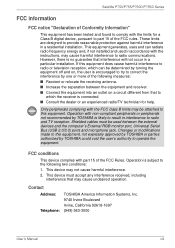
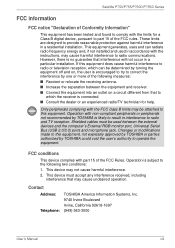
... instructions, may not cause harmful interference. 2. These limits are designed to provide reasonable protection against harmful interference in a particular installation. However, there is connected.
■ Consult the dealer or an experienced radio/TV technician for a Class B digital device, pursuant to part 15 of the FCC rules. Operation with part 15 of the FCC Rules. Satellite P750...
Users Manual Canada; English - Page 9


Satellite P750/P755/P750D/P755D Series
EU Declaration of implemented telecommunication accessories and the Low Voltage Directive 2006/95/EC for the supplied power adapter. Responsible for CE-Marking is used) ■ Medical Environments ■ Automotive Environments ■ Aircraft Environments Any consequences resulting from the use of TOSHIBA. This product and the original options...
Users Manual Canada; English - Page 12


Satellite P750...placing them . These symbols may be regulated due to replace them in the Battery Directive (2006/66/EC), then...rechargeable batteries.
Check with applicable laws and regulations.
User's Manual
xii For more than the specified values of them properly.... country, please visit our website (http://eu.computers.toshiba-europe.com) or contact your local government authority for...
Users Manual Canada; English - Page 16


...Options to learn how this computer, as well as the section on Chapter 7, HW Setup, to understand how to provide years of reliable, high-performance computing. Read Chapter 3, ... on your purchase of this manual by -step instructions on setting up and begin using your computer, basic operations and care, using optional devices and troubleshooting. This manual tells how to familiarize yourself...
Users Manual Canada; English - Page 22


...™ set (Provided with some models)
Documentation
■ Satellite P750/P755/P750D/P755D Series User Information Guide ■ Instruction Manual for Safety and Comfort If any of the items are missing or damaged, contact your computer, taking care to save the box and packaging materials for future use an operating system that was not pre-installed by TOSHIBA. Equipment...
Users Manual Canada; English - Page 23


... HDD Protection ■ TOSHIBA Disc Creator ■ TOSHIBA Face Recognition ■ TOSHIBA eco Utility ■ TOSHIBA PC Health Monitor ■ TOSHIBA Sleep Utility ■ TOSHIBA Fingerprint Utility ■ Online Manual
■ Satellite P750/P755/P750D/P755D Series User's Manual (This manual)
You may not have all the softwares listed above depending on the model you purchased.
User...
Users Manual Canada; English - Page 154


... important safety precautions in order to Setup
You can cause injury.
Press to resume, to handle your battery pack properly. Please refer to charge the battery pack. in the computer before attempting to Chapter 8 Troubleshooting for further information. User's Manual
6-4
It can change the Real Time Clock settings by turning the computer on the...
Users Manual Canada; English - Page 177


... application will restart. a confirmation message will need to Setup.
2. Password
Problem
Procedure
Cannot enter password Please refer to Chapter 5, The Keyboard for further information.
please refer to the TOSHIBA Password Utility section in Chapter 6, Power and Power-Up Modes for further information. Problem
Output to screen is garbled
Procedure
Please refer to
key...
Users Manual Canada; English - Page 214


...; 64-bit applications Certain device drivers and/or applications may not be used outside recommended conditions. Contact TOSHIBA technical service and support, refer to TOSHIBA support section in your computer product may also vary from specifications due to the product when used by the graphics system for details). Memory (Main System)
Part of the main system memory may...
Users Manual Canada; English - Page 221
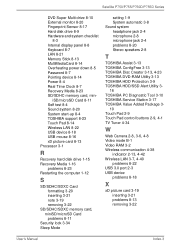
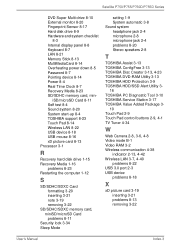
...34 Sleep Mode
setting 1-9 System automatic 3-8 Sound system headphone jack 2-4 microphone 2-8 microphone jack 2-4 problems 8-20 Stereo speakers 2-8
T
TOSHIBA Assist 3-13 TOSHIBA ConfigFree 3-13 TOSHIBA Disc Creator 3-13, 4-23 TOSHIBA DVD-RAM Utility 3-13 TOSHIBA HDD Protection 3-9 TOSHIBA HDD/SSD Alert Utility 3-
16 TOSHIBA PC Diagnostic Tool 3-10 TOSHIBA Service Station 3-17 TOSHIBA Value Added...
Detailed Specs for Satellite P750 PSAY1C-010001 English - Page 1
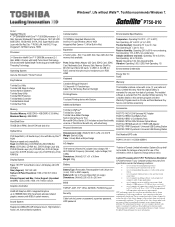
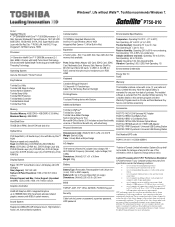
... Service visit toshiba.ca/warranty
Accessories
PA3717C-1AC3-120W Universal AC Adapter PA3817U-1BRS-6 Cell Battery Pack PA3819U-1BRS-12 Cell Battery Pack PA3844C-1ETB-2.4Ghz Wireless Optical Mouse PA3710U-1BTM-Bluetooth V2.1+EDR USB Adaptor PA3778C-1PRP-Dynadock V Universal USB Docking Station PA3575C-1PRP-Dynadock U Universal USB Docking Station
Part Number/UPC code
PSAY1C-010001...
Toshiba Satellite P750 PSAY1C-010001 Reviews
Do you have an experience with the Toshiba Satellite P750 PSAY1C-010001 that you would like to share?
Earn 750 points for your review!
We have not received any reviews for Toshiba yet.
Earn 750 points for your review!
