Toshiba Satellite P70-AST2NX1 Support and Manuals
Get Help and Manuals for this Toshiba item
This item is in your list!

View All Support Options Below
Free Toshiba Satellite P70-AST2NX1 manuals!
Problems with Toshiba Satellite P70-AST2NX1?
Ask a Question
Free Toshiba Satellite P70-AST2NX1 manuals!
Problems with Toshiba Satellite P70-AST2NX1?
Ask a Question
Popular Toshiba Satellite P70-AST2NX1 Manual Pages
User Guide - Page 2


.... YOU AGREE THAT TOSHIBA, ITS AFFILIATES AND SUPPLIERS SHALL HAVE NO RESPONSIBILITY FOR DAMAGE TO OR LOSS OF ANY BUSINESS, PROFITS, PROGRAMS, DATA, NETWORK SYSTEMS OR REMOVABLE STORAGE MEDIA ARISING OUT OF OR RESULTING FROM THE USE OF THE PRODUCT, EVEN IF ADVISED OF THE POSSIBILITY THEREOF. Model: Satellite®/Satellite Pro® P70/P50/P40...
User Guide - Page 24
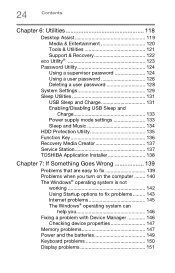
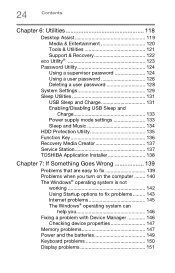
... password 126 Deleting a user password 128 System Settings 129 Sleep Utilities 131 USB Sleep and Charge 131 Enabling/Disabling USB Sleep and
Charge 133 Power supply mode settings 133 Sleep and Music 134 HDD Protection Utility 135 Function Key 136 Recovery Media Creator 137 Service Station 137 TOSHIBA Application Installer 138
Chapter 7: If Something Goes Wrong 139
Problems...
User Guide - Page 28


... -date product information about your particular model, please visit Toshiba's Web site at support.toshiba.com. 28
Introduction This guide
NOTE
The product specifications and configuration information are all the features and specifications listed or illustrated. Your particular model may not have all subject to find specific information. While Toshiba has made every effort at the time...
User Guide - Page 30
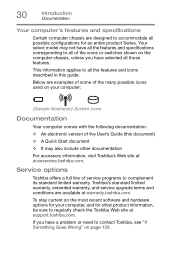
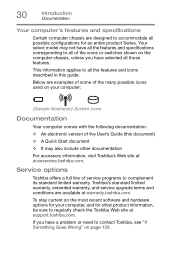
..., and service upgrade terms and conditions are available at support.toshiba.com. If you have all those features. To stay current on the computer chassis, unless you have a problem or need to regularly check the Toshiba Web site at warranty.toshiba.com. Service options
Toshiba offers a full line of service programs to all of the User's Guide (this guide. Your select model may...
User Guide - Page 80
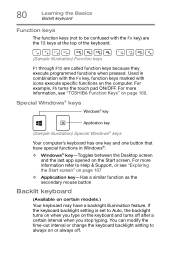
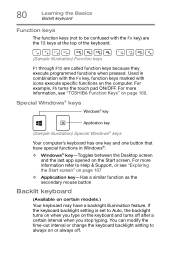
...type on the keyboard and turns off . If the keyboard backlight setting is set to be confused with icons execute specific functions on the Start screen. Used in Windows®:
❖...can modify the time-out interval or change the keyboard backlight setting to Help & Support, or see "TOSHIBA Function Keys" on certain models.) Your keyboard may have special functions in combination with the...
User Guide - Page 92
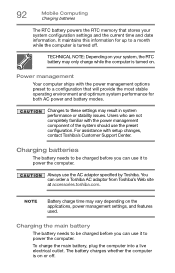
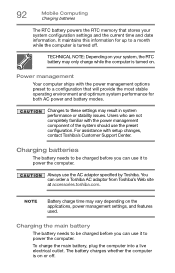
... are not completely familiar with setup changes, contact Toshiba's Customer Support Center. Charging batteries
The battery needs to a month while the computer is turned on your system configuration settings and the current time and date information.
Charging the main battery
The battery needs to be charged before you can order a Toshiba AC adaptor from Toshiba's Web site at accessories...
User Guide - Page 137
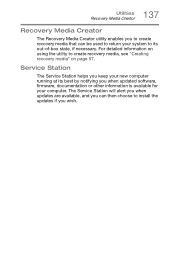
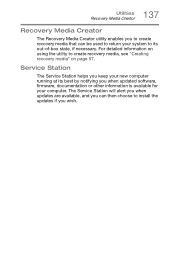
... available, and you can be used to return your computer. Service Station
The Service Station helps you keep your new computer running at its best by notifying you when updated software, firmware, documentation or other information is available for your system to its out... Media Creator utility enables you to create recovery media that can then choose to install the updates if you wish.
User Guide - Page 143
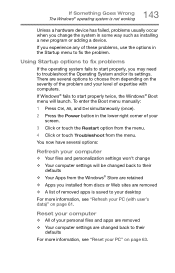
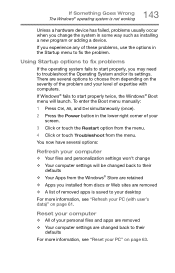
.... There are several options:
Refresh your computer
❖ Your files and personalization settings won't change the system in some way such as installing a new program or adding a device.
You now have several options to fix the problem.
To enter the Boot menu manually:
1 Press Ctrl, Alt, and Del simultaneously (once).
2 Press the Power button...
User Guide - Page 145
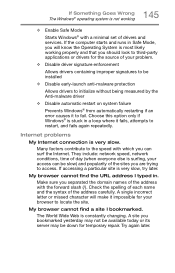
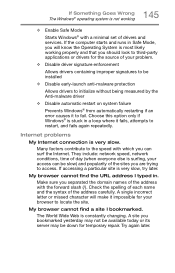
...174; with a minimal set of the address carefully...and the syntax of drivers and services. If the computer... or drivers for temporary repair. Try...problem.
❖ Disable driver signature enforcement
Allows drivers containing improper signatures to be installed
❖ Disable early-launch anti-malware protection
Allows drivers to initialize without being measured by the Anti-malware driver...
User Guide - Page 146
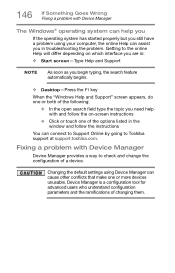
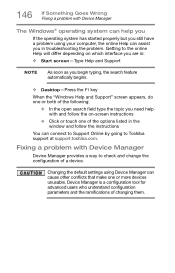
... can help you
If the operating system has started properly but you still have a problem using Device Manager can connect to Support Online by going to Toshiba support at support.toshiba.com. Getting to check and change the configuration of changing them. Fixing a problem with and follow the on which interface you are in:
❖ Start screen...
User Guide - Page 158
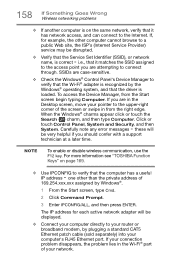
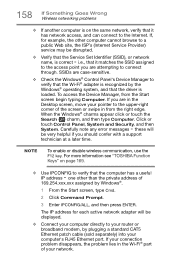
... system, and that the driver is correct - When the Windows® charms appear click or touch the Search ( ) charm, and then type Computer. NOTE
To enable or disable wireless communication, use the F12 key. For more information see "TOSHIBA Function Keys" on the same network, verify that the Service Set Identifier (SSID), or network...
User Guide - Page 159
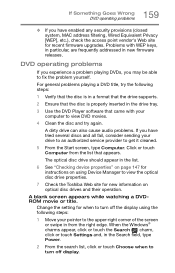
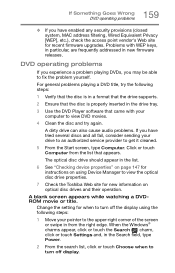
... page 147 for instructions on optical disc drives and their operation.
A dirty drive can also cause audio problems. If you have enabled any security provisions (closed system, MAC address filtering, Wired Equivalent Privacy [WEP], etc.), check the access point vendor's Web site for recent firmware upgrades. DVD operating problems
If you experience a problem playing DVDs, you...
User Guide - Page 164
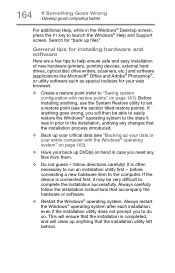
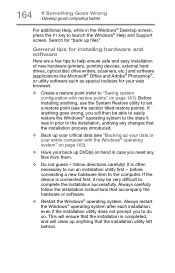
...; Desktop screen, press the F1 key to set a restore point (see "Backing up DVD(s) on page 163).
❖ Have your web browser).
❖ Create a restore point (refer to do so. Before installing anything, use the System Restore utility to launch the Windows® Help and Support screen. Always restart the Windows® operating...
User Guide - Page 191


... adequate ventilation 39 customize computer settings 74
D
data/entire system backup troubleshooting 163
desktop creating new icon 110 exploring the 109 icons 110 recycle bin 110
standard features 108, 109
Desktop Assist 119 Media & Entertainment tab 120 Support & Recovery tab 122 Tools & Utilities tab 121
Device Manager fixing a problem 146
directing display output 72...
User Guide - Page 194


... plans selecting power plan options
98 power saving options 97 precautions
safety 37 printer
troubleshooting 156 problem solving
contacting Toshiba 167 Startup options 143 projector connecting 72
R
real-time clock (RTC) battery 92
recording sounds 113 recovery
creating recovery media 57 installing drivers and
applications 66 internal storage drive 56 refresh your PC 61 reset your...
Toshiba Satellite P70-AST2NX1 Reviews
Do you have an experience with the Toshiba Satellite P70-AST2NX1 that you would like to share?
Earn 750 points for your review!
We have not received any reviews for Toshiba yet.
Earn 750 points for your review!
