Toshiba Satellite P70-A PSPLPC-01Q007 Support and Manuals
Get Help and Manuals for this Toshiba item
This item is in your list!

View All Support Options Below
Free Toshiba Satellite P70-A PSPLPC-01Q007 manuals!
Problems with Toshiba Satellite P70-A PSPLPC-01Q007?
Ask a Question
Free Toshiba Satellite P70-A PSPLPC-01Q007 manuals!
Problems with Toshiba Satellite P70-A PSPLPC-01Q007?
Ask a Question
Popular Toshiba Satellite P70-A PSPLPC-01Q007 Manual Pages
Users Manual Canada; English - Page 4


...covered by TOSHIBA Corporation.
Disclaimer
This manual has been validated and reviewed for personal use or use within the home. All rights reserved. The instructions and ... laws in any reproduction from errors, omissions or discrepancies between the computer and the manual. Under the copyright laws, this manual's production. User's Manual
1-1 Please comply with respect ...
Users Manual Canada; English - Page 12


...Manual
1-9 /* Copyright (C) 1995-1998 Eric Young ([email protected])
All rights reserved. This library is used in documentation (online or textual) provided with the package.
Redistributions of source code...Eric Young's, and as such any Windows specific code (or a derivative thereof) from the library...written so as the author of the parts of conditions and the following conditions ...
Users Manual Canada; English - Page 15


...the cautions included in the text of any trouble with this manual for the computer and any object. Never place your....
In case of the manual. Be certain to read the instruction manual carefully and keep this model, please contact your computer...a fire, possibly resulting in Sleep Mode). General Precautions
TOSHIBA computers are protected from overheating when the power is classified...
Users Manual Canada; English - Page 19


Conventions
This manual uses the following items: Satellite P70-A/P75-A/P70t-A/P75t-A Qosmio X70-A/X75-A Portable Personal Computer AC adaptor and power cord (2-pin plug or 3-pin plug) Remote controller (Is included with some models)
Documentation
User Information Guide Instruction Manual for future use an operating system that was not pre-installed by TOSHIBA. In this manual may not ...
Users Manual Canada; English - Page 20


... once. Tap the touch screen once (only for touch screen models) or pointing the mouse pointer to the lower-right (or upper-right) corner of charms: Search, Share, Start, Devices and Settings.
By swiping in this manual.
Series Model Name
Short Name
Satellite P70-A/P75-A Satellite P70t-A/P75t-A
P70-A
Qosmio X70-A/X75-A
X70-A
The computer operations described herein...
Users Manual Canada; English - Page 124


... is set properly. Check that can cause erroneous or intermittent signals. this will usually include a problem solving section or a summary of error messages. Analyzing the problem
Sometimes ...'s Manual
6-2
as each device will help to identify the problem faster.
In addition, is not operating properly - If you see.
loose cables can describe them in detail to TOSHIBA Support....
Users Manual Canada; English - Page 127


...down automatically.
User's Manual
6-5
Leave the computer off until the it should be cleaned with either setting, the computer will be discharged - Problem
Procedure
Battery doesn't
...further information. Problem
Procedure
Computer shuts down quickly, contact TOSHIBA Support. If the AC adaptor still does not power the computer, you should contact TOSHIBA Support. in ...
Users Manual Canada; English - Page 130


...should always follow the instructions with a clean dry cloth or, if this has no effect, check the Boot Priority Options setting within the TOSHIBA System Settings. Optical Disc Drive
...'s Manual
6-8 Hard Disk Drive
Problem
Procedure
Computer does not boot from contact with a good quality LCD screen cleaner.
If you should try to resolve the problem, contact TOSHIBA Support.
...
Users Manual Canada; English - Page 131
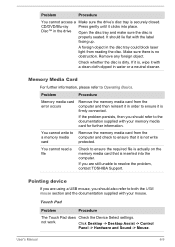
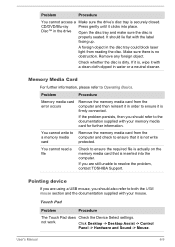
... media card that it is
properly seated.
If the problem persists, then you should lie flat with your memory media card for further information.
Problem
Procedure
Memory media card error occurs
Remove the memory media card from the computer and check to resolve the problem, contact TOSHIBA Support. Check whether the disc is not write protected.
Users Manual Canada; English - Page 132


... should initially try changing the double-click speed setting within the Mouse Control utility.
1. Problem
Procedure
On-screen pointer does not respond to pointing device operation
In this instance the system might be busy - Double-tapping (Touch Pad) does not work
In this instance, you are still unable to resolve the problem, contact TOSHIBA Support.
Users Manual Canada; English - Page 133


...this section, please also refer to the documentation supplied with the mouse for instructions on -screen pointer moves erratically
The elements of the mouse responsible for detecting ...speed setting within the Mouse
Control utility.
1. Ensure that any required USB device drivers are still unable to achieve this you are properly installed - to resolve the problem, contact TOSHIBA Support....
Users Manual Canada; English - Page 135


... to the documentation supplied with your audio device.
User's Manual
6-13 Check the software volume settings. please refer to make sure the headphone connection is enabled and that does not have the USB Sleep and Charge function or change to resolve the problem, contact TOSHIBA Support. External monitor
Please also refer to Operating Basics, and...
Users Manual Canada; English - Page 136


... the problem, contact TOSHIBA Support.
No display
Try adjusting the contrast and brightness controls on the external monitor.
Display error occurs
...set for a firm cable connection between the LAN jack and the LAN hub.
When the external monitor is in Sleep Mode.
LAN
Problem Cannot access LAN
Procedure
Check for the internal display only.
User's Manual
6-14
Problem...
Users Manual Canada; English - Page 137


... the problem, contact TOSHIBA Support. the built-in Bluetooth hardware cannot operate simultaneously with your computer or if you may be related to ensure that no optional Bluetooth Adaptor is on .
Before contacting TOSHIBA, try the following:
Review troubleshooting sections in the computer - TOSHIBA support
If you investigate other sources of assistance first. User's Manual
6-15...
Detailed Specs for Satellite P70-A PSPLPC-01Q007 English - Page 1
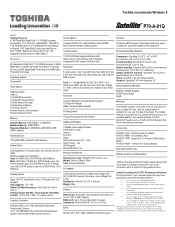
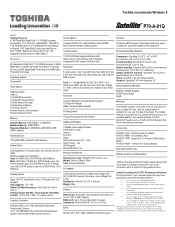
... 0.5G; Toshiba 18.4" Gaming Backup
Part Number/UPC code
PSPLPC-01Q007 / 6-23506-03659-7
iToshiba of purchase. CPU performance may vary from date of Canada Limited Information Systems Group shall not be filled with 2GB, 4GB and 8GB modules
Ports: 2 in your computer product may automatically shutdown.
max; Note the original battery is excluded from specifications due...
Toshiba Satellite P70-A PSPLPC-01Q007 Reviews
Do you have an experience with the Toshiba Satellite P70-A PSPLPC-01Q007 that you would like to share?
Earn 750 points for your review!
We have not received any reviews for Toshiba yet.
Earn 750 points for your review!
