Toshiba Satellite P55W-B5318 Support and Manuals
Get Help and Manuals for this Toshiba item
This item is in your list!

View All Support Options Below
Free Toshiba Satellite P55W-B5318 manuals!
Problems with Toshiba Satellite P55W-B5318?
Ask a Question
Free Toshiba Satellite P55W-B5318 manuals!
Problems with Toshiba Satellite P55W-B5318?
Ask a Question
Popular Toshiba Satellite P55W-B5318 Manual Pages
Satellite/Satellite Pro P50W-B Series Windows 8.1 User's Guide - Page 7
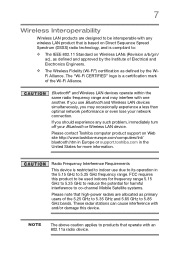
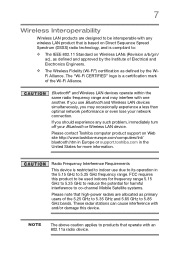
... Spectrum (DSSS) radio technology, and is compliant to co-channel Mobile Satellite systems.
Please note that operate with an 802.11a radio device. Please contact Toshiba computer product support on Wireless LANs (Revision a/b/g/n/
ac), as defined by the Institute of the Wi-Fi Alliance. FCC requires this device.
Radio Frequency Interference Requirements
This device is...
Satellite/Satellite Pro P50W-B Series Windows 8.1 User's Guide - Page 17


17
Trademarks
Satellite, Satellite Pro, Satellite Radius, and eco Utility are either registered trademarks or trademarks of such marks by Toshiba is under license. and any use of Toshiba America ...are registered trademarks of the Wi-Fi Alliance.
Licenses
This Product is included with the above standards ("Video Standards") and/or (ii) decode AVC, VC-1 and MPEG-4 Part 2 Visual that was ...
Satellite/Satellite Pro P50W-B Series Windows 8.1 User's Guide - Page 26
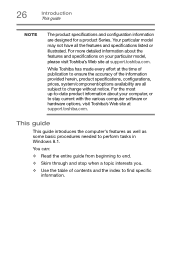
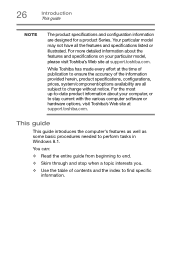
... procedures needed to find specific information. Your particular model may not have all subject to stay current with the various computer software or hardware options, visit Toshiba's Web site at support.toshiba.com.
For more detailed information about your particular model, please visit Toshiba's Web site at support.toshiba.com. You can:
❖ Read the entire guide from beginning to...
Satellite/Satellite Pro P50W-B Series Windows 8.1 User's Guide - Page 67
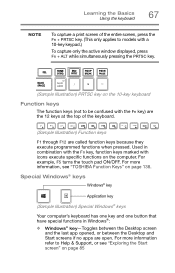
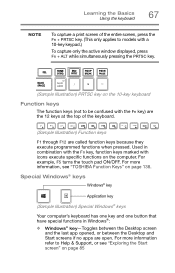
... the entire screen, press the Fn + PRTSC key. (This only applies to models with a 10-key keypad.)
To capture only the active window displayed, press Fn + ALT while simultaneously pressing the PRTSC key.
(Sample Illustration) PRTSC key on the 10-key keyboard
Function keys
The function keys (not to Help & Support, or see "TOSHIBA Function...
Satellite/Satellite Pro P50W-B Series Windows 8.1 User's Guide - Page 111
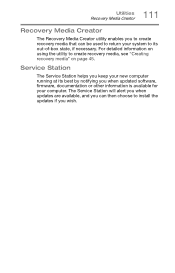
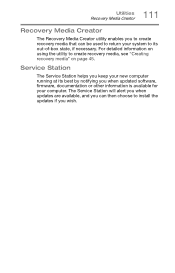
... Media Creator utility enables you to create recovery media that can then choose to install the updates if you when updated software, firmware, documentation or other information is available for your system to its best by notifying you wish.
Service Station
The Service Station helps you keep your new computer running at its out-of-box...
Satellite/Satellite Pro P50W-B Series Windows 8.1 User's Guide - Page 117
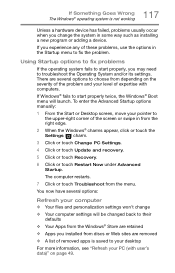
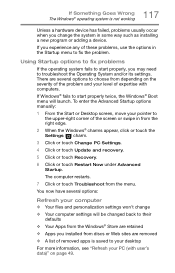
... the Advanced Startup options manually:
1 From the Start or Desktop screen, move your level of expertise with user's data)" on the severity of the problem and your pointer to the upper-right corner of the screen or swipe in the Startup menu to fix the problem. The computer restarts.
7 Click or touch Troubleshoot from discs or...
Satellite/Satellite Pro P50W-B Series Windows 8.1 User's Guide - Page 123
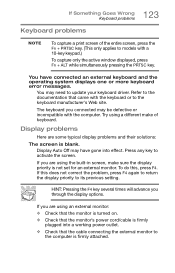
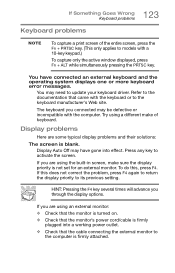
...return the display priority to its previous setting. The keyboard you are using a different make sure the display priority is blank. If you connected may need to update your keyboard driver.
If you through the display options. 123 If Something Goes Wrong Keyboard problems
Keyboard problems
NOTE
To capture a print screen of keyboard. Try using an external monitor:
❖ Check...
Satellite/Satellite Pro P50W-B Series Windows 8.1 User's Guide - Page 129
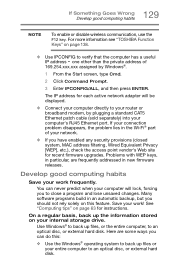
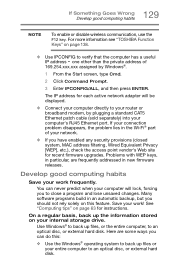
... frequently. If your connection problem disappears, the problem lies in the Wi-Fi® part of
169.254.xxx.xxx...screen, type Cmd.
2 Click Command Prompt.
3 Enter IPCONFIG/ALL, and then press ENTER. Here are frequently addressed in an automatic backup, but you to an optical disc, or external hard disk. For more information see "TOSHIBA Function Keys" on page 63 for recent firmware upgrades...
Satellite/Satellite Pro P50W-B Series Windows 8.1 User's Guide - Page 133
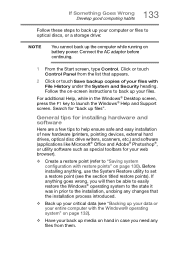
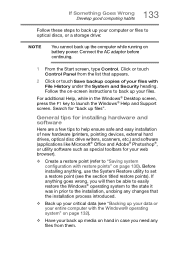
... state it was in the Windows® Desktop screen, press the F1 key to launch the Windows® Help and Support screen.
If anything , use the System Restore utility to set a restore point (see "Backing up your critical data (see the section titled restore points). Before installing anything goes wrong, you need any changes that...
Satellite/Satellite Pro P50W-B Series Windows 8.1 User's Guide - Page 140


... Functions
Output (Display switch)
This TOSHIBA Function key cycles through the display options and highlights the available options. ❖ PC screen only ❖ Duplicate ❖ Extend ❖ Second screen only
(Sample Image) Display mode options window
NOTE
All of the above modes are always displayed on the screen, however only the available modes for...
Satellite/Satellite Pro P50W-B Series Windows 8.1 User's Guide - Page 142


... For more information, see "Backlit keyboard" on page 68. (Available on certain models.)
Backlit keyboard
This TOSHIBA Function key enables/disables the backlit keyboard. The three available modes are :...TOSHIBA Function Keys Functions
Volume Mute
This TOSHIBA Function key enables/disables volume mute. Disabling or enabling wireless devices
This TOSHIBA Function key enables/disables the Wi-Fi...
Satellite/Satellite Pro P50W-B Series Windows 8.1 User's Guide - Page 161
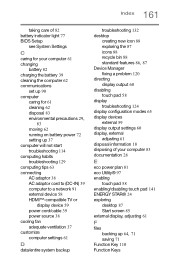
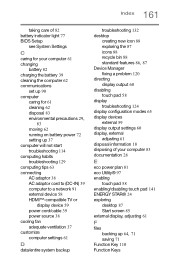
... the 87 icons 88 recycle bin 88 standard features 86, 87
Device Manager fixing a problem 120
directing display output 60
disabling touch pad 58
display troubleshooting 124
display configuration modes 65
display devices external 59
display output settings 60
display, external adjusting 61
disposal information 18 disposing of your computer 83 documentation 28...
Satellite/Satellite Pro P50W-B Series Windows 8.1 User's Guide - Page 163


...163
user password 98 ...35
printer troubleshooting 127
problem solving contacting Toshiba 136 Startup options 117
R
real-time clock (RTC) battery 74
recording sounds 91
recovery creating recovery media 45
installing drivers and ...files 71
screen Auto-rotation 66
selecting a place to work 29 power plan options 80 video cables 59
Service Station 111
setting low battery notifications 78
setting up ...
Quick Start Guide for Satellite Radius P55W-B Series - Page 5


When the Windows® charms appear, click/touch the Settings charm.
2. Click/touch the Wi-Fi® icon. Select your computer Share - Click/ touch Next. E nter the network security key (if applicable). The Networks screen appears. Allows you to the internet, and more ) Start - Allows you 're already on your network.
Takes you to the...
Quick Start Guide for Satellite Radius P55W-B Series - Page 8
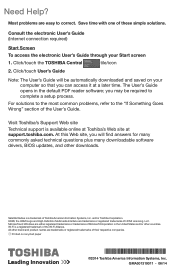
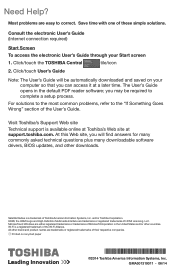
...Satellite Radius is a registered trademark of the Wi-Fi Alliance. Wi-Fi is a trademark of Microsoft Corporation in the default PDF reader software; Click/touch User's Guide
Note: The User's Guide will find answers for many commonly asked technical questions plus many downloadable software drivers, BIOS updates, and other downloads.
At this Web site, you can access it at support...
Toshiba Satellite P55W-B5318 Reviews
Do you have an experience with the Toshiba Satellite P55W-B5318 that you would like to share?
Earn 750 points for your review!
We have not received any reviews for Toshiba yet.
Earn 750 points for your review!
