Toshiba Satellite P505-S8946 Support and Manuals
Get Help and Manuals for this Toshiba item
This item is in your list!

View All Support Options Below
Free Toshiba Satellite P505-S8946 manuals!
Problems with Toshiba Satellite P505-S8946?
Ask a Question
Free Toshiba Satellite P505-S8946 manuals!
Problems with Toshiba Satellite P505-S8946?
Ask a Question
Popular Toshiba Satellite P505-S8946 Manual Pages
User Manual - Page 2
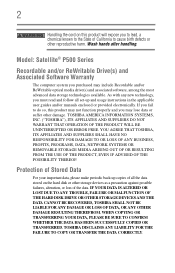
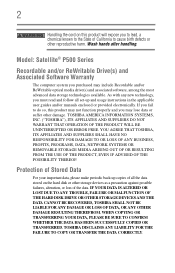
..., TOSHIBA SHALL NOT BE LIABLE FOR ANY DAMAGE OR LOSS OF DATA, OR ANY OTHER DAMAGE RESULTING THEREFROM. Protection of Stored Data
For your important data, please make periodic back-up copies of all set-up and usage instructions in the applicable user guides and/or manuals enclosed or provided electronically. Wash hands after handling. Model: Satellite...
User Manual - Page 5
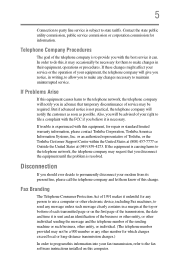
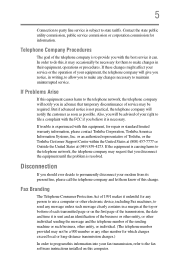
...instructions installed on this computer.
If Problems Arise
If this equipment causes harm to maintain uninterrupted service. If trouble is experienced with this change. or an authorized representative of service..., public service commission or corporation commission for repair or standard limited warranty information, please contact Toshiba Corporation, Toshiba America Information...
User Manual - Page 35
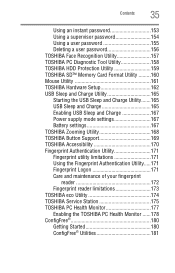
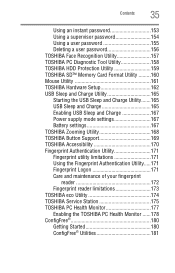
... Format Utility .........160 Mouse Utility 161 TOSHIBA Hardware Setup 162 USB Sleep and Charge Utility 165 Starting the USB Sleep and Charge Utility.......165 USB Sleep and Charge 165 Enabling USB Sleep and Charge 167 Power supply mode settings 167 Battery settings 167 TOSHIBA Zooming Utility 168 TOSHIBA Button Support 169 TOSHIBA Accessibility 170 Fingerprint Authentication Utility 171...
User Manual - Page 42
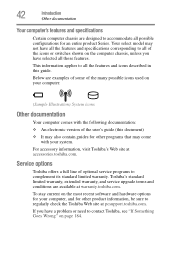
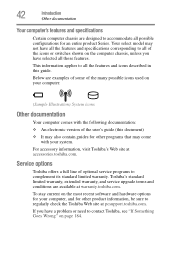
... warranty, extended warranty, and service upgrade terms and conditions are available at warranty.toshiba.com. Below are examples of some of the icons or switches shown on your system.
42
Introduction Other documentation
Your computer's features and specifications
Certain computer chassis are designed to accommodate all those features.
Your select model may come
with your...
User Manual - Page 44
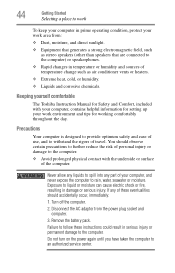
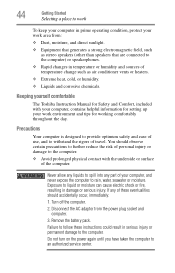
... If any part of the ...setting up your computer, and never expose the computer to rain, water, seawater or moisture. Keeping yourself comfortable
The Toshiba Instruction Manual...instructions could result in serious injury or permanent damage to the computer) or speakerphones.
❖ Rapid changes in temperature or humidity and sources of personal injury or damage to an authorized service...
User Manual - Page 46


..., printer, memory, and ExpressCards®. Read the "Provide adequate ventilation" section in the "Instruction Manual for Safety and Comfort" that is shipped with any object.
❖ Never place your computer... before you must complete all setup steps up to and including "Setting up your computer
Important information on your computer. 46
Getting Started
Setting up your computer is in...
User Manual - Page 78
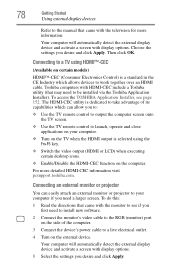
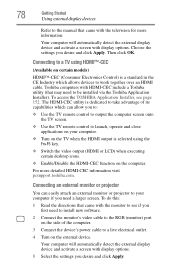
...installed via the Toshiba Application Installer). Choose the settings you need to install...settings you first need a larger screen.
Toshiba computers with the television for more detailed HDMI-CEC information visit pcsupport.toshiba.com. 78
Getting Started
Using external display devices
Refer to the manual that came with HDMI-CEC include a Toshiba... on certain models)
HDMI™...
User Manual - Page 111
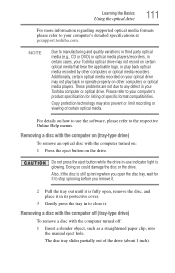
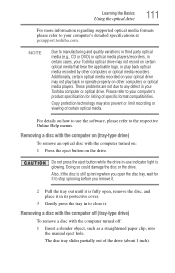
These problems are not due to any defect in certain cases, your computer's detailed specifications at pcsupport.toshiba.com. Please refer to your Toshiba computer or optical drive... clip, into
the manual eject hole.
Learning the Basics
Using the optical drive
111
For more information regarding supported optical media formats please refer to your Toshiba optical drive may not...
User Manual - Page 156
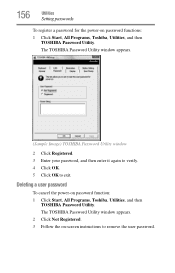
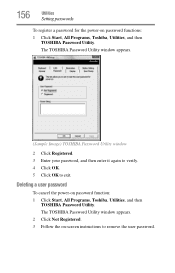
...remove the user password. The TOSHIBA Password Utility window appears. 2 Click Not Registered. 3 Follow the on password function: 1 Click Start, All Programs, Toshiba, Utilities, and then
TOSHIBA Password Utility.
156
Utilities
Setting passwords
To register a password for the power-on password functions:
1 Click Start, All Programs, Toshiba, Utilities, and then TOSHIBA Password Utility.
User Manual - Page 175
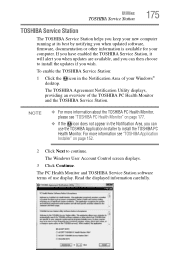
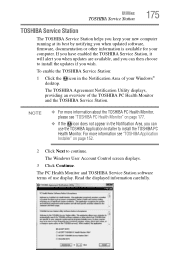
To enable the TOSHIBA Service Station:
1 Click the icon in the Notification Area, you can then choose to install the updates if you when updated software, firmware, documentation or other information is available for your computer. NOTE
❖ For more information see "TOSHIBA PC Health Monitor" on page 152.
2 Click Next to install the TOSHIBA PC Health Monitor. Read the...
User Manual - Page 177
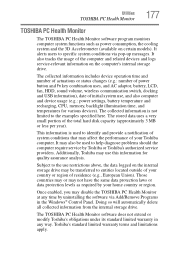
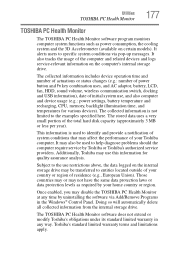
... help diagnose problems should the computer require service by Toshiba or Toshiba's authorized service providers. Toshiba's standard limited warranty terms and limitations apply. The stored data uses a very small portion of your Toshiba computer. It...MB or less per year).
Subject to specific system conditions via Add/Remove Programs in any time by uninstalling the software via pop-up...
User Manual - Page 188
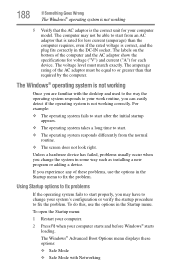
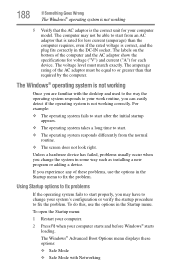
... F8 when your computer model.
Using Startup options to fix problems
If the operating system...installing a new program or adding a device.
The Windows® Advanced Boot Options menu displays these problems, use the options in the Startup menu.
Unless a hardware device has failed, problems usually occur when you experience any of the computer and the AC adaptor show the specifications...
User Manual - Page 203
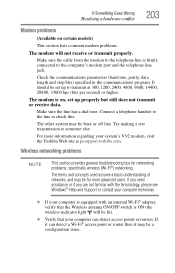
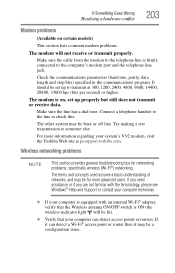
The modem is on certain models)
This section lists common modem problems.
The modem will be set up to transmit at pcsupport.toshiba.com. Make sure the line has a dial tone. Connect a telephone handset to the line to someone else.
Try making a test transmission to check this. The ...
User Manual - Page 204
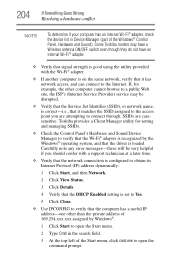
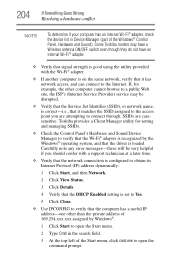
... point you should confer with a support technician at a later time.
&#...Type Cmd in Device Manager (part of the Start menu, click...setting is loaded. Some Toshiba models may be very helpful if you are casesensitive. Carefully note any error messages-these will be disrupted.
❖ Verify that the Service Set Identifier (SSID), or network name, is correct-i.e., that the driver is set...
User Manual - Page 253


...Startup menu problem solving 188 supervisor password, deleting 155 supervisor password, set up 154
T
Taskbar 133 telephone line
connecting to modem 135 television
adjusting display 80 connecting 77 Toshiba registering computer 52 worldwide offices 214 TOSHIBA Accessibility 170 Toshiba accessories memory 53 TOSHIBA Application Installer 152 TOSHIBA Assist 147 TOSHIBA Button Support 169 TOSHIBA eco...
Toshiba Satellite P505-S8946 Reviews
Do you have an experience with the Toshiba Satellite P505-S8946 that you would like to share?
Earn 750 points for your review!
We have not received any reviews for Toshiba yet.
Earn 750 points for your review!
