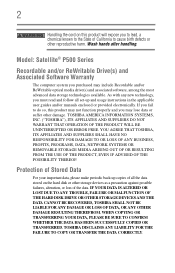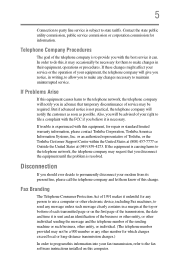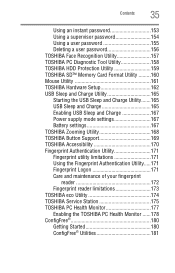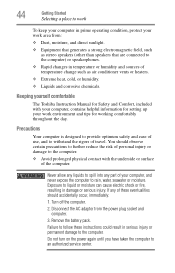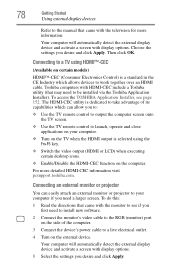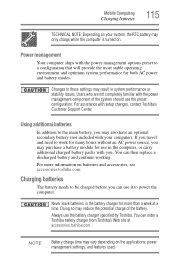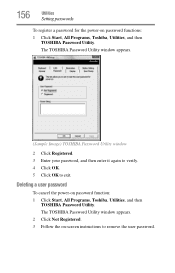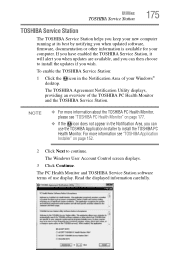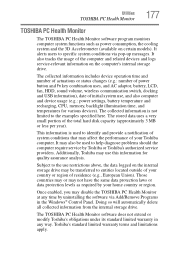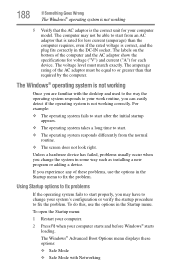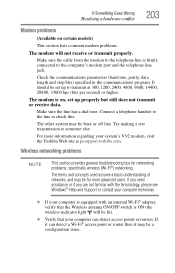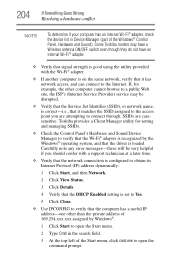Toshiba Satellite P505-S8945 Support and Manuals
Get Help and Manuals for this Toshiba item

View All Support Options Below
Free Toshiba Satellite P505-S8945 manuals!
Problems with Toshiba Satellite P505-S8945?
Ask a Question
Free Toshiba Satellite P505-S8945 manuals!
Problems with Toshiba Satellite P505-S8945?
Ask a Question
Popular Toshiba Satellite P505-S8945 Manual Pages
Toshiba Satellite P505-S8945 Reviews
We have not received any reviews for Toshiba yet.