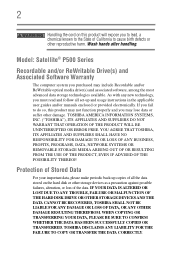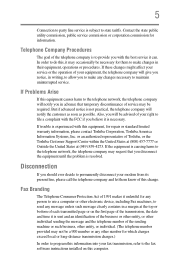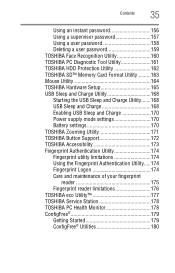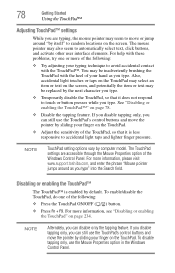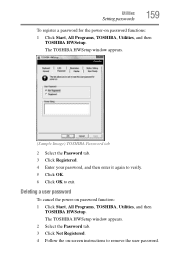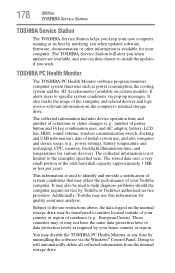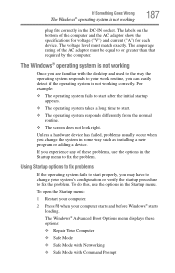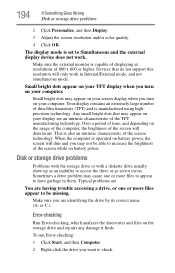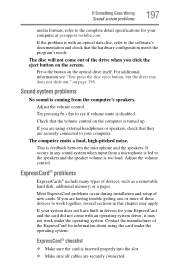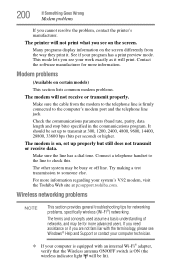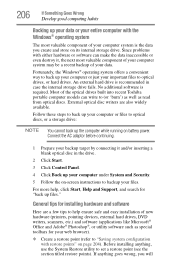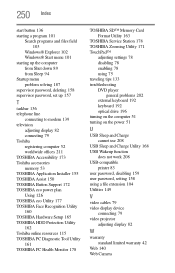Toshiba Satellite P500D Support and Manuals
Get Help and Manuals for this Toshiba item

View All Support Options Below
Free Toshiba Satellite P500D manuals!
Problems with Toshiba Satellite P500D?
Ask a Question
Free Toshiba Satellite P500D manuals!
Problems with Toshiba Satellite P500D?
Ask a Question
Popular Toshiba Satellite P500D Manual Pages
Toshiba Satellite P500D Reviews
We have not received any reviews for Toshiba yet.