Toshiba Satellite P500D-ST5805 Support and Manuals
Get Help and Manuals for this Toshiba item
This item is in your list!

View All Support Options Below
Free Toshiba Satellite P500D-ST5805 manuals!
Problems with Toshiba Satellite P500D-ST5805?
Ask a Question
Free Toshiba Satellite P500D-ST5805 manuals!
Problems with Toshiba Satellite P500D-ST5805?
Ask a Question
Popular Toshiba Satellite P500D-ST5805 Manual Pages
User Guide - Page 2
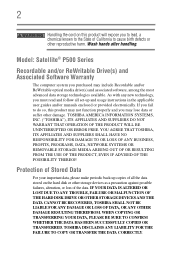
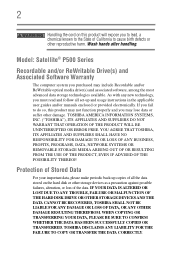
...Model: Satellite® P500 Series
Recordable and/or ReWritable Drive(s) and Associated Software Warranty
The computer system you purchased may lose data or suffer other damage. TOSHIBA...all set-up and usage instructions in the applicable user guides and/or manuals ...TROUBLE, FAILURE OR MALFUNCTION OF THE HARD DISK DRIVE OR OTHER STORAGE DEVICES AND THE DATA CANNOT BE RECOVERED, TOSHIBA...
User Guide - Page 5
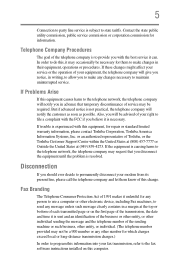
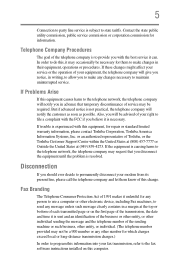
... of 1991 makes it can. 5
Connection to party line service is not practical, the telephone company will notify the customer as soon as possible. But if advanced notice is subject to state tariffs. or an authorized representative of Toshiba, or the Toshiba Customer Support Center within the United States at (800) 457-7777 or...
User Guide - Page 35
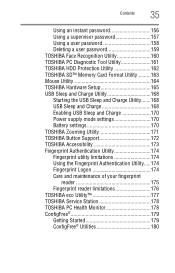
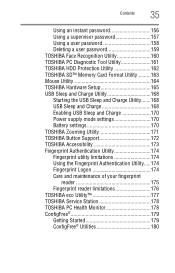
... Format Utility .........163 Mouse Utility 164 TOSHIBA Hardware Setup 165 USB Sleep and Charge Utility 168 Starting the USB Sleep and Charge Utility.......168 USB Sleep and Charge 168 Enabling USB Sleep and Charge 170 Power supply mode settings 170 Battery settings 170 TOSHIBA Zooming Utility 171 TOSHIBA Button Support 172 TOSHIBA Accessibility 173 Fingerprint Authentication Utility 174...
User Guide - Page 78
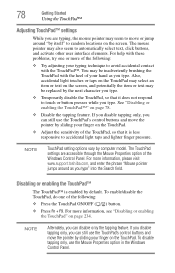
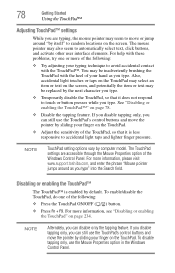
...user interface elements. For help with these problems, try one of the following :
❖... is enabled by computer model. For more information, please visit www.support.toshiba.com, and enter the...setting options vary by default. 78
Getting Started
Using the TouchPad™
Adjusting TouchPad™ settings... feature. The mouse pointer may be replaced by itself" to accidental light taps ...
User Guide - Page 117
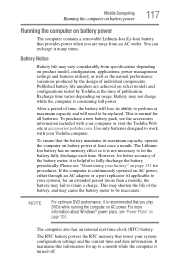
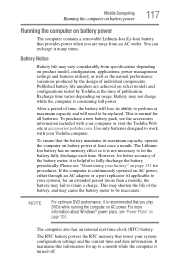
... perform at accessories.toshiba.com.
Battery may cause the battery meter to be replaced. After a period of individual components. To purchase a new battery pack, see the accessories information included with your Toshiba computer. Published battery life numbers are away from specifications depending on product model, configuration, applications, power management settings and features...
User Guide - Page 159
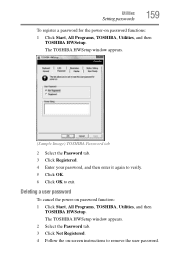
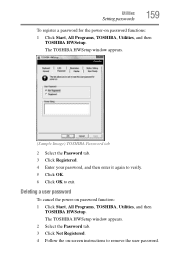
Utilities
Setting passwords
159
To register a password for the power-on password function: 1 Click Start, All Programs, TOSHIBA, Utilities, and then
TOSHIBA HWSetup. The TOSHIBA HWSetup window appears.
(Sample Image) TOSHIBA Password tab
2 Select the Password tab. 3 Click Registered. 4 Enter your password, and then enter it again to verify. 5 Click OK. 6 Click OK to remove the user password....
User Guide - Page 178
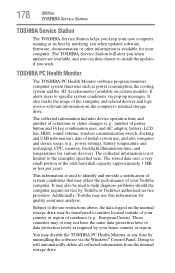
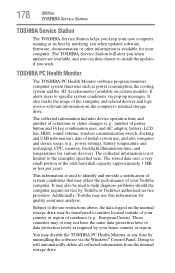
... information for various devices).
Doing so will alert you when updates are available, and you can then choose to help diagnose problems should the computer require service by Toshiba or Toshiba's authorized service providers. The collected information is used to install the updates if you when updated software, firmware, documentation or other information is available for your home...
User Guide - Page 186
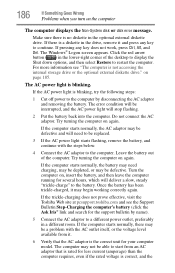
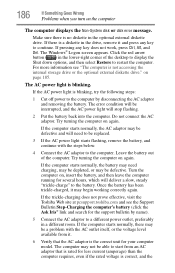
...Problems when you turn on again. For more information see the Support Bulletin Step-Charging the computer's battery (click the Ask Iris® link and search for your computer model.
The error...error message. If the computer starts normally, there may be replaced.
3 If the AC power light starts flashing, remove the battery..., visit the Toshiba Web site at pcsupport.toshiba.com and see...
User Guide - Page 187
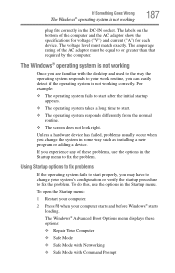
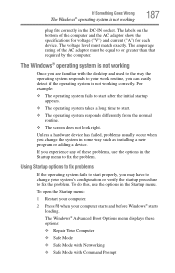
... to change the system in the Startup menu to fix the problem. To do this, use the options in some way such as installing a new program or adding a device.
If Something Goes Wrong... to fix the problem. The voltage level must be equal to or greater than that required by the computer.
The amperage rating of the computer and the AC adaptor show the specifications for voltage ("V") ...
User Guide - Page 194
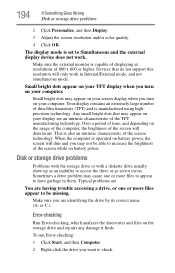
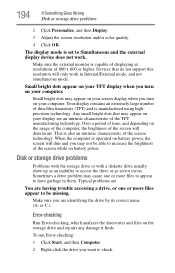
...thin-film transistors (TFT) and is set to Simultaneous and the external display device...Error-checking:
1 Click Start, and then Computer.
2 Right-click the drive you turn on battery power. Any small bright dots that do not support this resolution will deteriorate.
Your display contains an extremely large number of 800 x 600 or higher.
Typical problems are:
You are having trouble...
User Guide - Page 197
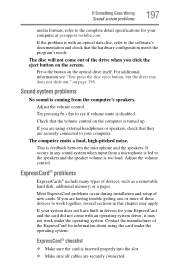
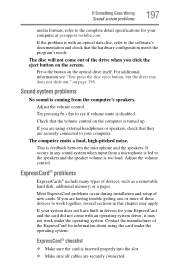
.... ❖ Make sure all cables are securely connected to work under the operating system. Most ExpressCard problems occur during installation and setup of devices, such as a removable hard disk, additional memory, or a pager. If you are having trouble getting one or more of these devices to your ExpressCard and the card did not come...
User Guide - Page 200
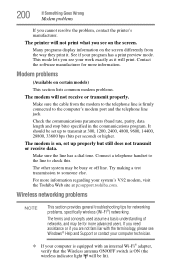
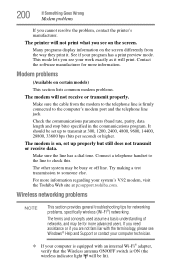
The printer will be set up to transmit at pcsupport.toshiba.com. Contact the software manufacturer for networking problems, specifically wireless (Wi-Fi®) networking.... Wireless networking problems
NOTE
This section provides general troubleshooting tips for more advanced users. 200
If Something Goes Wrong
Modem problems
If you see Windows® Help and Support or contact your...
User Guide - Page 201
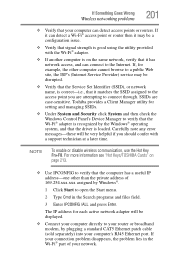
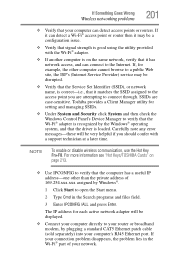
... Goes Wrong
Wireless networking problems
201
❖ Verify that signal strength is good using the utility provided with a support technician at a later time. The IP address for setting and managing SSIDs.
❖ Under System and Security click System and then check the Windows Control Panel's Device Manager to the Internet. Toshiba provides a Client Manager...
User Guide - Page 206
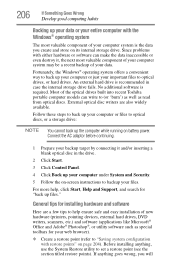
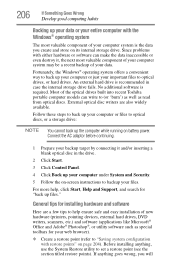
...set a restore point (see the section titled restore points).
Before installing anything goes wrong, you create and store on battery power.
External optical disc writers are a few tips to help , click Start, Help and Support, and search for installing...hard drive is required. Since problems with the Windows® operating...built into recent Toshiba portable computer models can make the...
User Guide - Page 250
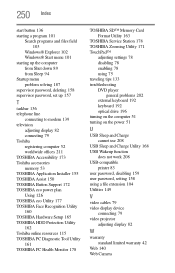
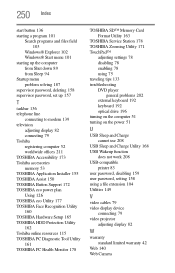
...TOSHIBA Hardware Setup 165 TOSHIBA HDD Protection Utility 162 Toshiba online resources 115 TOSHIBA PC Diagnostic Tool Utility 161 TOSHIBA PC Health Monitor 178
TOSHIBA SD™ Memory Card Format Utility 163
TOSHIBA Service Station 178 TOSHIBA Zooming Utility 171 TouchPad™
adjusting settings 78 disabling 78 enabling 78 using 75 traveling tips 133 troubleshooting DVD player
general problems...
Toshiba Satellite P500D-ST5805 Reviews
Do you have an experience with the Toshiba Satellite P500D-ST5805 that you would like to share?
Earn 750 points for your review!
We have not received any reviews for Toshiba yet.
Earn 750 points for your review!
