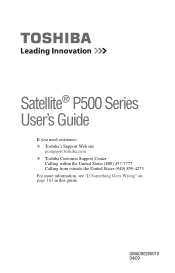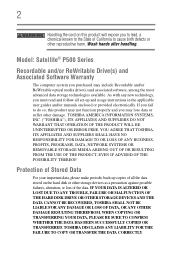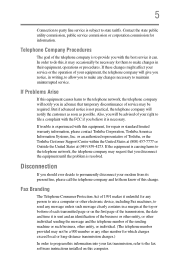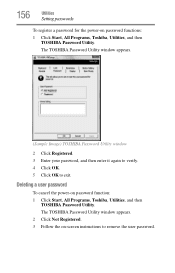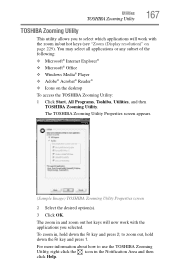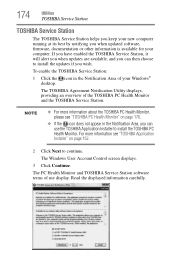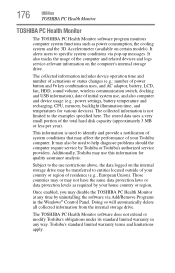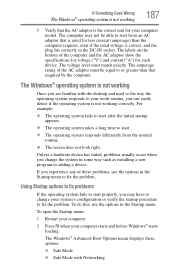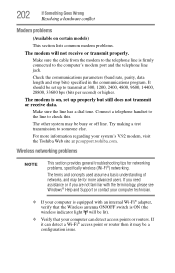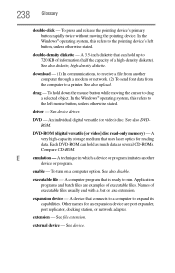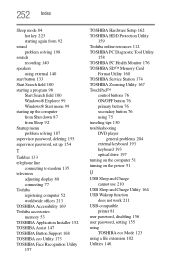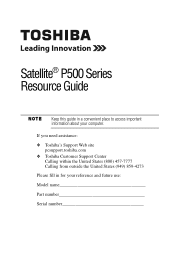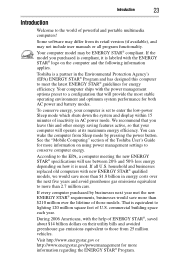Toshiba Satellite P500 Support and Manuals
Get Help and Manuals for this Toshiba item

View All Support Options Below
Free Toshiba Satellite P500 manuals!
Problems with Toshiba Satellite P500?
Ask a Question
Free Toshiba Satellite P500 manuals!
Problems with Toshiba Satellite P500?
Ask a Question
Most Recent Toshiba Satellite P500 Questions
I Have A P500 With Broken Glass And Has Full Glass Front, No Plastic Bezel Secur
(Posted by geofffreeburn 1 year ago)
Video Cable
I need to know how to install a video cable in my toshiba satellite P500
I need to know how to install a video cable in my toshiba satellite P500
(Posted by rlay1 10 years ago)
Toshiba Satellite P500 Videos
Popular Toshiba Satellite P500 Manual Pages
Toshiba Satellite P500 Reviews
We have not received any reviews for Toshiba yet.