Toshiba Satellite P30W-B PSDP2C-00W001 Support and Manuals
Get Help and Manuals for this Toshiba item
This item is in your list!

View All Support Options Below
Free Toshiba Satellite P30W-B PSDP2C-00W001 manuals!
Problems with Toshiba Satellite P30W-B PSDP2C-00W001?
Ask a Question
Free Toshiba Satellite P30W-B PSDP2C-00W001 manuals!
Problems with Toshiba Satellite P30W-B PSDP2C-00W001?
Ask a Question
Popular Toshiba Satellite P30W-B PSDP2C-00W001 Manual Pages
Users Manual Canada; English - Page 3
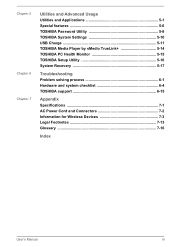
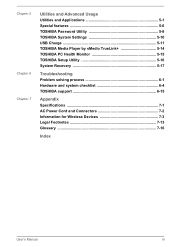
... and Applications 5-1 Special features 5-6 TOSHIBA Password Utility 5-8 TOSHIBA System Settings 5-10 USB Charge 5-11 TOSHIBA Media Player by sMedio TrueLink 5-14 TOSHIBA PC Health Monitor 5-15 TOSHIBA Setup Utility 5-16 System Recovery 5-17
Troubleshooting Problem solving process 6-1 Hardware and system checklist 6-4 TOSHIBA support 6-15
Appendix Specifications 7-1 AC Power Cord and...
Users Manual Canada; English - Page 5
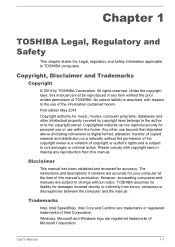
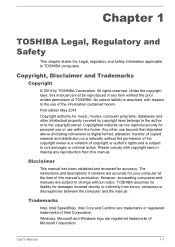
... assumed, with copyright laws in any reproduction from errors, omissions or discrepancies between the computer and the manual. TOSHIBA assumes no liability for your computer at the time of TOSHIBA. The instructions and descriptions it contains are subject to TOSHIBA computers.
Under the copyright laws, this manual's production. Copyrighted material can be reproduced in making...
Users Manual Canada; English - Page 14
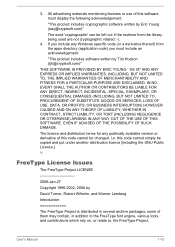
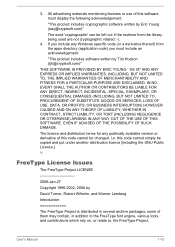
...The licence and distribution terms for any Windows specific code (or a derivative thereof) from the ...Manual
1-10 this code cannot be left out if the routines from the apps directory (application code) you include any publically available version or derivative of this code...NOT LIMITED TO, PROCUREMENT OF SUBSTITUTE GOODS OR SERVICES; If you must display the following acknowledgement:
...
Users Manual Canada; English - Page 18


...gov/powermanagement
Disposing of inactivity.
Contact an authorized TOSHIBA service provider for both AC power and battery modes. However, certain precautions should be set to enter a low-power "sleep mode" ...activate these sleep settings on the computer and the following information applies. ENERGY STAR® Program
Your Computer model may be
User's Manual
1-14 If the model you up to ...
Users Manual Canada; English - Page 85
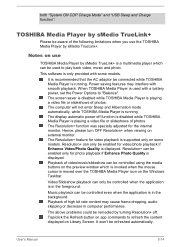
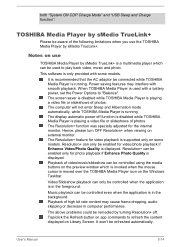
...above problems could be connected while TOSHIBA Media Player is in the foreground. User's Manual
5-14 Playback of video/music/slideshow can only be enabled for video playback is supported ... used with a battery power, set the Power Options to "Balance". Video/Slideshow playback can be controlled using the media buttons on some models.
TOSHIBA Media Player by sMedio TrueLink+ is...
Users Manual Canada; English - Page 94
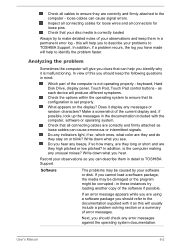
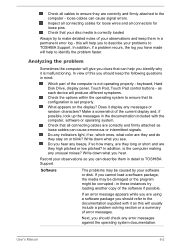
... produce different symptoms.
Check the options within the operating system to TOSHIBA Support. If an error message appears while you are they and do they stay on the display? Check that can cause signal errors. Check that its configuration is malfunctioning.
Software
The problems may be damaged or the program might be caused by your...
Users Manual Canada; English - Page 97


... high level with either setting, the computer will be cleaned with the AC adaptor connected you should be replaced, while if the terminals are interrelated with anyone having the ability to produce apparent power problems.
Overheating power down to prevent any damage -
User's Manual
6-5 Problem
Procedure
Computer shuts down quickly, contact TOSHIBA Support. Leave the computer...
Users Manual Canada; English - Page 100
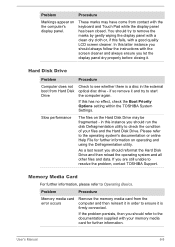
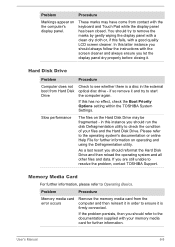
...Problem
Procedure
Memory media card error occurs
Remove the memory media card from the computer and then reinsert it in this has no effect, check the Boot Priority Options setting within the TOSHIBA System Settings. Hard Disk Drive
Problem... the problem, contact TOSHIBA Support. If you should always follow the instructions with your files and the Hard Disk Drive. User's Manual
6-8 ...
Users Manual Canada; English - Page 101


... memory media card that it is inserted into the computer.
Set the double-click speed as required and click OK.
On-screen pointer does not respond to pointing device operation
In this instance, you are still unable to resolve the problem, contact TOSHIBA Support. User's Manual
6-9 Pointing device
If you should also refer to both...
Users Manual Canada; English - Page 102


...click speed setting within the Mouse Control utility.
1. Set the pointer speed as required and click OK. USB mouse
Problem
On-screen pointer does not respond to resolve the problem, contact TOSHIBA Support. Try moving... slow
The reaction of Touch Pad is firmly attached. Set the double-click speed as required and click OK. User's Manual
6-10 Remove the mouse from the computer and then ...
Users Manual Canada; English - Page 103


... any required USB device drivers are still unable to clean it. Set the pointer speed as required and click OK.
If you should refer to the documentation supplied with the mouse for detecting movement might be dirty -
User's Manual
6-11
The elements of the mouse responsible for instructions on the desktop.
2. Problem
Procedure
USB device...
Users Manual Canada; English - Page 105
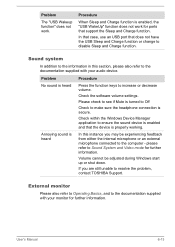
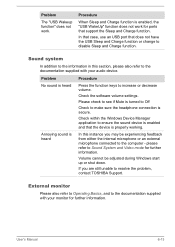
...the headphone connection is heard
Press the function keys to resolve the problem, contact TOSHIBA Support.
Problem
Procedure
No sound is secure.
Check within the Windows Device Manager ...Manual
6-13 Procedure
When Sleep and Charge function is heard
In this section, please also refer to Sound System and Video mode for further information. Check the software volume settings...
Users Manual Canada; English - Page 106
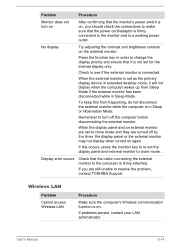
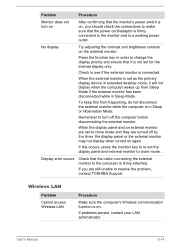
.... Display error occurs
Check that the power cord/adaptor is on .
User's Manual
6-14
Wireless LAN
Problem Cannot access Wireless LAN
Procedure
Make sure the computer's Wireless communication function is set for the internal display only. When the external monitor is on , you are set the display panel and external monitor to resolve the problem, contact TOSHIBA Support...
Users Manual Canada; English - Page 107
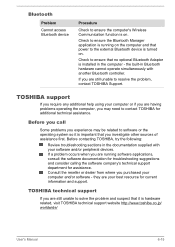
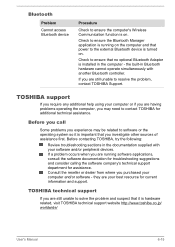
... computer's Wireless Communication function is on .
Check to ensure that no optional Bluetooth Adaptor is hardware related, visit TOSHIBA technical support website http://www.toshiba.co.jp/ worldwide/
User's Manual
6-15 Before you call
Some problems you are your software and/or peripheral devices. they are running on the computer and that power to contact...
Detailed Specs for Satellite P30W-B PSDP2C-00W001 English - Page 1
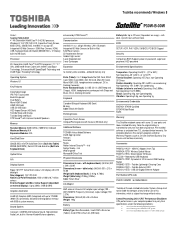
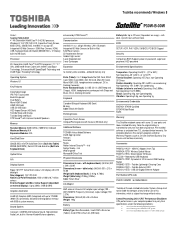
...Toshiba External ODD PA5131U-1ETB - USB 3.0 Gigabit Ethernet Adapter
Part Number/UPC code
PSDP2C-00W001 / 6-23506-03884-3
iToshiba of Canada Limited Information Systems Group shall not be liable for damages of purchase. Colour Support... port with Sleep and Music, DC-in mm - Toshiba recommends Windows 8
P30W-B-00W
Model: i Satellite P30W-B-00W 4th Generation Intel® Core™...
Toshiba Satellite P30W-B PSDP2C-00W001 Reviews
Do you have an experience with the Toshiba Satellite P30W-B PSDP2C-00W001 that you would like to share?
Earn 750 points for your review!
We have not received any reviews for Toshiba yet.
Earn 750 points for your review!
