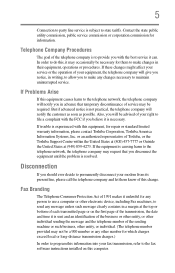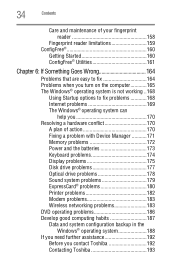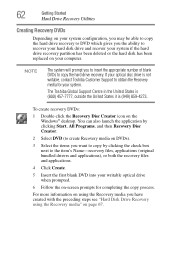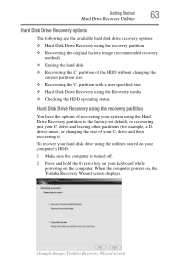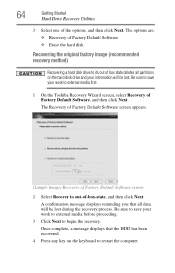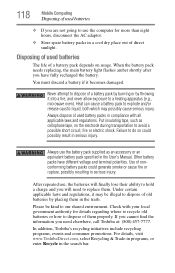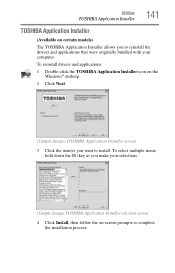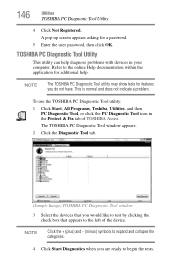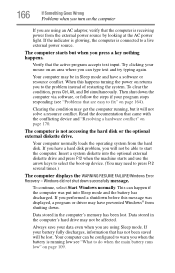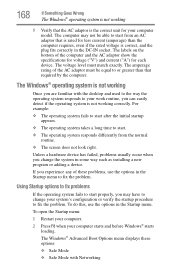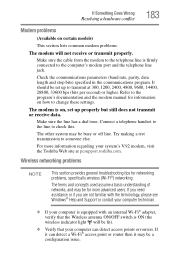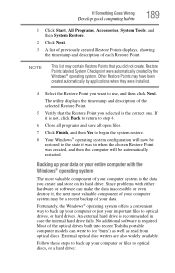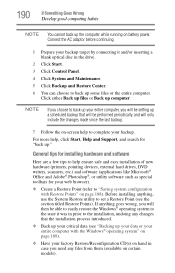Toshiba Satellite P305D-S8836 Support and Manuals
Get Help and Manuals for this Toshiba item
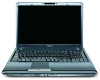
View All Support Options Below
Free Toshiba Satellite P305D-S8836 manuals!
Problems with Toshiba Satellite P305D-S8836?
Ask a Question
Free Toshiba Satellite P305D-S8836 manuals!
Problems with Toshiba Satellite P305D-S8836?
Ask a Question
Popular Toshiba Satellite P305D-S8836 Manual Pages
Toshiba Satellite P305D-S8836 Reviews
We have not received any reviews for Toshiba yet.