Toshiba Satellite P300-ST3014 Support and Manuals
Get Help and Manuals for this Toshiba item
This item is in your list!
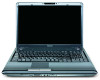
View All Support Options Below
Free Toshiba Satellite P300-ST3014 manuals!
Problems with Toshiba Satellite P300-ST3014?
Ask a Question
Free Toshiba Satellite P300-ST3014 manuals!
Problems with Toshiba Satellite P300-ST3014?
Ask a Question
Popular Toshiba Satellite P300-ST3014 Manual Pages
User Manual - Page 1
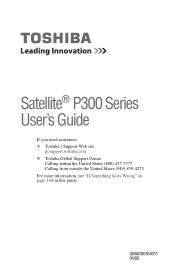
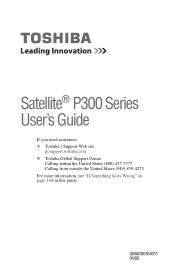
Satellite® P300 Series User's Guide
If you need assistance: ❖ Toshiba's Support Web site
pcsupport.toshiba.com ❖ Toshiba Global Support Centre
Calling within the United States (800) 457-7777 Calling from outside the United States (949) 859-4273 For more information, see "If Something Goes Wrong" on page 164 in this guide. GMAD00164011 04/08
User Manual - Page 2
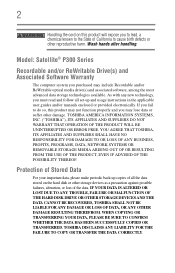
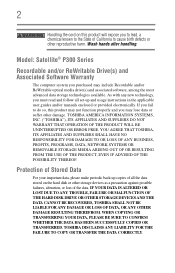
... of Stored Data
For your important data, please make periodic back-up and usage instructions in the applicable user guides and/or manuals enclosed or provided electronically. As with any new technology, you must read and follow all set-up copies of all the data stored on this product will expose you to lead...
User Manual - Page 5
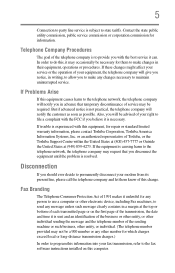
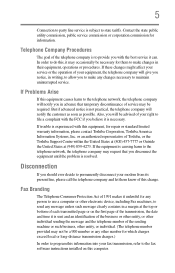
...Contact the state public utility commission, public service commission or corporation commission for repair or standard limited warranty information, please contact Toshiba Corporation, Toshiba America Information Systems, Inc. Fax Branding
The Telephone Consumer Protection Act of your right to provide you disconnect the equipment until the problem is resolved. If these changes might affect...
User Manual - Page 34
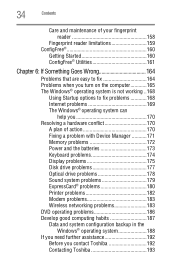
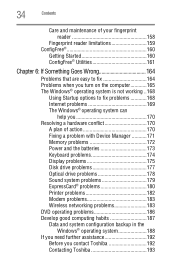
...of action 170 Fixing a problem with Device Manager ...........171 Memory problems 172 Power and the batteries 173 Keyboard problems 174 Display problems 175 Disk drive problems 177 Optical drive problems 178 Sound system problems 179 ExpressCard® problems 180 Printer problems 182 Modem problems 183 Wireless networking problems 183 DVD operating problems 186 Develop good computing...
User Manual - Page 117
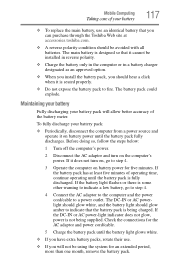
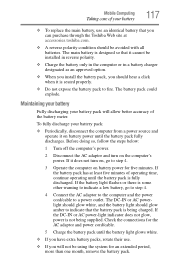
... identical battery that it cannot be installed in reverse polarity.
❖ Charge the battery only in the computer or in a battery charger designated as an approved option.
❖ When you install the battery pack, you should be avoided with all batteries. The battery pack could explode. Mobile Computing
Taking care of your battery
117
❖ To replace the main battery, use...
User Manual - Page 150
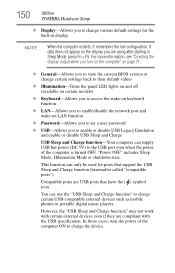
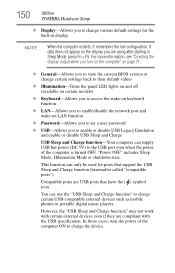
...Compatible ports are USB ports that support the USB Sleep and Charge function (hereinafter called "compatible ports"). 150
Utilities
TOSHIBA Hardware Setup
❖ Display-Allows you to change certain settings back to their default values
&#... not appear on LAN function
❖ Password-Allows you to set a user password
❖ USB-Allows you are compliant with the USB specification.
User Manual - Page 167
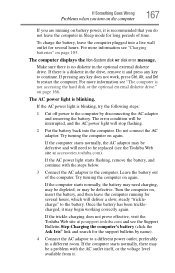
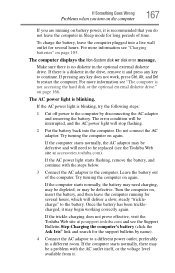
..., Alt, and Del to restart the computer.
Once the battery has been tricklecharged, it may be replaced (see the Support Bulletin Step-Charging the computer's battery (click the Ask Iris® link and search for the support bulletin by disconnecting the AC adaptor and removing the battery. If the AC power light is not accessing the...
User Manual - Page 168
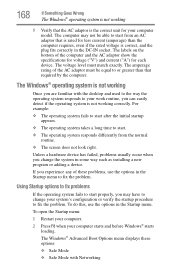
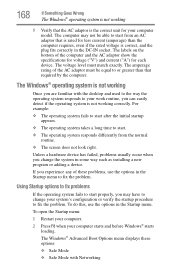
...IN socket. The Windows® Advanced Boot Options menu displays these problems, use the options in some way such as installing a new program or adding a device. The labels on the bottom...show the specifications for voltage ("V") and current ("A") for your computer model.
The computer may have to change the system in the Startup menu. Unless a hardware device has failed, problems usually ...
User Manual - Page 172
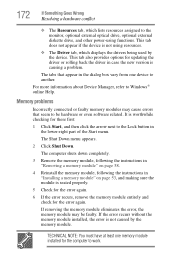
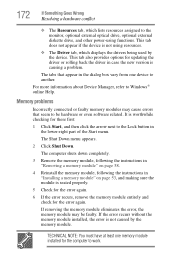
...for the error again. TECHNICAL NOTE: You must have at least one device to the Lock button in the lower-right part of ...installed for updating the driver or rolling back the driver in "Installing a memory module" on page 58.
4 Reinstall the memory module, following the instructions in case the new version is causing a problem. If the error recurs without the memory module installed, the error...
User Manual - Page 183
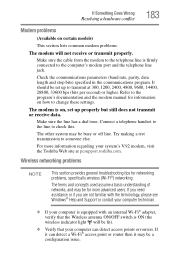
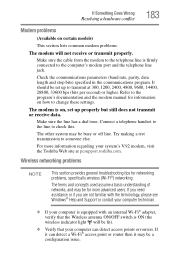
... detect access points or routers. If Something Goes Wrong
Resolving a hardware conflict
183
Modem problems
(Available on how to change these settings. Try making a test transmission to check this. Refer to the program's documentation and the modem manual for networking problems, specifically wireless (Wi-Fi®) networking.
If it may be busy or off line...
User Manual - Page 184
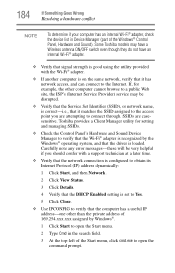
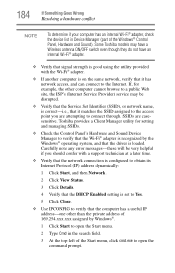
... a support technician at a later time.
❖ Verify that the network connection is configured to obtain its Internet Protocol (IP) address dynamically:
1 Click Start, and then Network.
2 Click View Status.
3 Click Details.
4 Verify that the DHCP Enabled setting is correct-i.e., that it has network access, and can connect to the Internet. Some Toshiba models may...
User Manual - Page 186


... recognizes your drive to an authorized service provider to fix the problem yourself.
If the screen saver is properly inserted in the list.
6 See "Checking device properties" on page 171 for instructions on using the following steps:
1 Verify that the disc is in a format that the drive supports.
2 Ensure that the disc is enabled...
User Manual - Page 192
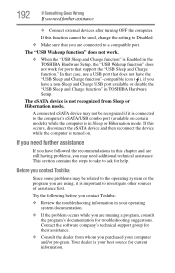
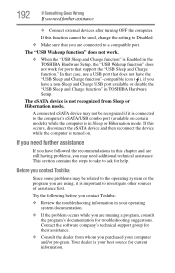
... is important to investigate other sources of assistance first.
Before you contact Toshiba
Since some problems may be recognized if it is turned on certain models) while the computer is Enabled in TOSHIBA Hardware Setup. Contact the software company's technical support group for ports that support the "USB Sleep and Charge function."
Your dealer is not recognized...
User Manual - Page 198
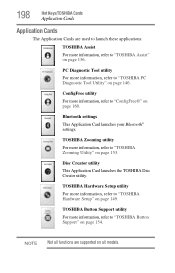
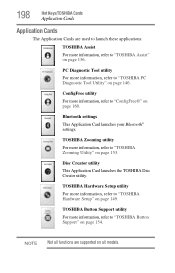
...
For more information, refer to "TOSHIBA Button Support" on page 154.
TOSHIBA Hardware Setup utility
For more information, refer to "TOSHIBA Zooming Utility" on page 153.
TOSHIBA Zooming utility
For more information, refer to "TOSHIBA Hardware Setup" on page 149.
Bluetooth settings
This Application Card launches your Bluetooth® settings. NOTE Not all functions are used...
User Manual - Page 229


... optical discs
handling 99 inserting 98
removing 101, 102
optical drive problems 178
troubleshooting 178 using 96 optical media recording 101 other documentation 40
P
password deleting a supervisor 144 disabling a user 145 setting a user 144 supervisor set up 143 types 142
passwords instant, using 142 setting 142
port RGB 70
power computer will not start 165 connecting cable...
Toshiba Satellite P300-ST3014 Reviews
Do you have an experience with the Toshiba Satellite P300-ST3014 that you would like to share?
Earn 750 points for your review!
We have not received any reviews for Toshiba yet.
Earn 750 points for your review!
