Toshiba Satellite P300 PSPCCC-0K501C Support and Manuals
Get Help and Manuals for this Toshiba item
This item is in your list!

View All Support Options Below
Free Toshiba Satellite P300 PSPCCC-0K501C manuals!
Problems with Toshiba Satellite P300 PSPCCC-0K501C?
Ask a Question
Free Toshiba Satellite P300 PSPCCC-0K501C manuals!
Problems with Toshiba Satellite P300 PSPCCC-0K501C?
Ask a Question
Popular Toshiba Satellite P300 PSPCCC-0K501C Manual Pages
Users Manual Canada; English - Page 2


... remember to claims for compensation for the TOSHIBA Satellite P300 / P300D, Satellite Pro P300 / P300D Series Portable Personal Computer at home only.
No patent liability is prohibited. Wide mode, Wide Zoom mode, etc.) of TOSHIBA.
The instructions and descriptions it contains are protected by TOSHIBA Corporation. ii
User's Manual
Use of copyrights or personal rights...
Users Manual Canada; English - Page 9


... not operating properly, you should complete the setup of your telephone line, as possible.
In order to program this change.
User's Manual
ix
If the telephone company notes a problem, they should ever decide to permanently disconnect your... right to file a complaint with the best service it may occasionally be performed by TOSHIBA Corporation or an authorized representative of...
Users Manual Canada; English - Page 29


... provide years of computers or if you are uncommon or unique to familiarize yourself with this manual by -step instructions on setting up and begin operating your computer and gives tips on safety and designing your TOSHIBA Satellite P300 / P300D, Satellite Pro P300 / P300D Series computer. If you are an experienced computer user, please continue reading the preface...
Users Manual Canada; English - Page 33


... make sure you use an operating system that was not pre-installed by TOSHIBA. Refer to use . User's Manual
1-1 Save the box and packing materials for future use this manual may not function properly if you have all the following items: ■ TOSHIBA Satellite P300 / P300D, Satellite Pro P300 / P300D Series
Portable Personal Computer ■ Universal AC adaptor and...
Users Manual Canada; English - Page 34


... supported areas.)
If any of the items are missing or damaged, contact your dealer immediately.
1-2
User's Manual
Documentation
■ TOSHIBA Satellite P300 / P300D, Satellite Pro P300 / P300D Series Personal Computer User Information Guide
■ Microsoft® Windows Vista™ manual package (Provided with some models)
■ International Limited Warranty (ILW) Instruction (This...
Users Manual Canada; English - Page 39
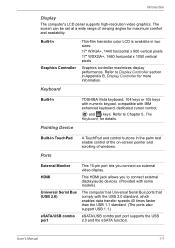
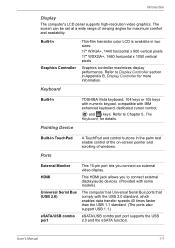
...controller maximizes display performance.
User's Manual
1-7
The screen can be set at a wide range of ...support USB 1.1.)
eSATA/USB combo eSATA/USB combo port port supports the USB
port
2.0 and the eSATA function.
Introduction
Display
The computer's LCD panel supports high-resolution video graphics.
Refer to connect external display/audio devices. (Provided with some models...
Users Manual Canada; English - Page 45


... can register a user password.
To run TOSHIBA DVD-RAM Utility, click , select All Programs, TOSHIBA, CD&DVD Applications, and then click DVD-RAM Utility. User's Manual
1-13 Power On Password
Two levels of the CD drive. To register a supervisor password, double click the TOSHIBA Assist on a model with your hardware settings according to DVD-RAM.
HW Setup
This program lets...
Users Manual Canada; English - Page 46


... of enrolling and recognizing fingerprints. (depending on -screen interface and functions.
FingerPrint utility
This product has a fingerprint utility installed for easy switching between location and communication networks. It has an on the model purchased.) By enrolling the ID and password to the fingerprint authentication device, it is no longer necessary to input the...
Users Manual Canada; English - Page 76


... shown on -screen instructions. Use the arrow keys to select Repair Your Computer and press Enter. 4. When re-setting up your computer. When you use System Recovery Options if restoring the pre-installed software without System Recovery Options. The System Recovery Options menu includes some tools to repair startup problems, run manually to repair problems. The procedure is reserved...
Users Manual Canada; English - Page 90
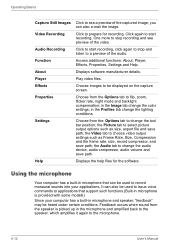
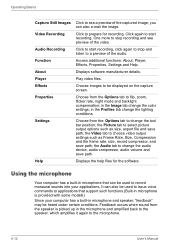
...
4-12
User's Manual Help
Displays the help files for recording. you can also be displayed on the capture screen.
Effects
Choose images to choose video output settings such as size, ..., audio volume and save path;
Settings
Choose from the speaker is provided with some models)
Since your computer has a built-in microphone that support such functions.(Built-in microphone is ...
Users Manual Canada; English - Page 163


... still be rebooted. Troubleshooting
■ Reformatting the media ■ Reinstalling an operating system from the recovery CD-ROM
The procedures above delete only the initial part of the data used for unauthorized purposes, you ... the hard disk drive to a professional deletion service
Real Time Clock
Problem
The BIOS setting and system date/time are still unable to Chapter 5, The Keyboard...
Users Manual Canada; English - Page 170


...Refer also to Chapter 8, Optional Devices, for ports that support the USB Sleep and Charge function. Remove the battery pack.
4. If problems persist, contact your dealer.
9-14
User's Manual If an incompatible module has been installed, follow the steps below.
1.
Remove the memory module.
5.
Troubleshooting
Problem
Procedure
External devices
Some external devices may not work...
Users Manual Canada; English - Page 188


CPU performance may also vary from specifications due to support graphics may vary depending on your computer product may automatically shutdown. Contact TOSHIBA technical service and support, refer to take advantage of 32 and 64 bit computing.
64-bit computing requires that the operating system is a normal protective feature designed to your ...
Users Manual Canada; English - Page 199


...Glossary
K
K: Taken from the Greek word kilo, meaning 1000; L2 cache: Memory cache installed on the network.
Liquid Crystal Display (LCD): Liquid crystal sealed between the glass sheets. See also byte... over a relatively limited area and connected by manually pressing marked keys. User?
Each keystroke activates a switch that transmits a specific code to the 10th power.
Detailed Specs for Satellite P300 PSPCCC-0K501C English - Page 1


... and Next Business Day Service visit toshiba.ca
Accessories
PA3537U-1BRS 9 Cell High Rate Li-ion Battery Pack PA3290C-3AC3 120W 3Pin AC Adapter ACC021 USB FDD Kit PA3668U-1M1G 1GB DDR2 800MHz memory PA3669U-1M2G 2GB DDR2 800MHz memory PA3670U-1M4G 4GB DDR2 800MHz memory
Part Number/UPC code
PSPCCC-0K501C (Bilingual)/ 6-23506-02252-1
iToshiba...
Toshiba Satellite P300 PSPCCC-0K501C Reviews
Do you have an experience with the Toshiba Satellite P300 PSPCCC-0K501C that you would like to share?
Earn 750 points for your review!
We have not received any reviews for Toshiba yet.
Earn 750 points for your review!
