Toshiba Satellite P300 PSPCCC-01S01C Support and Manuals
Get Help and Manuals for this Toshiba item
This item is in your list!

View All Support Options Below
Free Toshiba Satellite P300 PSPCCC-01S01C manuals!
Problems with Toshiba Satellite P300 PSPCCC-01S01C?
Ask a Question
Free Toshiba Satellite P300 PSPCCC-01S01C manuals!
Problems with Toshiba Satellite P300 PSPCCC-01S01C?
Ask a Question
Popular Toshiba Satellite P300 PSPCCC-01S01C Manual Pages
Users Manual Canada; English - Page 2


... for damages incurred directly or indirectly from errors, omissions or discrepancies between the computer and the manual. The instructions and descriptions it contains are subject to the public. Please note that is prohibited. These copyrighted materials may be copied for the TOSHIBA Satellite P300 / P300D, Satellite Pro P300 / P300D Series Portable Personal Computer at home...
Users Manual Canada; English - Page 9


...allow you to make any changes necessary to maintain uninterrupted service. If problems arise
If any message via a telephone fax machine ... problem, they will give you notice in advance of this , it can. In order to do this disconnection.
User's Manual
ix...setup of your telephone line, as possible. If advance notice is not feasible, you will be performed by TOSHIBA Corporation or...
Users Manual Canada; English - Page 29


.... Preface
Preface
Congratulations on setting up and begin operating your computer and gives tips on configuring your computer, basic operations and care, using your TOSHIBA Satellite P300 / P300D, Satellite Pro P300 / P300D Series computer. This manual tells you are uncommon or unique to familiarize yourself with this manual by -step instructions on your purchase of reliable...
Users Manual Canada; English - Page 33


Save the box and packing materials for future use this manual may not function properly if you have all the following items: ■ TOSHIBA Satellite P300 / P300D, Satellite Pro P300 / P300D Series
Portable Personal Computer ■ Universal AC adaptor and power cord It is necessary to install the battery to make sure you use an operating system that...
Users Manual Canada; English - Page 34


... computers sold in ILW supported areas.)
If any of the items are missing or damaged, contact your dealer immediately.
1-2
User's Manual Documentation
■ TOSHIBA Satellite P300 / P300D, Satellite Pro P300 / P300D Series Personal Computer User Information Guide
■ Microsoft® Windows Vista™ manual package (Provided with some models) ■ Online Manual
Other software may be...
Users Manual Canada; English - Page 39
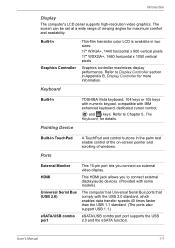
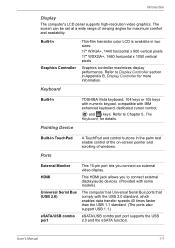
... to Chapter 5, The Keyboard, for details.
User's Manual
1-7 Keyboard
Built-In
Pointing Device
TOSHIBA Vista keyboard, 104 keys or 105 keys with numeric keypad, compatible with the USB 2.0 standard, which enables data transfer speeds 40 times faster than the USB 1.1 standard. (The ports also support USB 1.1.)
eSATA/USB combo eSATA/USB combo port...
Users Manual Canada; English - Page 45


... DVD-RAM Utility, click , select All Programs, TOSHIBA, CD&DVD Applications, and then click DVD-RAM Utility.
User's Manual
1-13 Introduction
Utilities and Applications
This section describes pre-installed utilities and tells how to start the User password utility. To set a user password, select the SECURE tab on a model with your computer.
You can either configure Normal...
Users Manual Canada; English - Page 46


...-Video and support Label Flash function. FingerPrint utility
This product has a fingerprint utility installed for TOSHIBA
You can be encrypted/decrypted and third party access to find communication problems and create profiles for easy switching between location and communication networks. It has an on the model you to them prevented.
■ Disable the password-protected screensaver...
Users Manual Canada; English - Page 76


... problems, run manually to select Repair Your Computer and press Enter. 4. Follow the instructions shown on -screen instructions. Use the arrow keys to repair problems. The procedure is as recovery partition for software may become impossible to re-setup your computer. Restoring the preinstalled software from the Recovery HDD
Part of the space on the hard disk drive is installed...
Users Manual Canada; English - Page 90
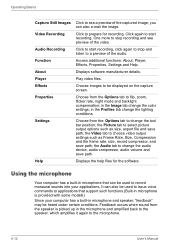
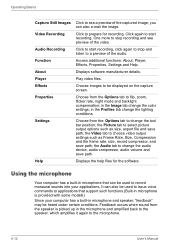
...files for recording.
in microphone that support such functions.(Built-in microphone is ...Manual Using the microphone
Your computer has a built-in the Profiles tab change the color settings...; About
Displays software manufacturer details. Operating Basics
Capture Still Images Click to see preview of the video. Settings
Choose from the speaker is provided with some models...
Users Manual Canada; English - Page 163


... disk drive to a professional deletion service
Real Time Clock
Problem
The BIOS setting and system date/time are lost. Press F2 key. Confirmation message will boot up.
2. Troubleshooting
■ Reformatting the media ■ Reinstalling an operating system from the recovery CD-ROM
The procedures above delete only the initial part of the data used for...
Users Manual Canada; English - Page 170


... function" is compatible with the computer.
Remove the battery pack.
4. If problems persist, contact your dealer.
9-14
User's Manual Reconnect the external device after turning ON
the computer.
Problem
Procedure
The computer hangs up Make sure the memory module installed in the HW Setup. Replace the battery pack and/or connect the AC adaptor.
6. In that...
Users Manual Canada; English - Page 188


... on the specific computer model please refer to your product documentation.
Legal Footnotes
■ use your computer product may also vary from specifications due to design...TOSHIBA technical service and support, refer to support graphics may be considerably less and will be used outside the range of data by model and system configuration. Memory (Main System)
Part...
Users Manual Canada; English - Page 199


... a relatively limited area and connected by manually pressing marked keys. See also byte and...kilo, meaning 1000; L2 cache: Memory cache installed on the motherboard to the edge of the ...code is etched into the processor to the computer.
See also byte and kilobyte. keyboard: An input device containing switches that are activated by a communications link that transmits a specific code...
Detailed Specs for Satellite P300 PSPCCC-01S01C English - Page 1


...-1M2G 2GB DDR2 800MHz memory
Part Number/UPC code
PSPCCC-01S01C (Bilingual)/ 6-23506-01922-4
iToshiba of this information, which is warranted for one (1) year parts and labour Limited International Warranty. Non-Operating: 10% to 95% non-condensing Altitude (relative to sea level): Operating: -9.14 to 80% non-condensing;
P300-01S
_____
Model: i Satellite P300-01S ƒ Intel®...
Toshiba Satellite P300 PSPCCC-01S01C Reviews
Do you have an experience with the Toshiba Satellite P300 PSPCCC-01S01C that you would like to share?
Earn 750 points for your review!
We have not received any reviews for Toshiba yet.
Earn 750 points for your review!
