Toshiba Satellite P100-ST9752 Support and Manuals
Get Help and Manuals for this Toshiba item
This item is in your list!

View All Support Options Below
Free Toshiba Satellite P100-ST9752 manuals!
Problems with Toshiba Satellite P100-ST9752?
Ask a Question
Free Toshiba Satellite P100-ST9752 manuals!
Problems with Toshiba Satellite P100-ST9752?
Ask a Question
Popular Toshiba Satellite P100-ST9752 Manual Pages
User Guide - Page 1
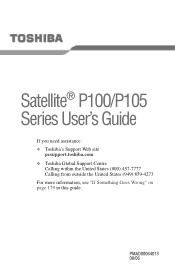
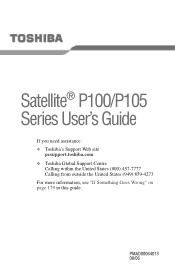
Satellite® P100/P105 Series User's Guide
If you need assistance: ❖ Toshiba's Support Web site
pcsupport.toshiba.com ❖ Toshiba Global Support Centre
Calling within the United States (800) 457-7777 Calling from outside the United States (949) 859-4273 For more information, see "If Something Goes Wrong" on page 179 in this guide. PMAD00064013 08/06
User Guide - Page 2
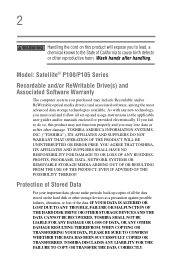
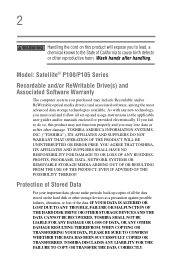
... ADVISED OF THE POSSIBILITY THEREOF. Model: Satellite® P100/P105 Series
Recordable and/or ReWritable Drive(s) and Associated Software Warranty
The computer system you to lead, a chemical known to the State of California to do so, this product will expose you purchased may lose data or suffer other damage. TOSHIBA DISCLAIMS ANY LIABILITY FOR THE FAILURE...
User Guide - Page 5
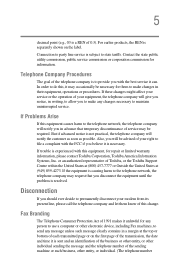
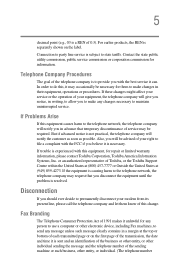
...Toshiba, or the Toshiba Support Centre within the United States at (800) 457-7777 or Outside the United States at the top or bottom of each transmitted page or on the label. Connection to state tariffs. Telephone Company Procedures
The goal of the telephone company is experienced with the best service... it can.
If trouble is to maintain uninterrupted service. Fax Branding
The Telephone...
User Guide - Page 23


... is required.
Always contact an authorized Toshiba service provider, if any other optical drive. Always contact an authorized Toshiba service provider, if any other optical drive. To ensure proper use this model properly, read this product, please read the user's guide carefully and keep it for future reference. Location of this instruction manual carefully and retain for your...
User Guide - Page 93


...play in -use indicator light Eject button Manual eject hole
(Sample Illustration) Optical drive Note that changing from region 1 to region 2 and back to region 1 is set to play DVDs while running the computer... you play DVDs from another region, the drive will be "locked in data storage and support features that last region. NOTE
For optimum DVD performance, it is , the drive will only...
User Guide - Page 126
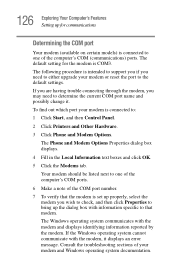
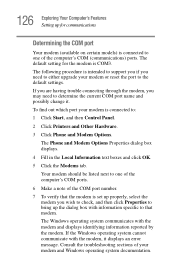
...error message.
The following procedure is intended to support you if you may need to either upgrade your modem or reset the port to the default settings.
126 Exploring Your Computer's Features Setting up the dialog box with information specific...the Modems tab. The default setting for communications
Determining the COM port
Your modem (available on certain models) is connected to one ...
User Guide - Page 140
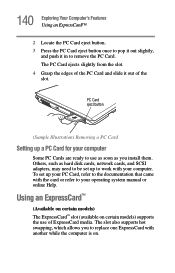
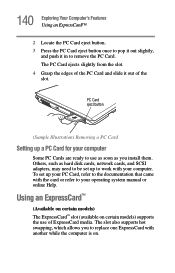
... cards, network cards, and SCSI adapters, may need to be set up to remove the PC Card.
The slot also supports hot swapping, which allows you install them. 140 Exploring Your Computer's Features Using an ExpressCard™
... work with another while the computer is on certain models) supports the use of the slot.
To set up a PC Card for your operating system manual or online Help.
User Guide - Page 153
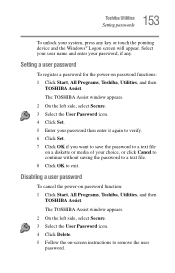
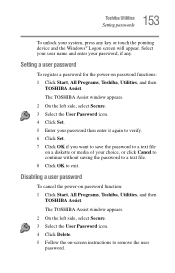
Setting a user password
To register a password for the power-on -screen instructions to remove the user password. The TOSHIBA Assist window appears. 2 On the left side, select Secure. 3 Select the User Password icon. 4 Click Set. 5 Enter your password then enter it again to verify. 6 Click Set. 7 Click OK if you want to save the password to exit.
Disabling a user password
To cancel the...
User Guide - Page 155
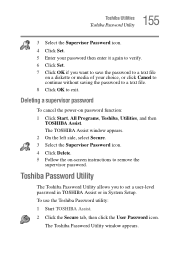
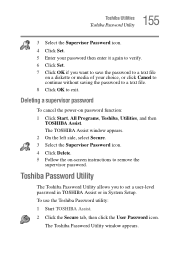
... power-on -screen instructions to remove the supervisor password. To use the Toshiba Password utility: 1 Start TOSHIBA Assist.
2 Click the Secure tab, then click the User Password icon. Toshiba Password Utility
The Toshiba Password Utility allows you want to save the password to a text file
on a diskette or media of your password then enter it again to verify. 6 Click Set. 7 Click OK if...
User Guide - Page 156
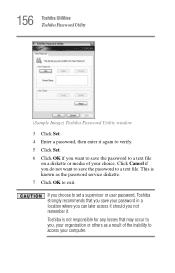
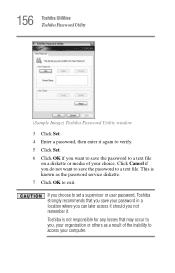
... you save the password to exit. 156 Toshiba Utilities Toshiba Password Utility
(Sample Image) Toshiba Password Utility window 3 Click Set. 4 Enter a password, then enter it . Toshiba is known as a result of the inability to a text file
on a diskette or media of your computer. Click Cancel if you want to save your organization or others as the password service diskette. 7 Click OK...
User Guide - Page 184
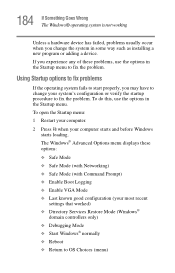
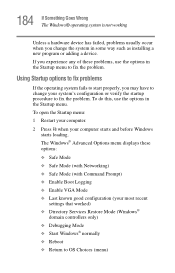
... procedure to fix the problem. To open the Startup menu: 1 Restart your computer.
2 Press F8 when your most recent
settings that worked) ❖ Directory Services Restore Mode (Windows®...problems
If the operating system fails to start properly, you may have to OS Choices (menu) The Windows® Advanced Options menu displays these problems, use the options in some way such as installing...
User Guide - Page 201
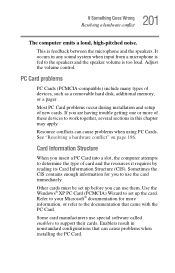
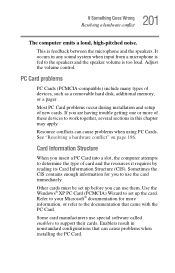
... cause problems when installing the PC Card. 201 If Something Goes Wrong
Resolving a hardware conflict
The computer emits a loud, high-pitched noise. PC Card problems
PC Cards (PCMCIA-compatible) include many types of new cards. Other cards must be set up before you are having trouble getting one or more information, or refer to support their...
User Guide - Page 206
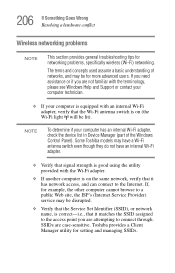
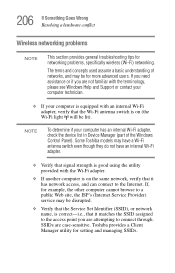
... that the Service Set Identifier (SSID), or network name, is correct-i.e., that it has network access, and can connect to the access point you are case-sensitive. The terms and concepts used assume a basic understanding of the Windows Control Panel). Some Toshiba models may be lit). Toshiba provides a Client Manager utility for networking problems, specifically wireless (Wi...
User Guide - Page 209
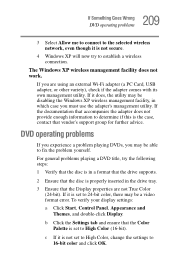
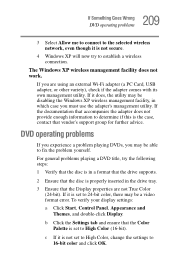
... the adapter comes with its own management utility.
If you may be a video format error.
DVD operating problems
If you experience a problem playing DVDs, you are not True Color (24-bit). b Click the Settings tab and ensure that vendor's support group for further advice. If the documentation that accompanies the adapter does not provide enough...
User Guide - Page 213
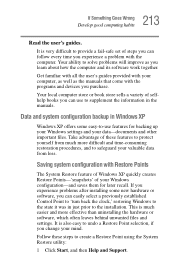
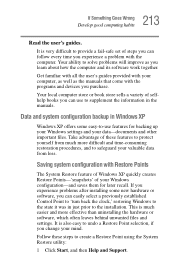
...-safe set of these steps to create a Restore Point using the System Restore utility:
1 Click Start, and then Help and Support. Get familiar with all the user's guides provided with... the installation. Saving system configuration with the computer.
213 If Something Goes Wrong
Develop good computing habits
Read the user's guides. Your ability to solve problems will improve as the manuals that...
Toshiba Satellite P100-ST9752 Reviews
Do you have an experience with the Toshiba Satellite P100-ST9752 that you would like to share?
Earn 750 points for your review!
We have not received any reviews for Toshiba yet.
Earn 750 points for your review!
