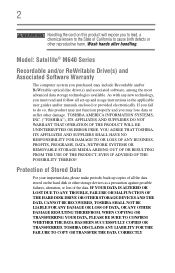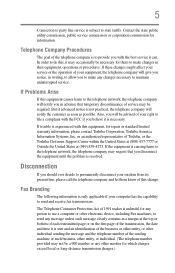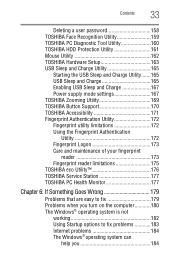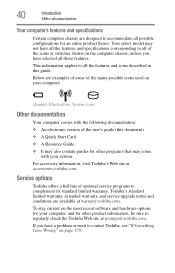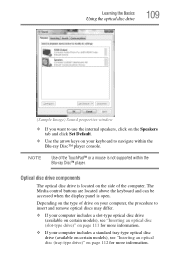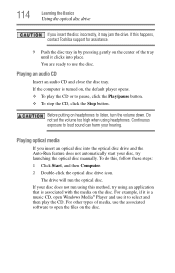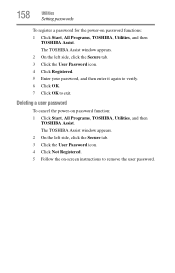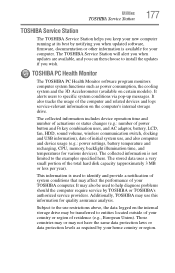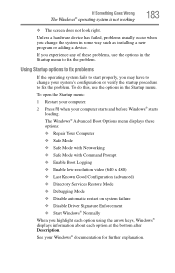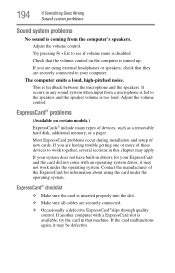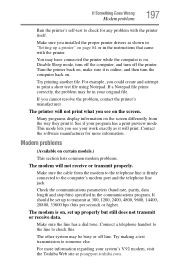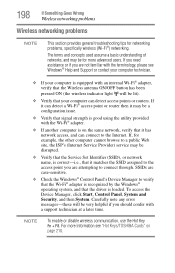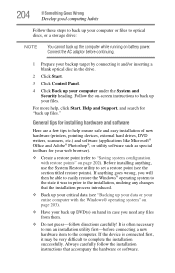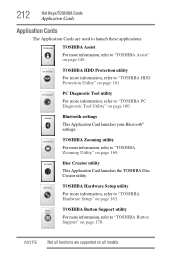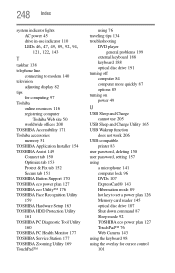Toshiba Satellite M645-S4080 Support and Manuals
Get Help and Manuals for this Toshiba item

View All Support Options Below
Free Toshiba Satellite M645-S4080 manuals!
Problems with Toshiba Satellite M645-S4080?
Ask a Question
Free Toshiba Satellite M645-S4080 manuals!
Problems with Toshiba Satellite M645-S4080?
Ask a Question
Toshiba Satellite M645-S4080 Videos
Popular Toshiba Satellite M645-S4080 Manual Pages
Toshiba Satellite M645-S4080 Reviews
We have not received any reviews for Toshiba yet.