Toshiba Satellite M55-S3251 Support and Manuals
Get Help and Manuals for this Toshiba item
This item is in your list!

View All Support Options Below
Free Toshiba Satellite M55-S3251 manuals!
Problems with Toshiba Satellite M55-S3251?
Ask a Question
Free Toshiba Satellite M55-S3251 manuals!
Problems with Toshiba Satellite M55-S3251?
Ask a Question
Popular Toshiba Satellite M55-S3251 Manual Pages
Toshiba Online Users Guide for Satellite M50/M55 - Page 1
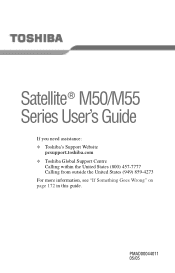
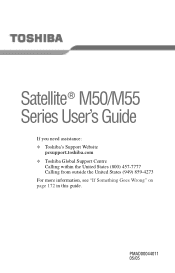
PMAD00044011 05/05
Satellite® M50/M55 Series User's Guide
If you need assistance: ❖ Toshiba's Support Website
pcsupport.toshiba.com ❖ Toshiba Global Support Centre
Calling within the United States (800) 457-7777 Calling from outside the United States (949) 859-4273 For more information, see "If Something Goes Wrong" on page 172 in this guide.
Toshiba Online Users Guide for Satellite M50/M55 - Page 2


... make periodic back-up and usage instructions in the applicable user guides and/or manuals enclosed or provided electronically. IF YOUR DATA IS ALTERED OR LOST DUE TO ANY TROUBLE, FAILURE OR MALFUNCTION OF THE HARD DISK DRIVE OR OTHER STORAGE DEVICES AND THE DATA CANNOT BE RECOVERED, TOSHIBA SHALL NOT BE LIABLE FOR ANY...
Toshiba Online Users Guide for Satellite M50/M55 - Page 5
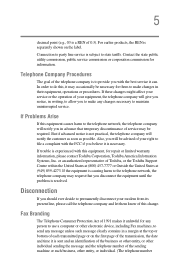
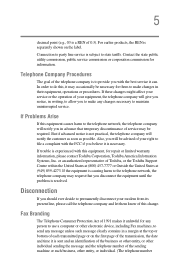
... the state public utility commission, public service commission or corporation commission for repair or limited warranty information, please contact Toshiba Corporation, Toshiba America Information Systems, Inc.
or an...on the label. If Problems Arise
If this equipment, for information.
5
decimal point (e.g., 03 is a REN of Toshiba, or the Toshiba Support Centre within the United States...
Toshiba Online Users Guide for Satellite M50/M55 - Page 25
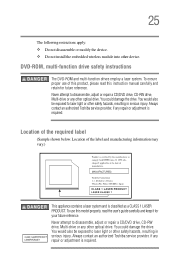
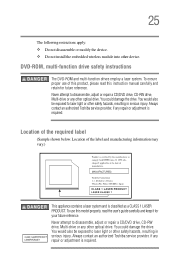
... below. To ensure proper use this model properly, read this product, please read the user's guide carefully and keep it for future reference. Never attempt to disassemble, adjust or repair a CD/DVD drive, CD-RW drive, Multi-drive or any other optical drive.
To use of this instruction manual carefully and retain for your future...
Toshiba Online Users Guide for Satellite M50/M55 - Page 33
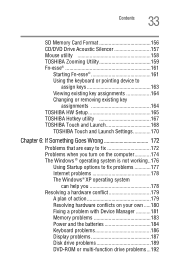
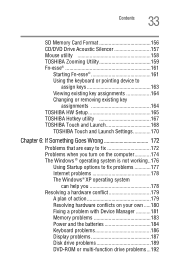
... 163 Viewing existing key assignments 164 Changing or removing existing key
assignments 164 TOSHIBA HW Setup 165 TOSHIBA Hotkey utility 167 TOSHIBA Touch and Launch 168
TOSHIBA Touch and Launch Settings 170
Chapter 6: If Something Goes Wrong 172
Problems that are easy to fix 172 Problems when you turn on the computer............174 The Windows ® operating system...
Toshiba Online Users Guide for Satellite M50/M55 - Page 56


... at step 1; If the computer is under the keyboard and should only be upgraded by a Toshiba authorized service provider. Installing a memory module with your computer, or visit accessories.toshiba.com.
See "Setting up your computer, and memory capacity can be accessed by removing and replacing the memory module in Standby or Hibernation mode, data will need a standard...
Toshiba Online Users Guide for Satellite M50/M55 - Page 127
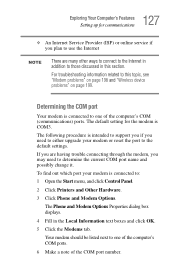
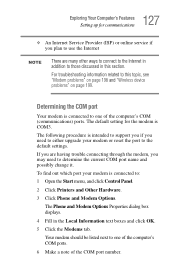
... modem should be listed next to this section. For troubleshooting information related to one of the COM port number. The default setting for communications
❖ An Internet Service Provider (ISP) or online service if you plan to use the Internet
NOTE
There are having trouble connecting through the modem, you need to one of the...
Toshiba Online Users Guide for Satellite M50/M55 - Page 130


... LAN access points may require you to purchase additional software, external hardware or services.
Availability of electronic devices without the need for communications
6 Select the Do not...may come with common Wi-Fi networking problems, see "Wireless device problems" on how to set up for cables. 130 Exploring Your Computer's Features Setting up a wireless connection, refer to your...
Toshiba Online Users Guide for Satellite M50/M55 - Page 142


Others, such as you install them.
To copy data from one media to your computer. Using the Bridge Media Adapter Slot (optional)
Your computer may need to be set up to use the...with your operating system manual or online help. Inserting media
The following instructions apply to all media devices. 1 Turn the media so that came with a Bridge Media Adapter Slot, which supports the use the ...
Toshiba Online Users Guide for Satellite M50/M55 - Page 176
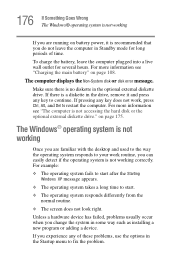
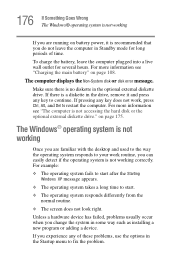
...drive." The computer displays the Non-System disk or disk error message. Make sure there is no diskette in some way such as installing a new program or adding a device.
If you experience ...a live wall outlet for long periods of these problems, use the options in the Startup menu to continue.
Unless a hardware device has failed, problems usually occur when you change the system in the ...
Toshiba Online Users Guide for Satellite M50/M55 - Page 189
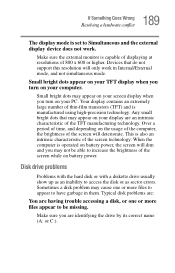
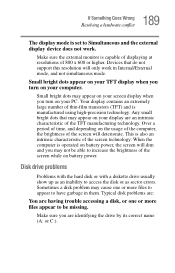
... trouble accessing a disk, or one or more files appear to be able to increase the brightness of the TFT manufacturing technology. Make sure the external monitor is manufactured using high-precision technology. Any small bright dots that do not support this resolution will dim and you turn on battery power.
Sometimes a disk problem...
Toshiba Online Users Guide for Satellite M50/M55 - Page 193
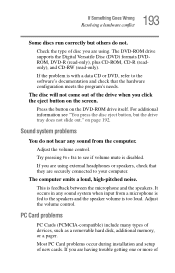
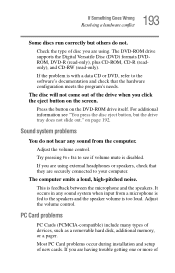
... is too loud. Most PC Card problems occur during installation and setup of disc you are using external headphones or speakers, check that they are having trouble getting one or more of the drive...the microphone and the speakers.
If you click the eject button on the screen. The DVD-ROM drive supports the Digital Versatile Disc (DVD) formats DVDROM, DVD-R (read-only), plus CD-ROM, CD-R ...
Toshiba Online Users Guide for Satellite M50/M55 - Page 199


...Service Provider) service may be for more advanced users. Toshiba provides a Client Manager utility for networking problems, specifically wireless (Wi-Fi) networking.
Some Toshiba models...Help and Support or ...part of networks, and may be disrupted.
❖ Verify that the Service Set...problems
NOTE
This section provides general troubleshooting tips for setting and managing SSIDs. If you...
Toshiba Online Users Guide for Satellite M50/M55 - Page 202
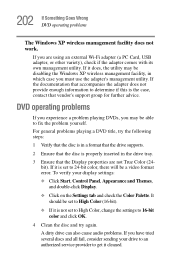
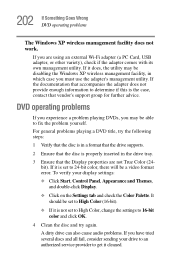
... supports.
2 Ensure that the disc is properly inserted in which case you have tried several discs and all fail, consider sending your display settings:
❖ Click Start, Control Panel, Appearance and Themes, and double-click Display.
❖ Click on the Settings tab and check the Color Palette.
A dirty drive can also cause audio problems...
Toshiba Online Users Guide for Satellite M50/M55 - Page 206
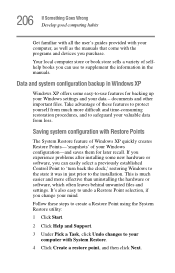
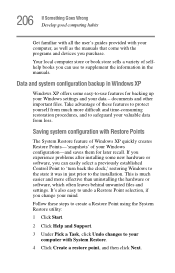
...If you experience problems after installing some easy-to-use to protect yourself from loss. Follow these features to supplement the information in the manuals.
Data and ...Support.
3 Under Pick a Task, click Undo changes to your data -
206 If Something Goes Wrong Develop good computing habits
Get familiar with all the user's guides provided with your computer, as well as the manuals...
Toshiba Satellite M55-S3251 Reviews
Do you have an experience with the Toshiba Satellite M55-S3251 that you would like to share?
Earn 750 points for your review!
We have not received any reviews for Toshiba yet.
Earn 750 points for your review!
