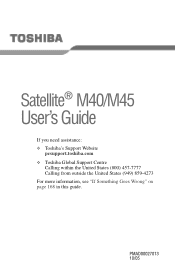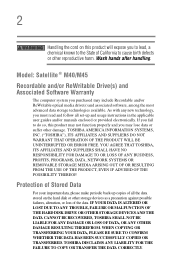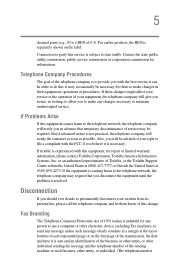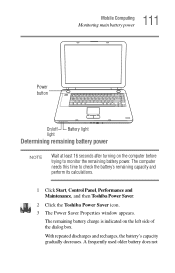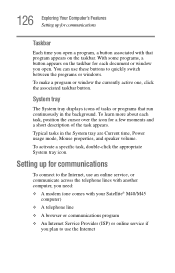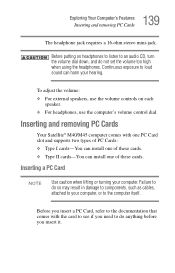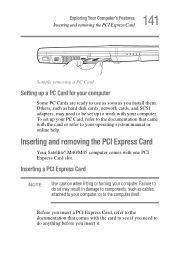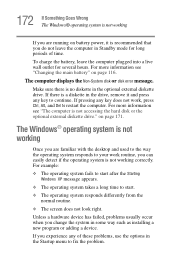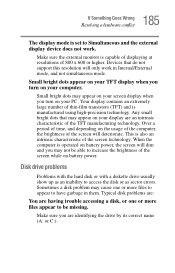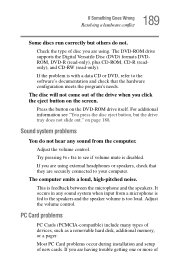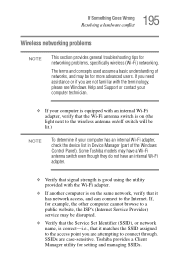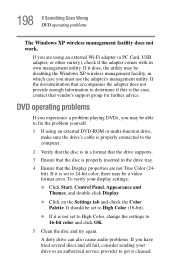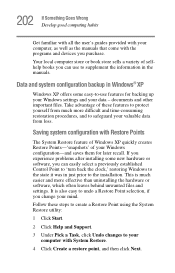Toshiba Satellite M40-S4112TD Support and Manuals
Get Help and Manuals for this Toshiba item

View All Support Options Below
Free Toshiba Satellite M40-S4112TD manuals!
Problems with Toshiba Satellite M40-S4112TD?
Ask a Question
Free Toshiba Satellite M40-S4112TD manuals!
Problems with Toshiba Satellite M40-S4112TD?
Ask a Question
Popular Toshiba Satellite M40-S4112TD Manual Pages
Toshiba Satellite M40-S4112TD Reviews
We have not received any reviews for Toshiba yet.