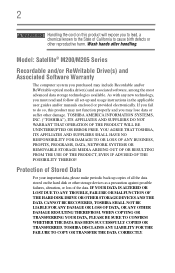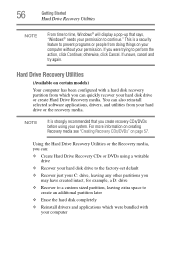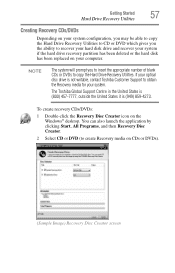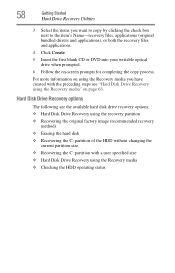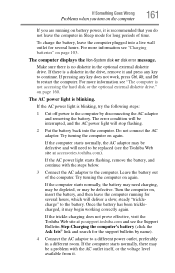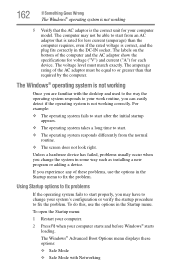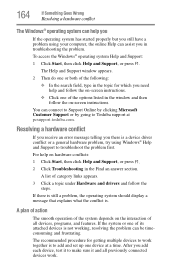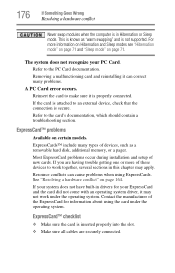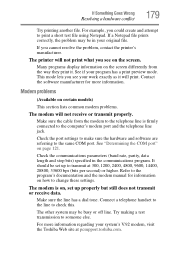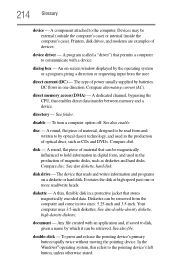Toshiba Satellite M200 Support and Manuals
Get Help and Manuals for this Toshiba item

View All Support Options Below
Free Toshiba Satellite M200 manuals!
Problems with Toshiba Satellite M200?
Ask a Question
Free Toshiba Satellite M200 manuals!
Problems with Toshiba Satellite M200?
Ask a Question
Toshiba Satellite M200 Videos
Popular Toshiba Satellite M200 Manual Pages
Toshiba Satellite M200 Reviews
We have not received any reviews for Toshiba yet.