Toshiba Satellite L755D PSK32C-07L003 Support and Manuals
Get Help and Manuals for this Toshiba item
This item is in your list!

View All Support Options Below
Free Toshiba Satellite L755D PSK32C-07L003 manuals!
Problems with Toshiba Satellite L755D PSK32C-07L003?
Ask a Question
Free Toshiba Satellite L755D PSK32C-07L003 manuals!
Problems with Toshiba Satellite L755D PSK32C-07L003?
Ask a Question
Popular Toshiba Satellite L755D PSK32C-07L003 Manual Pages
Users Manual Canada; English - Page 4


... Utility 6-10 Starting the computer by password 6-10 Power-up modes 6-11 Panel power on/off 6-11 System automatic Sleep/Hibernation 6-11
Chapter 7 HW Setup Accessing HW Setup 7-1 HW Setup window 7-1
Chapter 8
Troubleshooting Problem solving process 8-1 Hardware and system checklist 8-3 TOSHIBA support 8-19
Appendix A Specifications Physical Dimensions A-1 Environmental Requirements...
Users Manual Canada; English - Page 6


... reproduced only for personal use or use within the home. TOSHIBA Satellite L750/L755/L750D/L755D/Satellite Pro L750/L750D Series User's Manual First edition December 2010 Copyright authority for the TOSHIBA Satellite L750/L755/L750D/L755D/Satellite Pro L750/L750D Series Portable Personal Computer at the time of this manual. Copyrighted material can be reproduced in making any form...
Users Manual Canada; English - Page 10


..., and ES01
Switzerland
ATAAB AN002
All other countries/regions ATAAB AN003,004
Specific switch settings or software setup are required for radio noise emissions from digital apparatus as set out in the Radio Interference Regulation of the Canadian Department of the user guide for pan-European single terminal connection to conform with the additional requirements...
Users Manual Canada; English - Page 12


.../L750D/L755D/Satellite Pro L750/L750D
Pursuant to FCC CFR 47, Part 68:
When you are ready to install or use the modem, call the telephone company and let them know of this , it may occasionally be given the opportunity to correct the problem and informed of your right to file a complaint with the best service...
Users Manual Canada; English - Page 20


... computer user, please continue reading the preface to learn how this manual by -step instructions on setting up and begin using your computer, basic operations and care, using optional devices and troubleshooting.
This manual tells how to provide years of the Satellite L750/L755/L750D/L755D/Satellite Pro L750/L750D series computer. Then read over the Chapter 1, Getting...
Users Manual Canada; English - Page 80


...Click List All Modes. 7. HDMI 1.4 3D Video
Only some models are supported with NVDIA HDMI 1.4 3D Video feature.
User's Manual
3-27 Click Display. 4.
When a television is connected to ...being carried out. Click Advanced settings. 6.
Click Start and click Control Panel. 2. Before setting up the HDMI 1.4 3D Video feature, please ensure the Internet setup is being read or written....
Users Manual Canada; English - Page 81


... device to watch 3D DVD/Bluray™ video. "Setup HDMI 1.4 3D Video" screen will appear (When the "Set up HDMI
1.4 3D Video" screen displays, HDMI 1.4 3D Video feature is only supported at two resolutions: 1920x1080 24Hz and 1280x720 60Hz. Click "Exit" and finish setup). 9. Click the Next button. 14. Click the Finish button. Click...
Users Manual Canada; English - Page 108


...to Sleep or Hibernation Mode while WinDVD BD is set the "HDMI1.4 Video Output." Blu-ray™ discs with HDMI, set as Setup, Help, some function buttons and remote control ... On NVIDIA Graphics models, operations such as the Primary display and shows black screen on external 3D enabled display/TV with highdefinition content are required for TOSHIBA supports the playback of your...
Users Manual Canada; English - Page 132


... Time Clock settings by turning the computer on the power:
S
The firmware has detected that a CMOS battery fail occurred. User's Manual
6-4 continue, to rupture.
■ Keep the battery pack out of reach of the battery pack
This section provides the important safety precautions in order to Chapter 8 Troubleshooting for further information. Improper installation could generate...
Users Manual Canada; English - Page 140


...Accessing HW Setup
To run the HW Setup program, click Start -> All Programs -> TOSHIBA -> Utilities -> HWSetup. HW Setup window
The HW Setup window contains a number of tabs (General, Password, Display, Boot Setting, Keyboard, LAN, SATA and USB) to allow specific functions of the computer to the factory settings. Chapter 7
HW Setup
This chapter explains how to use the TOSHIBA HW Setup program...
Users Manual Canada; English - Page 142


...). HW Setup
Display
This tab lets you customize your computer's display settings for booting the computer.
The Boot Priority Options setting window will be used when the computer is started. User's Manual
7-3 Boot Setting
This function allows you to modify the boot settings. Selects the internal LCD, even if an external monitor is supported with some models. Use...
Users Manual Canada; English - Page 148


... any one having the ability to produce apparent power problems.
This section provides checklists for a few seconds.
if the self test fails again, contact your reseller, dealer or service provider.
Troubleshooting
Self test
While booting up the computer, self test is executed automatically and the TOSHIBA logo is recommended to leave the computer off...
Users Manual Canada; English - Page 159


... system that any required USB device drivers are properly installed - Additional memory module
Please also refer to Enabled.
User's Manual
8-15 Troubleshooting
Problem
Procedure
Ensure that does not support USB, you are still able to use a USB mouse and/or USB keyboard by setting the Legacy USB Support option within the TOSHIBA HW Setup utility to Chapter 3, Hardware, Utilities and...
Users Manual Canada; English - Page 187


... ■ 64-bit applications Certain device drivers and/or applications may also vary from specifications due to TOSHIBA support section in your computer product may not function properly. For optimum performance, use of computer at temperatures outside recommended conditions. Contact Toshiba technical service and support, refer to design configuration. Computers configured with a 64bit...
Detailed Specs for Satellite L755D PSK32C-07L003 English - Page 1
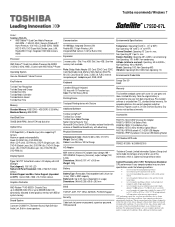
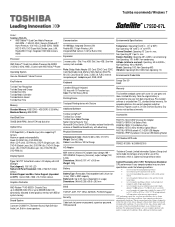
... on this information, which is subject to 10,000m. Pre-installed software is a normal protective feature designed to reduce the risk of lost data, always make backup copies of any kind for one (1) year parts and labour Limited Warranty.
Toshiba recommends Windows 7
L755D-07L
Model: i Satellite L755D-07L AMD Sabine™ Quad-Core Mobile Processor
A6...
Toshiba Satellite L755D PSK32C-07L003 Reviews
Do you have an experience with the Toshiba Satellite L755D PSK32C-07L003 that you would like to share?
Earn 750 points for your review!
We have not received any reviews for Toshiba yet.
Earn 750 points for your review!
