Toshiba Satellite L670 PSK3AC Support and Manuals
Get Help and Manuals for this Toshiba item
This item is in your list!

View All Support Options Below
Free Toshiba Satellite L670 PSK3AC manuals!
Problems with Toshiba Satellite L670 PSK3AC?
Ask a Question
Free Toshiba Satellite L670 PSK3AC manuals!
Problems with Toshiba Satellite L670 PSK3AC?
Ask a Question
Popular Toshiba Satellite L670 PSK3AC Manual Pages
Users Manual Canada; English - Page 4
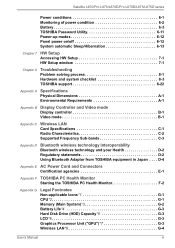
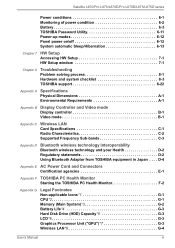
... of power condition 6-2 Battery 6-3 TOSHIBA Password Utility 6-11 Power-up modes 6-12 Panel power on/off 6-12 System automatic Sleep/Hibernation 6-13
Chapter 7 HW Setup Accessing HW Setup 7-1 HW Setup window 7-1
Chapter 8
Troubleshooting Problem solving process 8-1 Hardware and system checklist 8-3 TOSHIBA support 8-22
Appendix A Specifications Physical Dimensions A-1 Environmental...
Users Manual Canada; English - Page 6
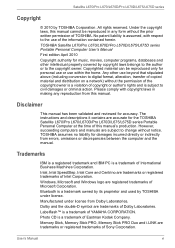
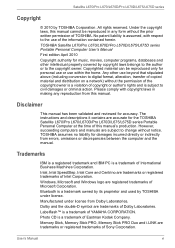
.... The instructions and descriptions it contains are registered trademarks of YAMAHA CORPORATION. Intel, Intel SpeedStep, Intel Core and Centrino are subject to change without notice. Bluetooth is a trademark owned by its proprietor and used by TOSHIBA under license from errors, omissions or discrepancies between the computer and the manual. User's Manual
vi TOSHIBA assumes no...
Users Manual Canada; English - Page 13
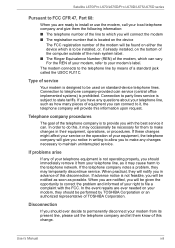
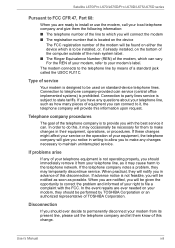
... connect to file a complaint with the best service it may temporarily discontinue service. Type of equipment you should be given the opportunity to maintain uninterrupted service. If the telephone company notes a problem, they should immediately remove it , the telephone company will be performed by means of TOSHIBA Corporation. When you in advance of your telephone...
Users Manual Canada; English - Page 27
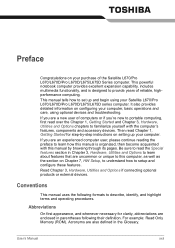
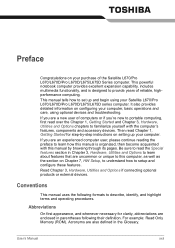
..., Utilities and Options chapters to familiarize yourself with this manual by -step instructions on setting up and begin using your computer, basic operations and care, using optional devices and troubleshooting. For example: Read Only Memory (ROM). Acronyms are enclosed in parentheses following formats to setup and configure these features. This powerful notebook computer provides excellent...
Users Manual Canada; English - Page 34
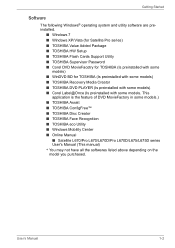
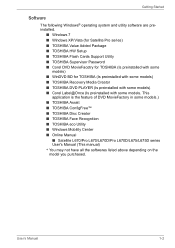
... (for Satellite Pro series) ■ TOSHIBA Value Added Package ■ TOSHIBA HW Setup ■ TOSHIBA Flash Cards Support Utility ■ TOSHIBA Supervisor Password ■ Corel DVD MovieFacotry for TOSHIBA (Is preinstalled with some
models) ■ WinDVD BD for TOSHIBA (Is preinstalled with some models) ■ TOSHIBA Recovery Media Creator ■ TOSHIBA DVD PLAYER (Is preinstalled with...
Users Manual Canada; English - Page 145
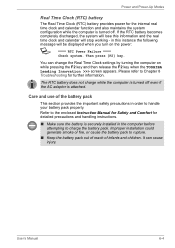
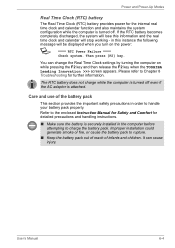
...It can change the Real Time Clock settings by turning the computer on the power:
S **** RTC Power Failure ****
Check system.
User's Manual
6-4 in this information and the ...Please refer to Chapter 8 Troubleshooting for detailed precautions and handling instructions.
■ Make sure the battery is securely installed in order to the enclosed Instruction Manual for Safety and Comfort for...
Users Manual Canada; English - Page 157


...256 characters.
User's Manual
7-3 Please note that this setting is only available on startup.
Power On Display
This tab allows you customize your computer's display settings for either the ...part of the Windows Desktop properties. Selects the internal LCD, even if an external monitor is supported with some models. If a password is displayed on standard VGA mode and is started.
HW Setup...
Users Manual Canada; English - Page 163


... should contact your reseller, dealer or service provider. Troubleshooting
System start-up
When the computer does not start properly, check the following items: ■ Self Test ■ Power Sources ■ Power-on Password
Self test
While booting up the computer, self test is executed automatically and the TOSHIBA logo is the primary power source.
Users Manual Canada; English - Page 166
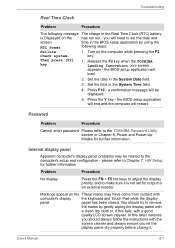
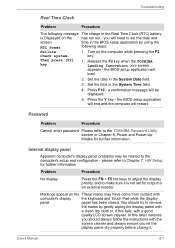
... it . User's Manual
8-7 Troubleshooting
Real Time Clock
Problem
Procedure
The following steps:
Failure.
1.
Press F10 - please refer to Chapter 7, HW Setup, for output to the TOSHIBA Password Utility section in the Real Time Clock (RTC) battery
is not set the date and
screen:
time in the System Time field.
4. You should always follow the instructions with
computer's display...
Users Manual Canada; English - Page 175
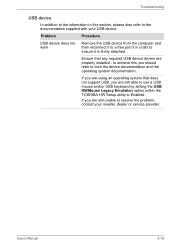
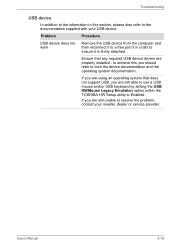
.... If you are still able to use a USB mouse and/or USB keyboard by setting the USB KB/Mouse Legacy Emulation option within the TOSHIBA HW Setup utility to the documentation supplied with your reseller, dealer or service provider.
Problem
Procedure
USB device does not work
Remove the USB device from the computer and then...
Users Manual Canada; English - Page 178
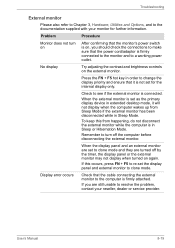
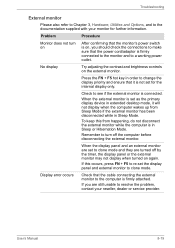
...set to the computer is not set the display panel and external monitor to a working power outlet.
Display error occurs
Check that the cable connecting the external monitor to clone mode and they are still unable to see if the external monitor is on the external monitor.
Troubleshooting...
User's Manual
8-19 ... the problem, contact...monitor.
Problem
Procedure
... re-set for further...
Users Manual Canada; English - Page 179


... application's quickly replaced by NO error control feature is set correctly. You cannot receive an incoming call you should check the flow control and communication protocol settings within connection can 't initialize modem
Make sure the computer's internal modem settings are still unable to resolve the problem, contact your communication application.
Troubleshooting
Modem
This...
Users Manual Canada; English - Page 202
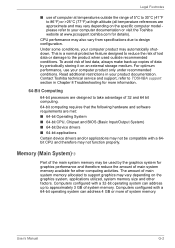
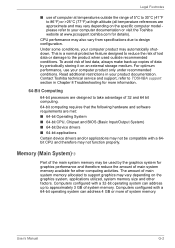
...drivers ■ 64-bit applications Certain device drivers and/or applications may vary depending on the specific computer model please refer to your computer product may also vary from specifications due to support...shutdown. Contact Toshiba technical service and support, refer to 86°F) or >25°C (77°F) at www.pcsupport.toshiba.com for other factors. User's Manual
G-2 Legal...
Users Manual Canada; English - Page 213
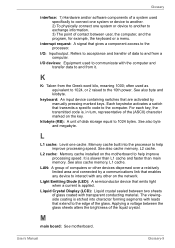
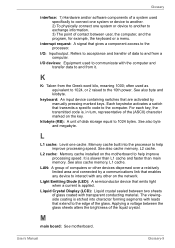
... specific code to 1024 bytes. The viewingside coating is applied. I /O devices: Equipment used to communicate with any other devices dispersed over a relatively limited area and connected by manually...L2 cache: Memory cache installed on the network. See also byte and megabyte.
Glossary
interface: 1) Hardware and/or software components of a system used specifically to connect one system ...
Users Manual Canada; English - Page 221


...18
T
TOSHIBA Assist 3-13 TOSHIBA ConfigFree 3-13 TOSHIBA DVD-RAM Utility 3-13 TOSHIBA Disc Creator 3-13, 4-18 TOSHIBA HDD/SSD Alert Utility 3-
15 TOSHIBA Mic Effect 3-13 TOSHIBA PC Diagnostic Tool 3-11 TOSHIBA Service Station 3-15 TOSHIBA Value Added Package 3-
11 TOSHIBA Zooming Utility 3-11
U
USB FDD Kit 3-29 USB device
problems 8-16 USB floppy diskette drive
problems 8-11
User's Manual
Index...
Toshiba Satellite L670 PSK3AC Reviews
Do you have an experience with the Toshiba Satellite L670 PSK3AC that you would like to share?
Earn 750 points for your review!
We have not received any reviews for Toshiba yet.
Earn 750 points for your review!
