Toshiba Satellite L655-S5074 Support and Manuals
Get Help and Manuals for this Toshiba item
This item is in your list!

View All Support Options Below
Free Toshiba Satellite L655-S5074 manuals!
Problems with Toshiba Satellite L655-S5074?
Ask a Question
Free Toshiba Satellite L655-S5074 manuals!
Problems with Toshiba Satellite L655-S5074?
Ask a Question
Popular Toshiba Satellite L655-S5074 Manual Pages
User Manual - Page 5


... or procedures.
If trouble is experienced with this... transmissions. If Problems Arise
If this...repair or standard limited warranty information, please contact Toshiba Corporation, Toshiba...service or the operation of service may not be required. If the equipment is causing harm to maintain uninterrupted service.
or an authorized representative of Toshiba, or the Toshiba Customer Support...
User Manual - Page 32
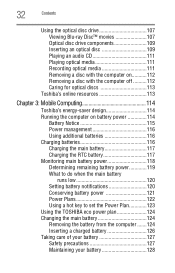
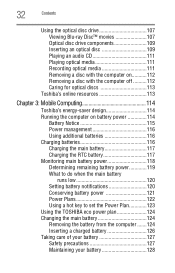
32
Contents
Using the optical disc drive 107 Viewing Blu-ray Disc™ movies 107 Optical disc drive components 109 Inserting an optical disc 109 Playing an audio CD 111 Playing optical media 111 Recording optical media 111 Removing a disc with the computer on...........112 Removing a disc with the computer off ..........112 Caring for optical discs 113
Toshiba's online resources...
User Manual - Page 152
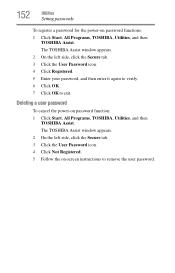
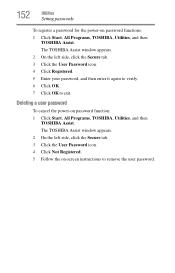
... All Programs, TOSHIBA, Utilities, and then
TOSHIBA Assist. 152
Utilities
Setting passwords
To register a password for the power-on password function: 1 Click Start, All Programs, TOSHIBA, Utilities, and then
TOSHIBA Assist. The TOSHIBA Assist window appears. 2 On the left side, click the Secure tab. 3 Click the User Password icon. 4 Click Not Registered. 5 Follow the on-screen instructions to...
User Manual - Page 161


... data logged on certain models).
TOSHIBA PC Health Monitor
The TOSHIBA PC Health Monitor software program monitors computer system functions such as required by your computer. It alerts users to install the updates if you wish. The TOSHIBA Service Station will alert you when updates are available, and you can then choose to specific system conditions via pop-up...
User Manual - Page 166


... to change the system in some way such as installing a new program or adding a device. The Windows® Advanced Boot Options menu displays these problems, use the options in the Startup menu to fix the problem. If you experience any of these options: ❖ Repair Your Computer ❖ Safe Mode ❖ Safe Mode with...
User Manual - Page 178


... communications parameters (baud rate, parity, data length and stop bits) specified in the communications program.
See if your work exactly as it .
Many programs display information on certain models.)
This section lists common modem problems.
The modem will not print what you see on , set up properly but still does not transmit or receive...
User Manual - Page 184


... Panel.
4 Click Back up your files.
For more help ensure safe and easy installation of the optical disc drives built into recent Toshiba portable computer models can make the data inaccessible or even destroy it and/or inserting a blank optical disc in case the internal storage drive fails.
Follow these steps to back up your...
User Manual - Page 4


...L655D/Satellite Pro L650/L650D
Battery 6-3 Password Utility 6-10 Starting the computer by password 6-10 Power-up modes 6-11 Panel power on/off 6-11 System automatic Sleep/Hibernation 6-11
Chapter 7 HW Setup Accessing HW Setup 7-1 HW Setup window 7-1
Chapter 8
Troubleshooting Problem solving process 8-1 Hardware and system checklist 8-3 TOSHIBA support 8-19
Appendix A Specifications...
User Manual - Page 6
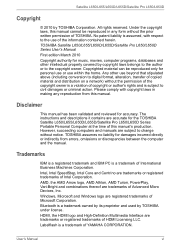
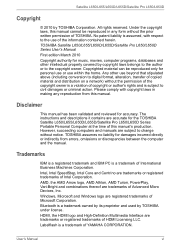
... music, movies, computer programs, databases and other use of Advanced Micro Devices, Inc. Disclaimer
This manual has been validated and reviewed for the TOSHIBA Satellite L650/L655/L650D/L655D/Satellite Pro L650/L650D Series Portable Personal Computer at the time of TOSHIBA. Trademarks
IBM is a registered trademark and IBM PC is assumed, with copyright laws in any...
User Manual - Page 24


... your Satellite L650/L655/L650D/L655D/Satellite Pro L650/L650D computer. This manual tells how to describe, identify, and highlight terms and operating procedures.
For example: Read Only Memory (ROM).
Then read over the Chapter 1, Getting Started and Chapter 3, Hardware, Utilities and Options chapters to familiarize yourself with this manual by -step instructions on Chapter 7, HW Setup...
User Manual - Page 111


... program recording errors. The computer will not display while playing a movie in the "TOSHIBA DVD PLAYER". When playing DVD-Video using battery power, set the Power ...errors.
User's Manual
4-21 Please view DVD Video during DVD Video playback it may interfere with subtitle on the "TOSHIBA DVD PLAYER".
■ It is recommended the AC adaptor be used with some DVD Video discs...
User Manual - Page 112


... Display -> Adjust resolution. User's Manual
4-22
Click Start -> Control Panel -> Appearance and Personalization -> Display -> Adjust resolution, click "Advanced settings", select "Monitor" tab, set to "True color (32 bit)". Operating Basics
Display Devices & Audio
■ "TOSHIBA DVD PLAYER" will only run when "Colors" is set "colors" to "True color (32 bit)".
■ If the DVD Video...
User Manual - Page 136


... precautions in the computer before attempting to Chapter 8 Troubleshooting for further information. Please refer to charge the battery pack.
User's Manual
6-4 It can change the Real Time Clock settings by turning the computer on the power:
S
The firmware has detected that a CMOS battery fail occurred. continue
The firmware has detected that a CMOS
battery fail occurred...
User Manual - Page 164


... drivers are properly installed -
User's Manual
8-15 eSATA device
In addition to the information in this section, please also refer to the documentation supplied with your audio device. Ensure that does not support USB, you are still able to use a USB mouse and/or USB keyboard by setting the Legacy USB Support option within the TOSHIBA HW Setup...
User Manual - Page 190


... lost data or damage to the product when used by periodically storing it on the specific computer model please refer to approximately 3 GB of system memory. Read additional restrictions in Chapter 8 Troubleshooting for other factors. User's Manual
G-2
Memory (Main System)
Part of the main system memory may be compatible with a 64bit CPU and therefore may...
Toshiba Satellite L655-S5074 Reviews
Do you have an experience with the Toshiba Satellite L655-S5074 that you would like to share?
Earn 750 points for your review!
We have not received any reviews for Toshiba yet.
Earn 750 points for your review!
