Toshiba Satellite L655-S5162 Support and Manuals
Get Help and Manuals for this Toshiba item
This item is in your list!

View All Support Options Below
Free Toshiba Satellite L655-S5162 manuals!
Problems with Toshiba Satellite L655-S5162?
Ask a Question
Free Toshiba Satellite L655-S5162 manuals!
Problems with Toshiba Satellite L655-S5162?
Ask a Question
Popular Toshiba Satellite L655-S5162 Manual Pages
User Guide - Page 2


... LOSS OF DATA, OR ANY OTHER DAMAGE RESULTING THEREFROM. Model: Satellite®/Satellite Pro® L700 Series
Recordable and/or ReWritable Drive(s) and Associated Software Warranty
The computer system you must read and follow all set-up copies of the data. YOU AGREE THAT TOSHIBA, ITS AFFILIATES AND SUPPLIERS SHALL HAVE NO RESPONSIBILITY FOR DAMAGE...
User Guide - Page 5


...If trouble is experienced with the best service ...problem is resolved. or an authorized representative of Toshiba, or the Toshiba Customer Support...service is subject to send and receive fax transmissions. Contact the state public utility commission, public service commission or corporation commission for repair or standard limited warranty information, please contact Toshiba Corporation, Toshiba...
User Guide - Page 41


... warranty, extended warranty, and service upgrade terms and conditions are available at accessories.toshiba.com. For accessory information, visit Toshiba's Web site at warranty.toshiba.com.
Your select model may not have a problem or need to contact Toshiba, see "If Something Goes Wrong" on the computer chassis, unless you have all the features and specifications corresponding to all of...
User Guide - Page 84
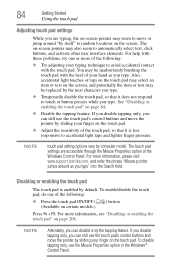
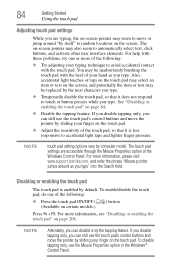
...; Disable the tapping feature. NOTE
touch pad setting options vary by sliding your finger on -screen pointer may be replaced by the next character you type. The on...models.)
) button. Disabling or enabling the touch pad
The touch pad is less responsive to touch or button presses while you can disable only the tapping feature.
For more information, please visit www.support.toshiba...
User Guide - Page 156


.... 2 On the left side, click the Secure tab. 3 Click the User Password icon. 4 Click Not Registered. 5 Follow the on-screen instructions to exit. Deleting a user password
To cancel the power-on password functions: 1 Click Start, All Programs, TOSHIBA, Utilities, and then
TOSHIBA Assist.
The TOSHIBA Assist window appears. 2 On the left side, click the Secure tab. 3 Click...
User Guide - Page 160


...TOSHIBA, Utilities, and then HWSetup, or click the TOSHIBA Hardware Settings icon in which your computer searches the drives for the operating system
You can also manually choose the Boot Setting... Fast or Normal settings. The TOSHIBA HWSetup screen appears.
(Sample Image) TOSHIBA HWSetup screen -
160
Utilities
TOSHIBA Hardware Setup
TOSHIBA Hardware Setup
TOSHIBA Hardware Setup is a quick-...
User Guide - Page 167
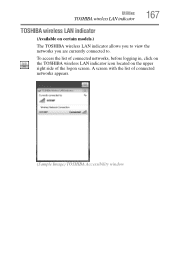
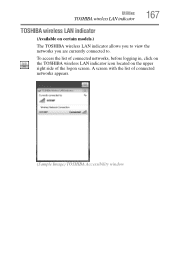
... networks, before logging in, click on the TOSHIBA wireless LAN indicator icon located on certain models.)
The TOSHIBA wireless LAN indicator allows you to view the networks you are currently connected to. A screen with the list of the logon screen.
Utilities
TOSHIBA wireless LAN indicator
167
TOSHIBA wireless LAN indicator
(Available on the upper right...
User Guide - Page 168


... consumption, the cooling system and the 3D Accelerometer (available on certain models). Additionally, TOSHIBA may use this information for your TOSHIBA computer.
The TOSHIBA Service Station will alert you when updates are available, and you can then choose to help diagnose problems should the computer require service by your country or region of initial system use restrictions above...
User Guide - Page 174


...; Repair Your Computer ❖ Safe Mode ❖ Safe Mode with Networking ❖ Safe Mode with Command Prompt ❖ Enable Boot Logging ❖ Enable low-resolution video (640 x 480) ❖ Last Known Good Configuration (advanced) ❖ Directory Services Restore Mode ❖ Debugging Mode ❖ Disable automatic restart on system failure ❖ Disable Driver Signature...
User Guide - Page 192


... follow directions carefully! Before installing anything goes wrong, you need any changes that accompany the hardware or software. Follow the on-screen instructions to set a restore point (see ...utility to back up your files. General tips for installing hardware and software
Here are a few tips to help , click Start, Help and Support, and search for your web browser).
❖ ...
User Guide - Page 228


... adequate ventilation 45 customize computer settings 100
D
data/entire system backup troubleshooting 191
desktop creating new icon 138 exploring the 137 icons 138 recycle bin 138 standard features 138 Windows® operating system 137
Device Manager fixing a problem 176
directing display output 86
disabling
touch pad 84, 208
display troubleshooting 180
display devices external...
satellite_L655-S5162.pdf - Page 1


...o Skype® o Toshiba Online Backup (30-day trial subscription)
Environmental Specifications
• This product is variable and subject to change without feet
• Weight: Starting at 5.48 lbs, depending upon configuration11
Power
• 65W (19V 3.42A) 100-240V/50-60Hz AC Adapter.
Satellite L655 Detailed Product Specification1
Model Name: L655-S5162
Part Number: PSK1WU-00H004
UPC...
satellite_L655-S5162.pdf - Page 2
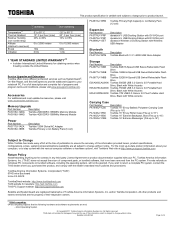
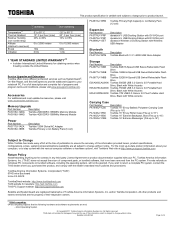
...service when traveling outside the United States.
Service Upgrades and Extensions Toshiba offers many different enhanced services such as SystemGuard®, On-Site Repair, and ServiceExpress to provide additional support to your PC, Toshiba... and/or Toshiba Corporation. Satellite L655-S5162
Page 2 of the information provided herein, product specifications, configurations, prices, system/...
satellite_L655-S5162.pdf - Page 3
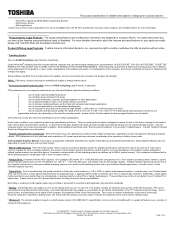
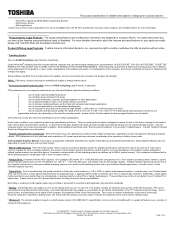
....
7 Optical Drive. The amount of specific format compatibilities. Only computers configured with a 32-bit operating system can address 4 GB or more of certain optical media may decrease considerably when operating in accordance with applicable copy protection standards.
8 Display. Recording or viewing of system memory.
6 Storage Drive. Satellite L655-S5162
Page 3 of 2 for other...
satellite_L655-S5162.pdf - Page 4


... and Publisher are achieved on product model, configuration, applications, power management settings and features utilized, as well as the natural performance variations produced by Internet or telephone (toll charges may prevent or limit sharing of the use technological measures for copy protection. TAIS shall not be replaced. Satellite L655-S5162
Page 4 of lead, cadmium, mercury...
Toshiba Satellite L655-S5162 Reviews
Do you have an experience with the Toshiba Satellite L655-S5162 that you would like to share?
Earn 750 points for your review!
We have not received any reviews for Toshiba yet.
Earn 750 points for your review!
