Toshiba Satellite L645 PSK0GC Support and Manuals
Get Help and Manuals for this Toshiba item
This item is in your list!

View All Support Options Below
Free Toshiba Satellite L645 PSK0GC manuals!
Problems with Toshiba Satellite L645 PSK0GC?
Ask a Question
Free Toshiba Satellite L645 PSK0GC manuals!
Problems with Toshiba Satellite L645 PSK0GC?
Ask a Question
Popular Toshiba Satellite L645 PSK0GC Manual Pages
Users Manual Canada; English - Page 4


... Utility 6-10 Starting the computer by password 6-10 Power-up modes 6-11 Panel power on/off 6-11 System automatic Sleep/Hibernation 6-11
Chapter 7 HW Setup Accessing HW Setup 7-1 HW Setup window 7-1
Chapter 8
Troubleshooting Problem solving process 8-1 Hardware and system checklist 8-3 TOSHIBA support 8-20
Appendix A Specifications Physical Dimensions A-1 Environmental Requirements...
Users Manual Canada; English - Page 6


...laws belongs to the author or to civil damages or criminal action. The instructions and descriptions it contains are trademarks or registered trademarks of International Business Machines ...Bluetooth is assumed, with copyright laws in any reproduction from errors, omissions or discrepancies between the computer and the manual. TOSHIBA assumes no liability for accuracy. AMD, the AMD Arrow ...
Users Manual Canada; English - Page 10


...Specific switch settings or software setup are using the computer in Japan, technical regulations described in modem.
User's Manual... recall) function is applicable to the models equipped with the following networks. It... successful operation of the user guide for pan-European single terminal connection...itself, give an unconditional assurance of problems, you select the Japan region mode...
Users Manual Canada; English - Page 12


...maintain uninterrupted service.
When ... the setup of ...problems arise
If any message via a telephone fax machine unless such message clearly contains in advance of the sending machine or such business, other electronic device to provide you notice in their equipment, operations, or procedures. User's Manual
xii In the event repairs are notified, you should be performed by TOSHIBA...
Users Manual Canada; English - Page 21


... Multi TS-L633C/TS-L633Y
Precautions
TOSHIBA SAMSUNG STORAGE TECHNOLOGY KOREA CORPORATION 416, MEATAN-3 DONG, YEONGTONG-GU, SUWON CITY, GYEONGGI, 443-742, KOREA
CAUTION: This appliance contains a laser system and is classified as a "CLASS 1 LASER PRODUCT."To use this model properly, read the instruction manual carefully and keep this model, please contact your future reference...
Users Manual Canada; English - Page 22


... or if you are uncommon or unique to this manual by -step instructions on setting up and begin using optional devices and troubleshooting.
Then read Chapter 1, Getting Started for clarity, ... and Options to learn how this manual is organized, then become acquainted with this computer, as well as the section on Chapter 7, HW Setup, to understand how to familiarize yourself...
Users Manual Canada; English - Page 115
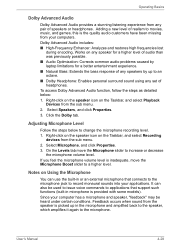
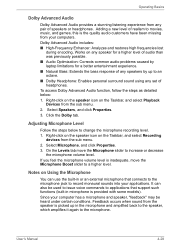
...Dolby Headphone: Enables personal surround sound using any set of speakers or headphones.
Right-click on ...possible. ■ Audio Optimization: Corrects common audio problems caused by laptop limitations for a better entertainment ...to issue voice commands to applications that support such functions (built-in or an...Manual
4-28 If you feel the microphone volume level is provided with some...
Users Manual Canada; English - Page 135


... or fire, or cause the battery pack to Chapter 8 Troubleshooting for further information. Refer to the enclosed Instruction Manual for Safety and Comfort for detailed precautions and handling instructions.
■ Make sure the battery is securely installed in order to handle your battery pack properly. continue
The firmware has detected that a CMOS
battery fail occurred. continue...
Users Manual Canada; English - Page 145


... override the settings and manually select a boot device by pressing one is started.
The Boot Priority Options setting window will be used when the computer is connected, otherwise, it selects the internal display (default).
The Power On Display is connected. Click the up and down arrow buttons to be displayed as part of the...
Users Manual Canada; English - Page 150
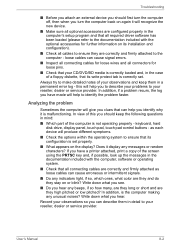
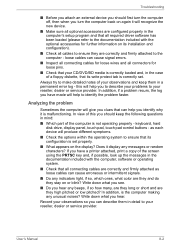
Troubleshooting
■ Before you attach an external device you should keep them in the documentation included with the optional accessories for further information on its installation and configuration).
■ Check all connectors for loose wires and all cables to ensure they are correctly and firmly attached to identify the problem faster. Analyzing the problem
Sometimes...
Users Manual Canada; English - Page 152
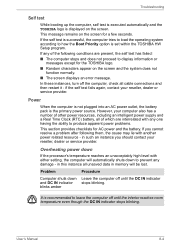
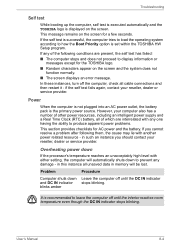
...cause may lie with any damage - User's Manual
8-4
in this instance all of which are present...error message. Troubleshooting
Self test
While booting up the computer, self test is executed automatically and the TOSHIBA logo is set within the TOSHIBA HW Setup...problems.
This section provides checklists for AC power and the battery. However, your reseller, dealer or service provider. Problem...
Users Manual Canada; English - Page 155
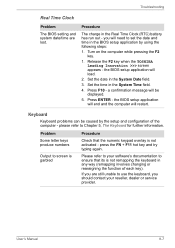
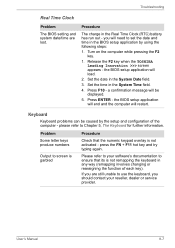
.... Press F10 -
Please refer to your reseller, dealer or service provider. the BIOS setup application will end and the computer will load.
2. Procedure
The charge in any way (remapping involves changing or reassigning the function of the computer - Troubleshooting
Real Time Clock
Problem
The BIOS setting and system date/time are still unable to Chapter...
Users Manual Canada; English - Page 162


... then reconnect it to a free port it is firmly attached.
User's Manual
8-14 Set the pointer speed as required and click OK. Troubleshooting
Problem
Procedure
The on how to clean it. If you should initially try changing the speed setting within the TOSHIBA HW Setup utility to ensure it in this utility, click Start -> Control Panel -> Hardware...
Users Manual Canada; English - Page 190


... TOSHIBA technical service and support, refer to TOSHIBA support section in your computer product may vary depending on the specific computer model -
please refer to design configuration. Memory (Main System)
Part ...BIOS (Basic Input/Output System) ■ 64-bit Device drivers ■ 64-bit applications Certain device drivers and/or applications may not be used outside the range of...
Users Manual Canada; English - Page 197
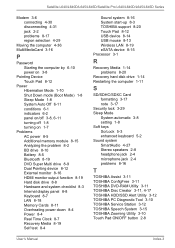
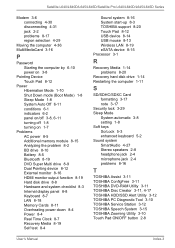
... 3-8 setting 1-8 Soft keys ScrLock 5-3 enhanced keyboard 5-2 Sound system SmartAudio 4-27 Stereo speakers 2-8 headphone jack 2-4 microphone jack 2-4 problems 8-16
T
TOSHIBA Assist 3-11 TOSHIBA ConfigFree 3-11 TOSHIBA DVD-RAM Utility 3-11 TOSHIBA Disc Creator 3-11, 4-17 TOSHIBA HDD/SSD Alert Utility 3-12 TOSHIBA PC Diagnostic Tool 3-10 TOSHIBA Service Station 3-12 TOSHIBA Speech System 3-15 TOSHIBA...
Toshiba Satellite L645 PSK0GC Reviews
Do you have an experience with the Toshiba Satellite L645 PSK0GC that you would like to share?
Earn 750 points for your review!
We have not received any reviews for Toshiba yet.
Earn 750 points for your review!
