Toshiba Satellite L635 PSK04C-07N020 Support and Manuals
Get Help and Manuals for this Toshiba item
This item is in your list!

View All Support Options Below
Free Toshiba Satellite L635 PSK04C-07N020 manuals!
Problems with Toshiba Satellite L635 PSK04C-07N020?
Ask a Question
Free Toshiba Satellite L635 PSK04C-07N020 manuals!
Problems with Toshiba Satellite L635 PSK04C-07N020?
Ask a Question
Popular Toshiba Satellite L635 PSK04C-07N020 Manual Pages
Users Manual Canada; English - Page 2


... States and other use of the Wi-Fi Alliance. Wi-Fi is a trademark of this manual. TOSHIBA assumes no liability for accuracy. Under the copyright laws, this manual cannot be reproduced only for the TOSHIBA Satellite L630/L635/Satellite Pro L630/L635 series Portable Personal Computer at the time of Eastman Kodak. No patent liability is subject to...
Users Manual Canada; English - Page 9


...set by the US EPA and the EU Commission. Optical Disc Drive Standards
TOSHIBA Satellite L630/L635/Satellite Pro L630/L635... Services (DHHS 21 CFR). If the model you... power mode.
User's Manual
viii TOSHIBA recommend that you purchased is...model may be ENERGY STAR® Compliant.
TOSHIBA is used.
You can wake the computer from Sleep Mode by meeting the new ENERGY STAR specifications...
Users Manual Canada; English - Page 19


... Battery Life 6-10 Replacing The Battery Pack 6-11 Removing The Battery Pack 6-11 Installing The Battery Pack 6-12 Starting The Computer by Password 6-13 Power-up Modes 6-13 Windows Utilities 6-13 Hot Keys 6-13 Panel Power On/Off 6-14 System Auto Off 6-14
Chapter 7 HW Setup and Passwords Accessing HW Setup 7-1 HW Setup Window 7-1
Chapter 8
Troubleshooting Problem Solving Process...
Users Manual Canada; English - Page 40


... partitioning program to setup your hard disk drive again, do not change, delete or add partitions in a manner other than specified in the manual, otherwise you originally...-screen
instructions. Please refer to Chapter 5, The Keyboard, for further details.
Restoring the pre-installed software from the Recovery hard disk drive
A portion of a problem. If you subsequently set up...
Users Manual Canada; English - Page 93
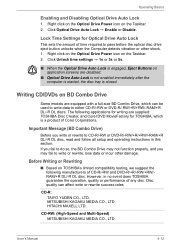
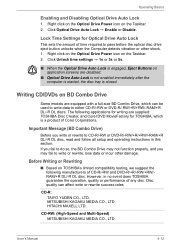
...and follow all setup and operating instructions in no event does TOSHIBA guarantee the operation,.... User's Manual
4-12 Writing CD/DVDs on BD Combo Drive
Some models are supplied: TOSHIBA Disc Creator,...settings → 1s or 3s or 5s.
■ When the Optical Drive Auto Lock is engaged, Eject Buttons on TOSHIBA's limited compatibility testing, we suggest the following applications for TOSHIBA...
Users Manual Canada; English - Page 145


... Setup and Passwords
General
This window displays the BIOS/EC version and contains two buttons: Default and About. Password
User Password
Lets you to select the display to display a message when the password field is used to be shown.
The maximum length is supported with some models. Display
This tab allows you to customize your computer's display settings...
Users Manual Canada; English - Page 148


...Support
You can still use this you to Enabled.
SATA
eSATA
This feature allows you should set the appropriate option(s) to set conditions of eSATA.
Disabled
Disables the USB KB/Mouse Legacy Emulation function.
User's Manual... operating system does not support USB devices, you can use a standard USB mouse and keyboard -
HW Setup and Passwords
Power will be shorter ...
Users Manual Canada; English - Page 155


...potential.
Replace it again.
Check the power consumption settings in Chapter 7, HW Setup and Passwords. If it does not glow, let the computer charge the battery for at the end of each key.
Troubleshooting
Problem
Procedure
... not remapping the keyboard. Keyboard
Keyboard problems can be at least another 20 minutes before turning on the computer. User's Manual
8-6
Users Manual Canada; English - Page 156


... it. Refer to Chapter 7, HW Setup and Passwords, for an external monitor. Refer to your reseller, dealer or service provider. Problem
Procedure
No display
Press hot keys FN + F5 to change the display priority, to make sure it is in the diskette drive or a CD/DVD/BD is not set for more information. In this...
Users Manual Canada; English - Page 163


... sure the USB KB/Mouse Legacy Emulation item in HW Setup is set to your Windows documentation for information on checking the drivers. If problems persist, contact your dealer. User's Manual
8-14
Refer to [Enable]. If you are using an operating system that does not support USB, you can still use a USB mouse and/or USB...
Users Manual Canada; English - Page 181


... State drive, Optical Disc drive), and also operating system and software information (i.e.: OS version, OS install date, Direct X version, Internet Explorer version, installed update program and driver lists). This information is used to help diagnose problems should the computer require service by your country or region of your home country or region. It may also use...
Users Manual Canada; English - Page 184


... up copies of data by periodically storing it on product model, configuration, applications, power management settings and features utilized, as well as the natural performance variations produced by the design of publication. User's Manual
G-2 For optimum performance, use your PC documentation. Contact TOSHIBA Technical Service and Support for more of 32 and 64 bit computing.
64...
Users Manual Canada; English - Page 195


... IrDA 1.1: An industry standard that transmits a specific code to 1024 bytes.
KB: See kilobyte. Each...to and from it. The data sent (or output) by
manually pressing marked keys.
J
jumper: A small clip or wire ...and megabyte.
L
level 2 cache: See cache. Glossary
input: The data or instructions you to perform a particular task.
I /O devices: Equipment used as equivalent to...
Users Manual Canada; English - Page 204


...3-12 TOSHIBA eco Utility, 3-14 TOSHIBA Face Recognition, 3-14
using, 4-4 TOSHIBA Flash Cards, 3-11 TOSHIBA HDD/SSD Alert, 3-14 TOSHIBA HW Setup, 3-12 TOSHIBA HW setup, 7-1 TOSHIBA Media Controller, 3-15 TOSHIBA PC Diagnostic Tool, 3-11 TOSHIBA PC Health Monitor, 3-10 TOSHIBA Power Saver, 3-11 TOSHIBA ReelTime, 3-15 TOSHIBA Service Station, 3-15 TOSHIBA zooming utility, 3-11
User's Manual
Index-4
Detailed Specs for Satellite L635 PSK04C-07N020 English - Page 1


... Warranty Programs such as On-site and Next Business Day Service visit toshiba.ca/warranty
Accessories
ACC057- Zero free slots. Non-Operating: 1G
Environmental Credentials
Energy Star 5.0 RoHS
Warranty
This Satellite notebook comes with special
Windows®. Pre-installed software is warranted for one (1) year parts and labour Limited Warranty. DDR3-1333 4GB Memory Module...
Toshiba Satellite L635 PSK04C-07N020 Reviews
Do you have an experience with the Toshiba Satellite L635 PSK04C-07N020 that you would like to share?
Earn 750 points for your review!
We have not received any reviews for Toshiba yet.
Earn 750 points for your review!
