Toshiba Satellite L555D-S7932 Support and Manuals
Get Help and Manuals for this Toshiba item
This item is in your list!

View All Support Options Below
Free Toshiba Satellite L555D-S7932 manuals!
Problems with Toshiba Satellite L555D-S7932?
Ask a Question
Free Toshiba Satellite L555D-S7932 manuals!
Problems with Toshiba Satellite L555D-S7932?
Ask a Question
Popular Toshiba Satellite L555D-S7932 Manual Pages
User Manual - Page 2
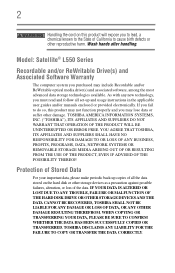
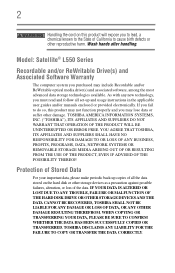
... TOSHIBA AMERICA INFORMATION SYSTEMS, INC. ("TOSHIBA"), ITS AFFILIATES AND SUPPLIERS DO NOT WARRANT THAT OPERATION OF THE PRODUCT WILL BE UNINTERRUPTED OR ERROR FREE. Wash hands after handling. Model: Satellite&#... please make periodic back-up and usage instructions in the applicable user guides and/or manuals enclosed or provided electronically.
TOSHIBA DISCLAIMS ANY LIABILITY FOR THE FAILURE TO...
User Manual - Page 5
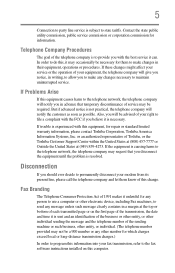
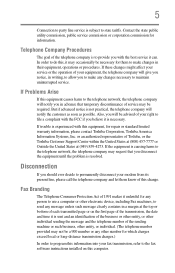
...problem is resolved.
or an authorized representative of Toshiba, or the Toshiba Customer Support...service.
Contact the state public utility commission, public service commission or corporation commission for repair or standard limited warranty information, please contact Toshiba Corporation, Toshiba...Problems Arise
If this equipment causes harm to the fax software instructions installed...trouble...
User Manual - Page 29


... and SD are trademarks of Toshiba's commitment to environmental considerations.
As part of SD Card Association. Adobe... the environment, Toshiba supports various trade-in and recycling programs. For details, please visit www.laptops.toshiba.com/green.
...lamp in the United States and other countries. 29
Trademarks
Satellite, ConfigFree, and eco utility are either registered trademarks or ...
User Manual - Page 34
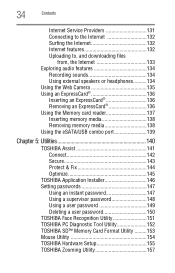
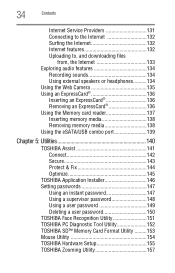
...
Internet Service Providers ...TOSHIBA Application Installer 146 Setting passwords 147
Using an instant password 147 Using a supervisor password 148 Using a user password 149 Deleting a user password 150 TOSHIBA Face Recognition Utility 151 TOSHIBA PC Diagnostic Tool Utility 152 TOSHIBA SD™ Memory Card Format Utility .........153 Mouse Utility 154 TOSHIBA Hardware Setup 155 TOSHIBA...
User Manual - Page 41
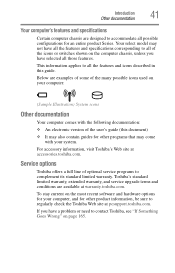
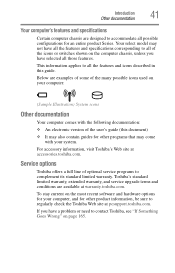
... on page 165.
If you have a problem or need to contact Toshiba, see "If Something Goes Wrong" on the computer chassis, unless you have all the features and specifications corresponding to all of optional service programs to complement its standard limited warranty.
Your select model may also contain guides for an entire product Series. Introduction Other...
User Manual - Page 43
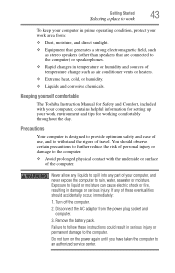
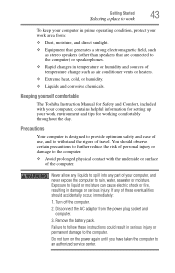
Keeping yourself comfortable
The Toshiba Instruction Manual for Safety and Comfort, included with the underside or surface of the computer. Exposure to liquid or moisture can cause electric shock or fire, resulting in temperature or humidity and sources of these instructions could result in serious injury or permanent damage to the computer.
❖ Avoid prolonged...
User Manual - Page 150
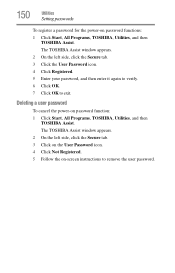
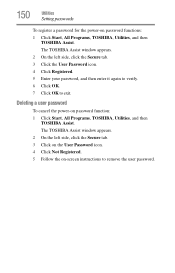
...Programs, TOSHIBA, Utilities, and then
TOSHIBA Assist. 150
Utilities
Setting passwords
To register a password for the power-on password function: 1 Click Start, All Programs, TOSHIBA, Utilities, and then
TOSHIBA Assist. The TOSHIBA Assist window appears. 2 On the left side, click the Secure tab. 3 Click on the User Password icon. 4 Click Not Registered. 5 Follow the on-screen instructions to...
User Manual - Page 160
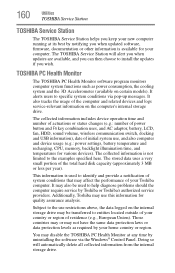
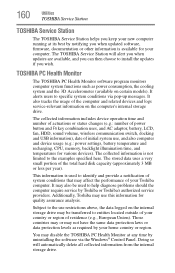
... related devices and logs service-relevant information on certain models). The collected information is not limited to specific system conditions via the Windows® Control Panel.
Doing so will alert you when updates are available, and you can then choose to help diagnose problems should the computer require service by Toshiba or Toshiba's authorized service providers. Subject to the...
User Manual - Page 169
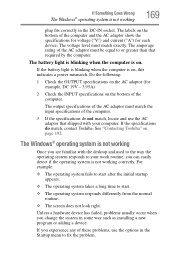
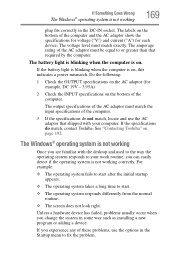
... in the DC-IN socket.
If the battery light is blinking when the computer is on . The amperage rating of these problems, use the AC adaptor that required by the computer. Do the following:
1 Check the OUTPUT specifications on the AC adaptor (for each device. See "Contacting Toshiba" on the bottom of the computer...
User Manual - Page 180


...models. For additional information see if volume mute is disabled.
ExpressCard® problems... operating system driver, it may apply.
The computer emits a loud, high-pitched noise.
If you are having trouble getting one or...the card in this chapter may be defective. Most ExpressCard problems occur during installation and setup of devices, such as a removable hard disk, additional ...
User Manual - Page 183
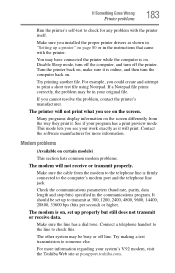
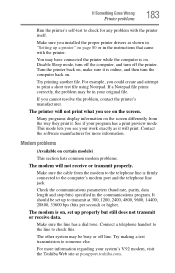
... printer's self-test to check this. If a Notepad file prints correctly, the problem may be set up a printer" on page 80 or in the communications program. If you see on .
The printer will not print what you installed the proper printer drivers as it will not receive or transmit properly. Contact the software manufacturer...
User Manual - Page 184
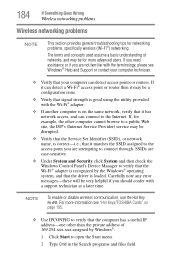
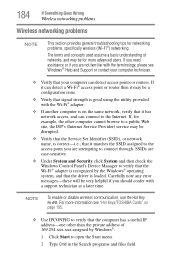
..., and may be for networking problems, specifically wireless (Wi-Fi®) networking. 184
If Something Goes Wrong
Wireless networking problems
Wireless networking problems
NOTE
This section provides general troubleshooting tips for more information see Windows® Help and Support or contact your computer technician.
❖ Verify that the driver is recognized by the Windows...
User Manual - Page 189
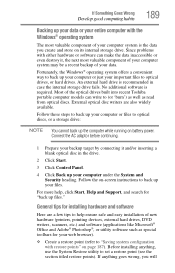
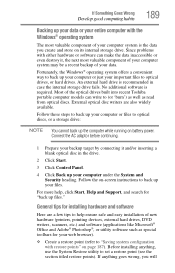
... computer while running on battery power. Since problems with the Windows®...Toshiba portable computer models can make the data inaccessible or even destroy it and/or inserting a blank optical disc in case the internal storage drive fails. Follow the on-screen instructions to set...Support, and search for installing hardware and software
Here are also widely available. Before installing...
User Manual - Page 197
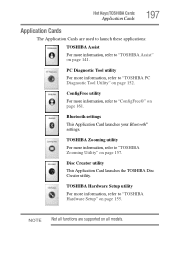
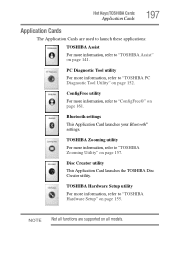
...utility
This Application Card launches the TOSHIBA Disc Creator utility. TOSHIBA Hardware Setup utility
For more information, refer to "TOSHIBA Assist" on page 141. Hot Keys/TOSHIBA Cards
Application Cards
197
Application Cards
The Application Cards are supported on all models.
TOSHIBA Zooming utility
For more information, refer to "TOSHIBA Hardware Setup" on page 152.
NOTE Not all...
User Manual - Page 231


... Utility
151 TOSHIBA Hardware Setup 155 Toshiba online resources 107 TOSHIBA PC Diagnostic Tool Utility
152 TOSHIBA PC Health Monitor 160 TOSHIBA SD™ Memory Card
Format Utility 153 TOSHIBA Service Station 160 TOSHIBA Zooming Utility 157 TouchPad™
adjusting settings 75 disabling 76 enabling 76 using 73 traveling tips 124 troubleshooting DVD player
general problems 185 external...
Toshiba Satellite L555D-S7932 Reviews
Do you have an experience with the Toshiba Satellite L555D-S7932 that you would like to share?
Earn 750 points for your review!
We have not received any reviews for Toshiba yet.
Earn 750 points for your review!
