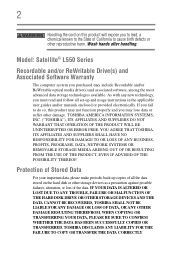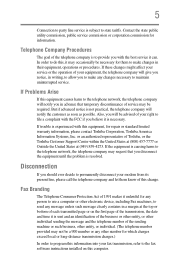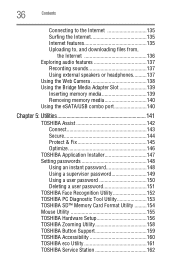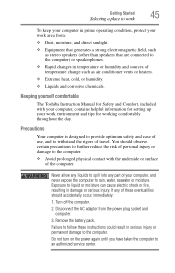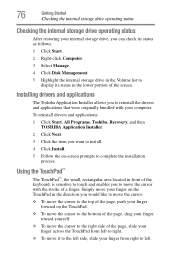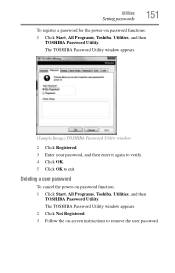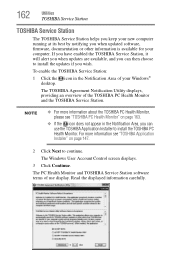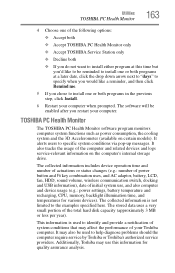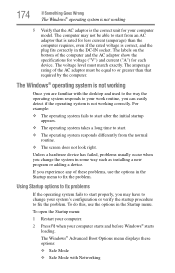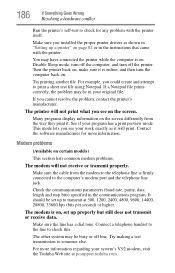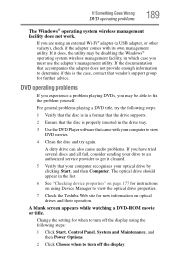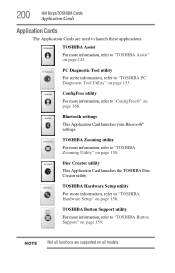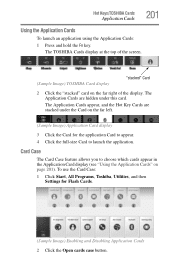Toshiba Satellite L555D-S7912 Support and Manuals
Get Help and Manuals for this Toshiba item

View All Support Options Below
Free Toshiba Satellite L555D-S7912 manuals!
Problems with Toshiba Satellite L555D-S7912?
Ask a Question
Free Toshiba Satellite L555D-S7912 manuals!
Problems with Toshiba Satellite L555D-S7912?
Ask a Question
Popular Toshiba Satellite L555D-S7912 Manual Pages
Toshiba Satellite L555D-S7912 Reviews
We have not received any reviews for Toshiba yet.