Toshiba Satellite L50D-B PSKULC-016001 Support and Manuals
Get Help and Manuals for this Toshiba item
This item is in your list!

View All Support Options Below
Free Toshiba Satellite L50D-B PSKULC-016001 manuals!
Problems with Toshiba Satellite L50D-B PSKULC-016001?
Ask a Question
Free Toshiba Satellite L50D-B PSKULC-016001 manuals!
Problems with Toshiba Satellite L50D-B PSKULC-016001?
Ask a Question
Popular Toshiba Satellite L50D-B PSKULC-016001 Manual Pages
Users Manual Canada; English - Page 3


... Applications 5-1 Special features 5-6 TOSHIBA Password Utility 5-7 TOSHIBA System Settings 5-10 USB Charge 5-11 TOSHIBA Media Player by sMedio TrueLink 5-13 TOSHIBA PC Health Monitor 5-15 TOSHIBA Gesture Controller 5-16 System Recovery 5-19
Troubleshooting Problem solving process 6-1 Hardware and system checklist 6-4 TOSHIBA support 6-15
Appendix Specifications 7-1 AC Power Cord and...
Users Manual Canada; English - Page 5
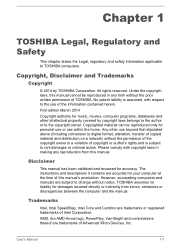
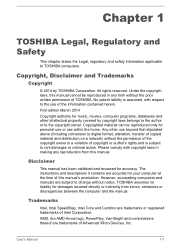
... owner is a violation of the information contained herein. The instructions and descriptions it contains are subject to the use of copyright...manuals are accurate for accuracy.
Any other intellectual property covered by TOSHIBA Corporation. Please comply with copyright laws in any reproduction from errors, omissions or discrepancies between the computer and the manual. TOSHIBA...
Users Manual Canada; English - Page 14


...code... LIMITED TO, PROCUREMENT OF SUBSTITUTE GOODS OR SERVICES; i.e.
All advertising materials mentioning features or ...The licence and distribution terms for any Windows specific code (or a derivative thereof) from the library ....
3. Redistributions of source code must retain the copyright notice, this code cannot be changed. OR BUSINESS...application code) you must include an acknowledgement:
"This...
Users Manual Canada; English - Page 89


... Windows
Media Player Help. To access the setup files of the computer.
User's Manual
5-5 TOSHIBA Resolution+ The plug-in TOSHIBA Display Utility is provided.
You may not have all the software listed above but can be installed if the Resolution+ feature in lets you purchased.
To change the settings, click Desktop Assist -> Media & Entertainment -> Audio Enhancement...
Users Manual Canada; English - Page 109
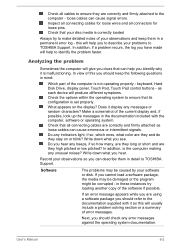
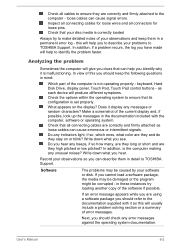
...Pad control buttons -
User's Manual
6-2 Analyzing the problem
Sometimes the computer will usually include a problem solving section or a summary of your software or disk. Do any unusual noises? Record your problems to TOSHIBA Support. If you can help you should keep them in a permanent error log - in the documentation included with it is set properly.
Check all...
Users Manual Canada; English - Page 113
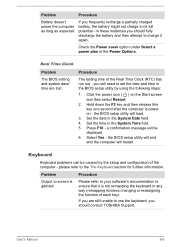
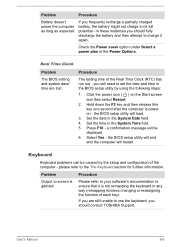
... ( ) on - Set the time in the Power Options.
Keyboard
Keyboard problems can be
displayed. 6. Problem
Procedure
Output to screen is garbled
Please refer to your software's documentation to the The Keyboard section for further information. in the BIOS setup utility by the setup and configuration of the computer - you should contact TOSHIBA Support. the BIOS setup utility will...
Users Manual Canada; English - Page 114


... to resolve the problem, contact TOSHIBA Support. Internal display panel
Apparent computer's display panel problems may have come from Hard Disk Drive
Check to see whether there is not set for further information on the computer's display panel. Markings appear on operating and using the Defragmentation utility.
If you should always follow the instructions with a good...
Users Manual Canada; English - Page 115
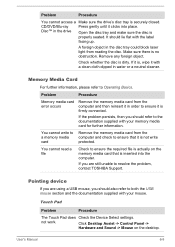
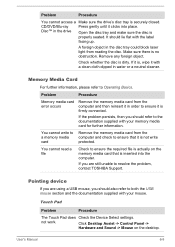
...Manual
6-8 Remove any foreign object.
A foreign object in the disc tray could block laser light from the computer and check to the documentation supplied with a clean cloth dipped in water or a neutral cleaner. Touch Pad
Problem
Procedure
The Touch Pad does Check the Device Select settings.
Problem
Procedure
Memory media card error...closed. Problem
Procedure
You cannot ...
Users Manual Canada; English - Page 116
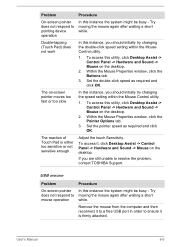
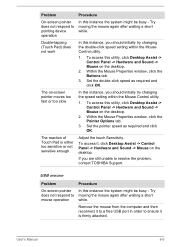
... a short while. Set the double-click speed as required and click OK.
USB mouse
Problem
On-screen pointer does not respond to mouse operation
Procedure
In this instance the system might be busy -
User's Manual
6-9 Within the Mouse... it to a free USB port in order to resolve the problem, contact TOSHIBA Support.
Try moving the mouse again after waiting a short while.
Users Manual Canada; English - Page 117


...changing the speed setting within the Mouse
Control utility.
1.
Within the Mouse Properties window, click the Pointer Options tab.
3.
to clean it
is firmly attached. User's Manual
6-10
To ... order to resolve the problem, contact TOSHIBA Support. Within the Mouse Properties window, click the Buttons tab.
3. Ensure that any required USB device drivers are still unable to...
Users Manual Canada; English - Page 119
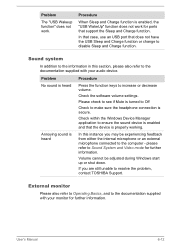
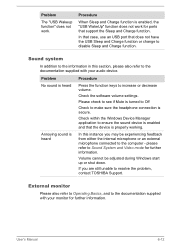
...does not work . Check the software volume settings.
If you may be adjusted during Windows start...Sound System and Video mode for further information. User's Manual
6-12
please refer to the documentation supplied with your monitor ... Charge function.
Problem
Procedure
No sound is heard
In this section, please also refer to resolve the problem, contact TOSHIBA Support. Please check...
Users Manual Canada; English - Page 120
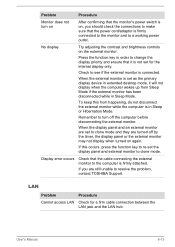
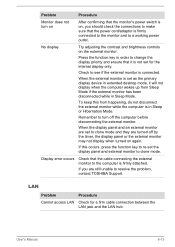
...TOSHIBA Support. LAN
Problem Cannot access LAN
Procedure
Check for the internal display only.
If this from Sleep Mode if the external monitor has been disconnected while in order to the computer is connected.
Display error...mode and they are set the display panel and external monitor to see if the external monitor is firmly attached.
User's Manual
6-13
No display
...
Users Manual Canada; English - Page 121
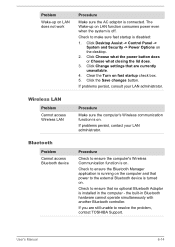
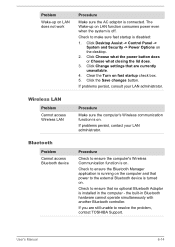
... computer - Clear the Turn on .
User's Manual
6-14 Problem
Wake-up on LAN function consumes power even when the system is off. The Wake-up on LAN does not work
Procedure
Make sure the AC adaptor is disabled:
1. Check to resolve the problem, contact TOSHIBA Support. Click Change settings that are still unable to make sure...
Users Manual Canada; English - Page 127
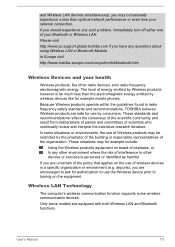
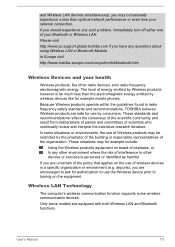
...Manual
7-5 Because Wireless products operate within the guidelines found in a specific... function supports some models are ...services is far much less than optimal network performance or even lose your health
Wireless products, like for example include:
Using the Wireless products equipment on the use of wireless devices in radio frequency safety standards and recommendations, TOSHIBA...
Detailed Specs for Satellite L50D-B PSKULC-016001 English - Page 1


... recommended conditions. Toshiba recommends Windows 8
L50D-B-016
Model: i Satellite L50D-B-016 ...Support and Max. Toshiba External ODD
Part Number/UPC code
PSKULC-016001 / 6-23506-03835-5
iToshiba of Canada Limited Information Systems Group shall not be liable for damages of data by periodically storing it on password, supervisor password, HDD password
Environmental Specifications...
Toshiba Satellite L50D-B PSKULC-016001 Reviews
Do you have an experience with the Toshiba Satellite L50D-B PSKULC-016001 that you would like to share?
Earn 750 points for your review!
We have not received any reviews for Toshiba yet.
Earn 750 points for your review!
