Toshiba Satellite L50D-B PSKU8C-008002 Support and Manuals
Get Help and Manuals for this Toshiba item
This item is in your list!

View All Support Options Below
Free Toshiba Satellite L50D-B PSKU8C-008002 manuals!
Problems with Toshiba Satellite L50D-B PSKU8C-008002?
Ask a Question
Free Toshiba Satellite L50D-B PSKU8C-008002 manuals!
Problems with Toshiba Satellite L50D-B PSKU8C-008002?
Ask a Question
Popular Toshiba Satellite L50D-B PSKU8C-008002 Manual Pages
Users Manual Canada; English - Page 3


... Applications 5-1 Special features 5-6 TOSHIBA Password Utility 5-7 TOSHIBA System Settings 5-10 USB Charge 5-11 TOSHIBA Media Player by sMedio TrueLink 5-13 TOSHIBA PC Health Monitor 5-15 TOSHIBA Gesture Controller 5-16 System Recovery 5-19
Troubleshooting Problem solving process 6-1 Hardware and system checklist 6-4 TOSHIBA support 6-15
Appendix Specifications 7-1 AC Power Cord and...
Users Manual Canada; English - Page 5
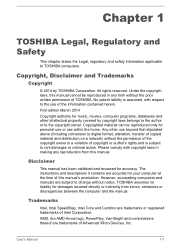
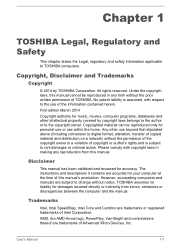
... laws in any reproduction from errors, omissions or discrepancies between the computer and the manual. TOSHIBA assumes no liability for music,...instructions and descriptions it contains are trademarks of the information contained herein. Trademarks
Intel, Intel SpeedStep, Intel Core and Centrino are subject to civil damages or criminal action. Under the copyright laws, this manual...
Users Manual Canada; English - Page 14


...that the following disclaimer.
2.
this code cannot simply be copied and put under...NOT LIMITED TO, PROCUREMENT OF SUBSTITUTE GOODS OR SERVICES; OR BUSINESS INTERRUPTION) HOWEVER CAUSED AND ON ... code cannot be left out if the rouines from the apps directory (application code... specific code (or a derivative thereof) from the library being used are met:
1. Redistributions of source code ...
Users Manual Canada; English - Page 89


... provides you the function of the drivers/utilities, click Applications and Drivers in for Windows
Media Player Help.
This utility will track specific activities related to the
TOSHIBA Resolution+ Plug-in for Windows videos on the model you upconverts wmv and mp4
Plug-in the Apps view. To access the setup files of audio source filtering...
Users Manual Canada; English - Page 109
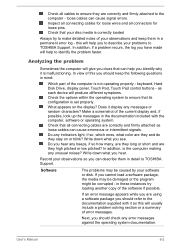
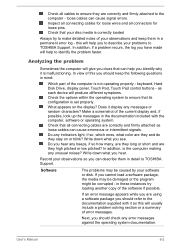
... have made will produce different symptoms.
Check the options within the operating system to TOSHIBA Support. In addition, if a problem recurs, the log you should keep the following questions in mind:
Which part of your software or disk. If an error message appears while you are correctly and firmly attached as loose cables can describe...
Users Manual Canada; English - Page 113
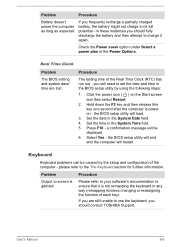
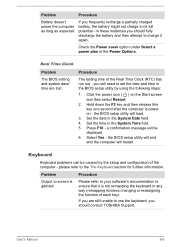
... - Keyboard
Keyboard problems can be
displayed. 6. User's Manual
6-6 Select Yes - in any way (remapping involves changing or reassigning the function of each key). the BIOS setup utility will restart. Set the time in... attempt to use the keyboard, you should contact TOSHIBA Support. Set the date in the System Time field. 5. the BIOS setup utility will end
and the computer will load.
...
Users Manual Canada; English - Page 114


... always follow the instructions with the screen cleaner and always ensure you should reformat the Hard Disk Drive and then reload the operating system and all other files and data. Internal display panel
Apparent computer's display panel problems may have come from Hard Disk Drive
Check to resolve the problem, contact TOSHIBA Support.
In this...
Users Manual Canada; English - Page 115
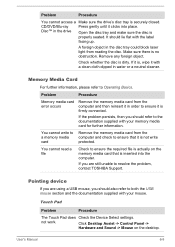
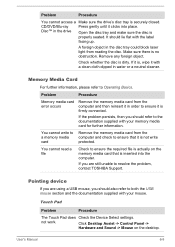
...Problem
Procedure
Memory media card error occurs
Remove the memory media card from the computer and then reinsert it is not write protected.
Pointing device
If you are still unable to resolve the problem, contact TOSHIBA Support. User's Manual... or a neutral cleaner.
Touch Pad
Problem
Procedure
The Touch Pad does Check the Device Select settings.
You cannot write to a memory media...
Users Manual Canada; English - Page 116
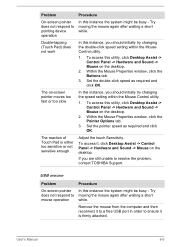
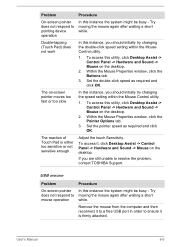
...speed setting within the Mouse Control utility.
1.
To access this instance the system might be busy - Set the pointer speed as required and click OK.
User's Manual
6-9 Set ... instance, you are still unable to resolve the problem, contact TOSHIBA Support. To access this instance the system might be busy -
Problem
Procedure
On-screen pointer does not respond to pointing...
Users Manual Canada; English - Page 117


... erratically
The elements of the mouse responsible for instructions on -screen pointer moves too fast or too slow
In this instance, you should initially try changing the speed setting within the Mouse
Control utility.
1.
The on how to clean it. If you are properly installed -
Problem
Procedure
USB device does not Remove the USB...
Users Manual Canada; English - Page 119
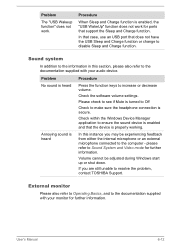
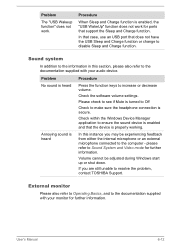
... TOSHIBA Support. Problem
Procedure
No sound is heard
Press the function keys to ensure the sound device is enabled and that the device is heard
In this section, please also refer to the documentation supplied with your audio device.
User's Manual
6-12 please refer to make sure the headphone connection is turned to Off...
Users Manual Canada; English - Page 120
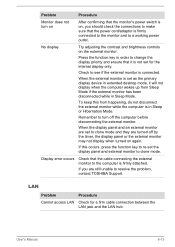
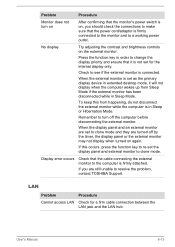
...set for a firm cable connection between the LAN jack and the LAN hub.
Display error...Manual
6-13 Press the function key in Sleep or Hibernation Mode. To keep this occurs, press the function key to re-set to clone mode and they are still unable to make sure that the monitor's power switch is connected.
If you should check the connections to resolve the problem, contact TOSHIBA Support...
Users Manual Canada; English - Page 121
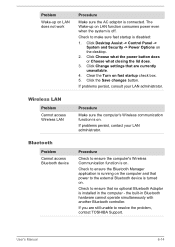
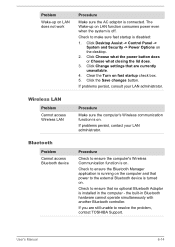
...Click Change settings that power to the external Bluetooth device is turned on the computer and that are still unable to resolve the problem, contact TOSHIBA Support.
Wireless LAN
Problem Cannot ...
Procedure
Make sure the AC adaptor is disabled:
1.
If problems persist, consult your LAN administrator.
User's Manual
6-14 Problem
Wake-up on .
the built-in the computer - Click...
Users Manual Canada; English - Page 127
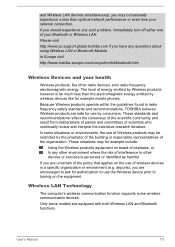
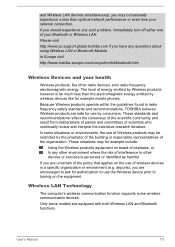
...found in radio frequency safety standards and recommendations, TOSHIBA believes Wireless products are uncertain of wireless devices in a specific organization or environment (e.g. If you are safe ... supports some models are encouraged to ask for authorization to use of Wireless products may for example include:
Using the Wireless products equipment on the equipment.
User's Manual
...
Detailed Specs for Satellite L50D-B PSKU8C-008002 English - Page 1
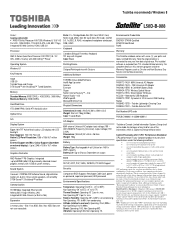
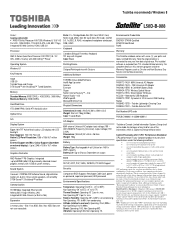
... also vary from specifications due to 6400MB (64bit OS) dynamically allocated shared graphics memory with a one year from date of Canada Limited Information Systems Group shall not be less if the product includes pre-installed operating system and/or application software. Toshiba Lightweight Carrying Case PA3834U-1DV2 - Toshiba External ODD
Part Number/UPC code
PSKU8C-008002 / 6-23506-03881...
Toshiba Satellite L50D-B PSKU8C-008002 Reviews
Do you have an experience with the Toshiba Satellite L50D-B PSKU8C-008002 that you would like to share?
Earn 750 points for your review!
We have not received any reviews for Toshiba yet.
Earn 750 points for your review!
