Toshiba Satellite L505D-LS5005 Support and Manuals
Get Help and Manuals for this Toshiba item
This item is in your list!

View All Support Options Below
Free Toshiba Satellite L505D-LS5005 manuals!
Problems with Toshiba Satellite L505D-LS5005?
Ask a Question
Free Toshiba Satellite L505D-LS5005 manuals!
Problems with Toshiba Satellite L505D-LS5005?
Ask a Question
Popular Toshiba Satellite L505D-LS5005 Manual Pages
Satellite L500 Series (PSLU0U, PSLV0U, PSLV6U) User's Guide - Page 2


... user guides and/or manuals enclosed or provided electronically. As with any new technology, you purchased may not function properly and you fail to cause birth defects or other reproductive harm. TOSHIBA AMERICA INFORMATION SYSTEMS, INC. ("TOSHIBA"), ITS AFFILIATES AND SUPPLIERS DO NOT WARRANT THAT OPERATION OF THE PRODUCT WILL BE UNINTERRUPTED OR ERROR FREE...
Satellite L500 Series (PSLU0U, PSLV0U, PSLV6U) User's Guide - Page 5


...trouble is experienced with the best service it can. If the equipment is causing harm to provide you with this equipment, for repair or standard limited warranty information, please contact Toshiba Corporation, Toshiba America Information Systems, Inc. 5
Connection to party line service...in writing, to the fax software instructions installed on this change. If Problems Arise
If this , it is ...
Satellite L500 Series (PSLU0U, PSLV0U, PSLV6U) User's Guide - Page 29


...LCD display lamp in this product may contain mercury.
Microsoft, Outlook, and Windows are trademarks or registered trademarks of their respective owners.
Wi-Fi is a trademark of Synaptics, Inc. As part of Toshiba's commitment to environmental considerations. and/or Toshiba...details, please visit www.laptops.toshiba.com/green.
29
Trademarks
Satellite, ConfigFree, and eco utility...
Satellite L500 Series (PSLU0U, PSLV0U, PSLV6U) User's Guide - Page 34
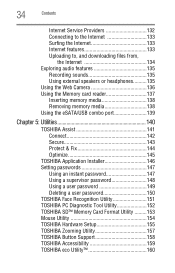
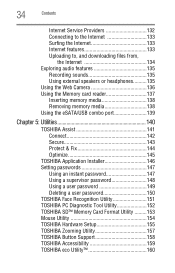
...Service...Installer 146 Setting passwords 147
Using an instant password 147 Using a supervisor password 148 Using a user password 149 Deleting a user password 150 TOSHIBA Face Recognition Utility 151 TOSHIBA PC Diagnostic Tool Utility 152 TOSHIBA SD™ Memory Card Format Utility .........153 Mouse Utility 154 TOSHIBA Hardware Setup 155 TOSHIBA Zooming Utility 157 TOSHIBA Button Support...
Satellite L500 Series (PSLU0U, PSLV0U, PSLV6U) User's Guide - Page 85


...set separately for how they operate while the computer is running on battery power or while connected to AC power.
❖ Lid close action Set... this option to Sleep if you want the computer to go into Sleep mode when you close the display panel.
❖ Power button action Set...computer
85
3 Click Change advanced power settings. The Advanced settings tab of the Power Options window appears...
Satellite L500 Series (PSLU0U, PSLV0U, PSLV6U) User's Guide - Page 87


...of Power Options screen 5 Select Hibernate for how they operate while the computer is running on battery power or while connected to AC power.
❖ Lid close action Set this option to...Hibernate if you want . The Power Options window appears.
2 Click Change plan settings under the power plan to be set separately for the options you first need to enable them using the Power Options feature...
Satellite L500 Series (PSLU0U, PSLV0U, PSLV6U) User's Guide - Page 90


The Advanced settings tab of Power Options screen 6 Select Sleep for how they operate while the computer is configured, you can configure.
(Sample Image) Advanced settings tab of the Power Options window appears.
5..., depending on battery power or while connected to AC power.
❖ Lid close action Set this option to Sleep if you want the computer to go into Sleep mode when you close ...
Satellite L500 Series (PSLU0U, PSLV0U, PSLV6U) User's Guide - Page 116
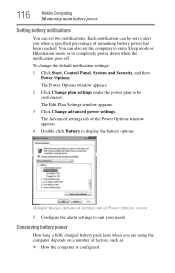
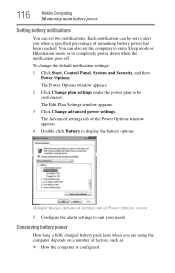
... customized.
Conserving battery power
How long a fully charged battery pack lasts when you when a specified percentage of Power Options screen
5 Configure the alarm settings to suit your needs.
To change the default notification settings:
1 Click Start, Control Panel, System and Security, and then Power Options. The Power Options window appears.
2 Click Change plan...
Satellite L500 Series (PSLU0U, PSLV0U, PSLV6U) User's Guide - Page 149
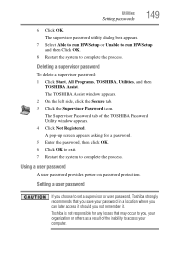
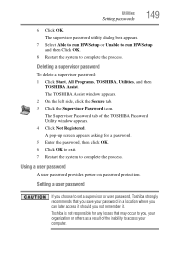
... can later access it should you save your computer. A pop-up screen appears asking for any losses that you not remember it. Setting a user password
If you , your organization or others as a result of the TOSHIBA Password Utility window appears. 4 Click Not Registered.
The supervisor password utility dialog box appears.
7 Select Able to run HWSetup or...
Satellite L500 Series (PSLU0U, PSLV0U, PSLV6U) User's Guide - Page 150


.... 5 Follow the on-screen instructions to exit.
The TOSHIBA Assist window appears. 2 On the left side, click the Secure tab. 3 Click the User Password icon. 4 Click Registered. 5 Enter your password, and then enter it again to verify. 6 Click OK. 7 Click OK to remove the user password. 150
Utilities
Setting passwords
To register a password for the power-on password function: 1 Click...
Satellite L500 Series (PSLU0U, PSLV0U, PSLV6U) User's Guide - Page 161


...Toshiba computer.
This information is used to help diagnose problems should the computer require service by Toshiba or Toshiba's authorized service...AC adaptor, battery, LCD, fan, HDD, sound...models). Additionally, Toshiba may also be transferred to specific system conditions via the Windows® Control Panel. Utilities
TOSHIBA Service Station
161
TOSHIBA Service Station
The TOSHIBA Service...
Satellite L500 Series (PSLU0U, PSLV0U, PSLV6U) User's Guide - Page 170


... start.
❖ The operating system responds differently from the normal routine.
❖ The screen does not look right. The labels on , this indicates a power mismatch. The amperage...such as installing a new program or adding a device. Unless a hardware device has failed, problems usually occur when you experience any of the computer.
3 If the specifications do match, contact Toshiba. 170...
Satellite L500 Series (PSLU0U, PSLV0U, PSLV6U) User's Guide - Page 176


.../cable is firmly plugged into effect.
The screen reactivates and allows you connected may have activated the instant password feature by clicking a blank area of the desktop with the computer.
Click Display and then Change display settings to its previous setting. To do this does not correct the problem, press Fn and F5 simultaneously again...
Satellite L500 Series (PSLU0U, PSLV0U, PSLV6U) User's Guide - Page 182


..., 14400, 28800, 33600 bps (bits per second) or higher. Some Toshiba models may be busy or off line. Make sure the cable from the modem to the computer's modem port and the telephone line jack.
Wireless networking problems
NOTE
This section provides general troubleshooting tips for more information regarding your computer can detect a Wi...
Satellite L500 Series (PSLU0U, PSLV0U, PSLV6U) User's Guide - Page 188


... section titled restore points). If anything , use the System Restore utility to backup your entire computer with restore points" on -screen instructions to set a restore point (see "Backing up your computer or files to the installation, undoing any files from optical discs. Follow these steps to back up the computer while running on certain...
Toshiba Satellite L505D-LS5005 Reviews
Do you have an experience with the Toshiba Satellite L505D-LS5005 that you would like to share?
Earn 750 points for your review!
We have not received any reviews for Toshiba yet.
Earn 750 points for your review!
